The external hard drive has been extensively used to store the useful data which is, mostly, very important. The data can be in any form like files, videos, etc. However, the files or data can be lost due to multiple reasons and it becomes crucial to recover the deleted files/data from external hard drive. There are many methods which are being used to recover the deleted files from external hard drive. These methods can be applied by using a specific software or without software.
External Hard Drive and its Data Recovery Overview
The External Hard drive is a storage space outside the computer system either Mac or windows which is used to store the data. The stored data can be in any format which can be used for transferring or as precious backups. However, the data on this external drive is prone to be lost like other drives.
Common causes of Data lost from External Hard Drives
In order to recover the deleted data from external hard drive, one should know about the common causes of losing the data in the drive. These causes include:
- File corruption (The stored files are corrupted due to many reasons)
- Damaged partition
- Virus attack
- Power or application interruption or shutdown
- Drive accidental formatting or deletion.
What to do when you lost data from external Hard Drive
If the data on your drive is lost then, the first step is, to stop the immediate use of the drive because the data will be overwritten and the recovery of the deleted files from the external hard drive will become irreparable. Moreover, use the data recovery techniques should be applied to recover the data from external drive. The details of these techniques are mentioned below.
How to Recover Files from External Hard Drive without using software
There are multiple techniques which can be applied to recover the data from external hard drives. For instance:
Method 1: Use CHKDSK command
In this method the following steps can be applied to recover the deleted files from external hard drive.
- Type “cmd” in the window search options and right click on the cmd.exe. After this, select “Run as administrator”
- The command prompt window will open then type chkdsk (Drive letter)/f and press enter.
- Type “Y” and Drive letter (e.g. F etc.) respectively and press enter each time.
- Type Drive letter: \> attrib -h -r -s /s /d *.* and press enter. And wait for the process to be completed.
- Restart the computer and use the drive again.
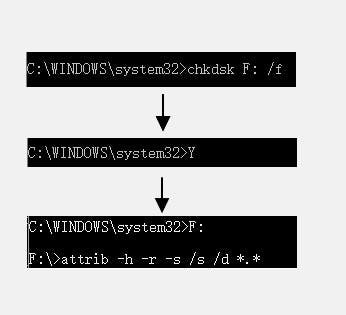
Method 2: Use the First Aid feature in the disk utility program
The use of Chkdsk command can not be used in Mac systems. However, Mac has even better features which is called first aid and it is very useful in the recovery of the deleted files from external hard drive. The method to use this feature is as under:
- Go to finder then Applications then utilities and launch disk utility.
- From the left drop down list, select the drive to be repaired and click on the first aid button.
- Confirm it for checking the partition for errors.
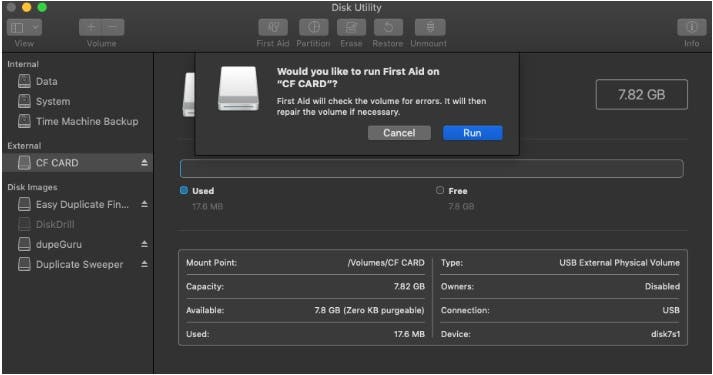
Method 3: Reinstall the Device
when the hard drive is connected to PC, the system automatically installs the device driver software. However, if the software is faulty or corrupted then it will be unable to open the drive. The following method should be used to reinstall the device.
- Go to the “control panel” and then “device manager”
- The select your hard drive and right click on it.
- Click the un-install option. Restart the system and wait for the driver to be automatically installed. Then use the device.
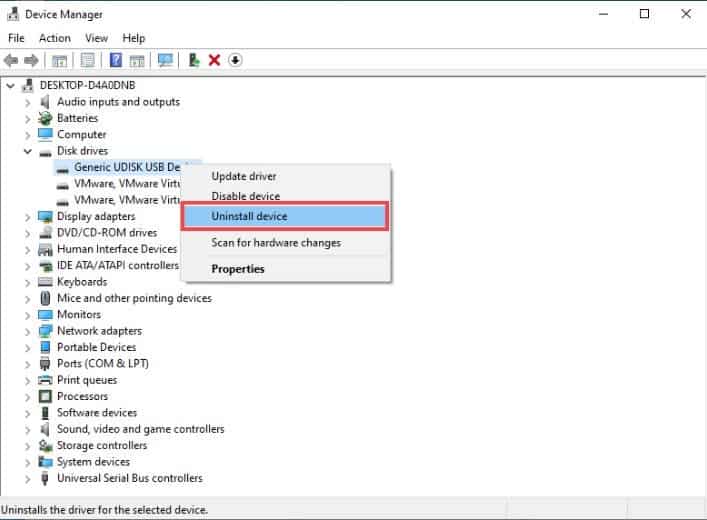
Method 4: Check whether files are hidden in the device
The files and data on the drive is inaccessible if the files are hidden on the drive. To recover these hidden files from the external hard drives the following method can be adopted.
- Press Window +E
- File explorer window will open.
- Select the respective drive.
- Click on the “view” tab and check the “hidden items”.
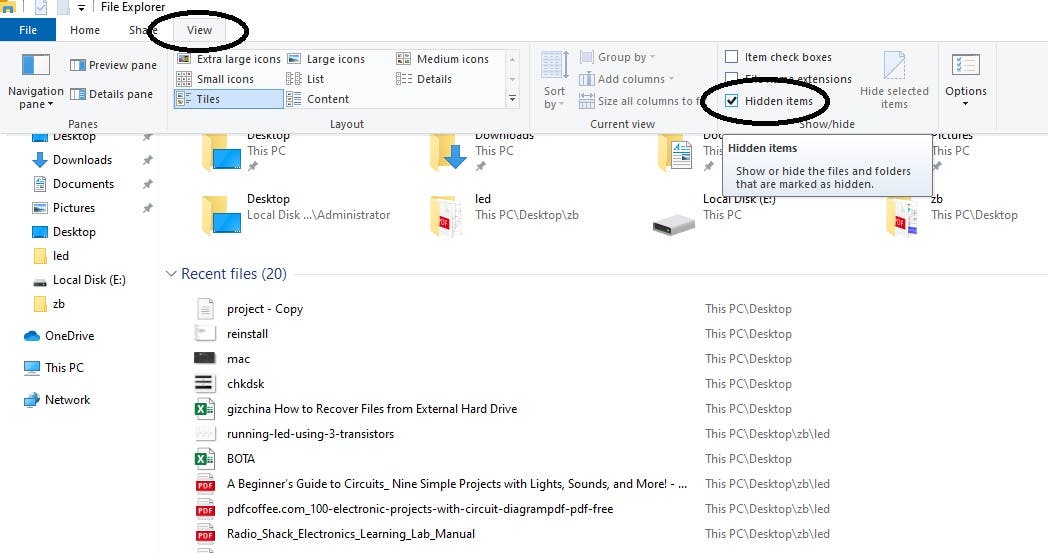
How to use Tenorshare 4DDiG to Recover the Deleted Files from external Hard Drives
Tenorshare 4DDiG Data Recovery has been extensively used in recovering the deleted data. The software is compatible with more than 1000 data types and recovers all of these efficiently. Moreover, this software has the ability to restore the deleted data from external hard drives, SD Card, USB, Lost partitions (where someone deletes the partition mistakenly or accidently), and crashed computers.
One of the important features of the Tenorshare 4DDiG include its fastest recovery rate, high efficiency along with provision of preview facility, effective data integrity, compatibility with any data type, and complete safety of the recovered data
- First of all, you will need to install 4DDiG Data Recovery software on your PC.
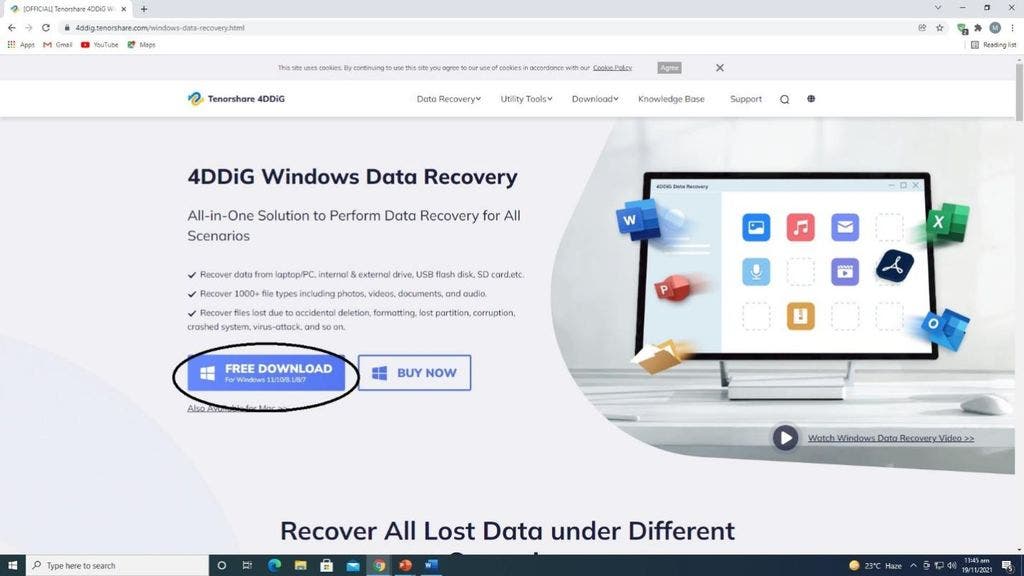
- After download it, connect your hard drive to your PC, the different locations of the PC are shown in the dialogue box. Select the external hard drive and click the start button.
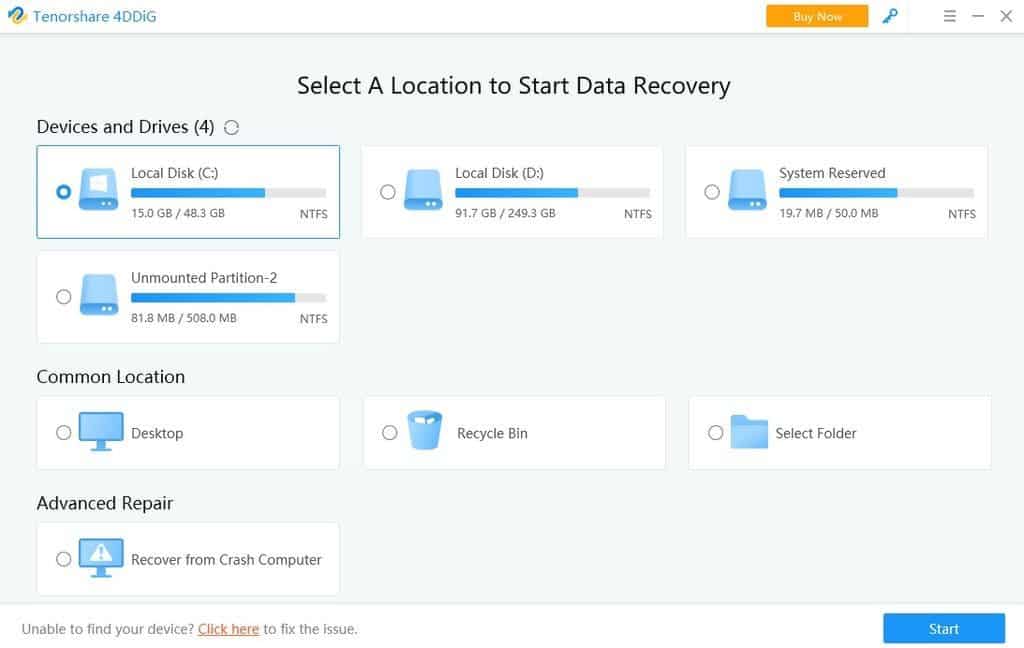
- The tenorshare 4DDiG will start scanning the selected drive. As the scanning will be completed, the deleted files will appear on the list.
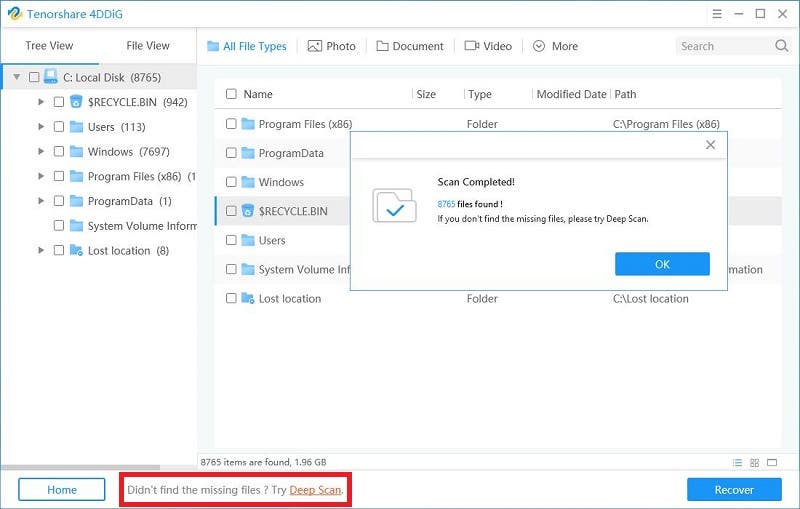
- Now the only step remained to recover the deleted data is choose the files you want to recover and click on the recover button which is given in the lower right corner of the dialogue window as mentioned in the above diagram. After clicking, we will recover the deleted files.
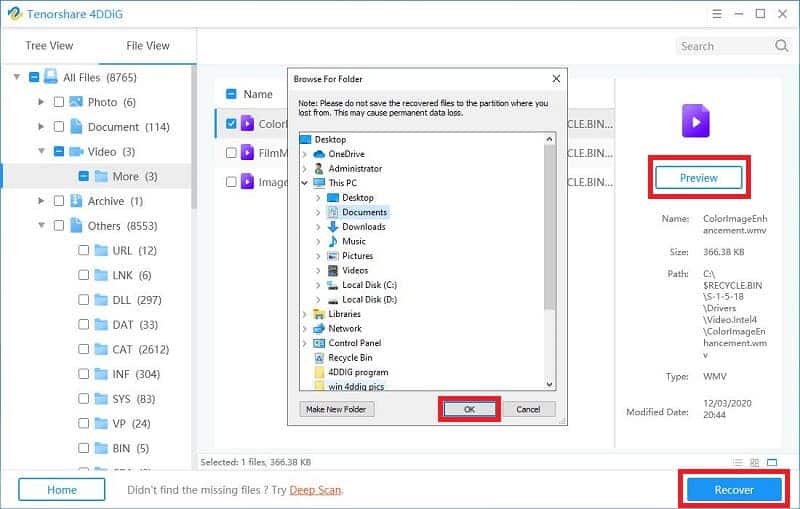
Bonus Tips: How to avoid Data loss from External Hard Drive
The following steps should be used as bonus tips to use the hard drive again.
- Select the hard drive and right click on it. Go to the format options and further select the NTFS options and start formatting. Then save your files on the drive.
- Make an extra backup of your drive to avoid damages to precious data and at the end, use the antivirus protections before using the drive. The device can be further protected in this method.
Conclusion
The use of external hard drive is very much necessary in storing the useful data as backup or for further transferring of the data. However, it is also unavoidable that the data can be lost from the drive. But, most importantly, there are many techniques which can be applied to recover the data. These techniques could be either using a software or without software. For instance, the use of Tenorshare 4DDiG software, chkdisk command, reinstall features, partition recovery, and first aid utility methods are applied to recover the data from external hard drive.

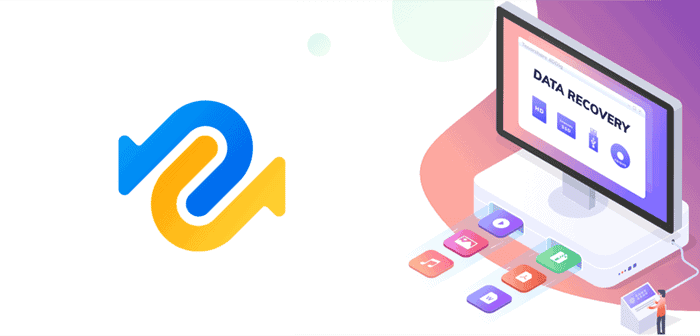




Tenorshare 4ddig Crack is the safest and easiest data recovery program that will recover lost files from the hard drive, department, USB, SD card, and other storage.
<a href=”https://wecracks.com/tenorshare-4ddig-crack-key/”>Tenorshare 4DDiG 9.2.2.6 Crack </a>