Currently, it is the hottest shopping season in many countries in the world, including the US. For Christmas, many people are looking for presents. We have to say that making a purchase is a child’s play. We mean only a few people will go to shops. Instead, they will visit their favorite online shops, search for a product they want, and get their hands on it. For this purpose, there are myriads of Chrome extensions. They help us to find the best offers. But recently, Google Chrome on Android added several new features that make purchasing easier. The one we liked the most brings up a prompt telling us whether there’s a price drop on a product we are looking for.
However, apart from this, Google brought new features to Google Chrome as well. They have a purpose to enhance user experience while shopping online. As said above, one of them helps us keep track of price drops on certain products. It works in the following way: if a user is looking for a certain product for a long time but waits for a better offer, Chrome Mobile will automatically check for the updated price of a product in an open tab and display it in the corner.
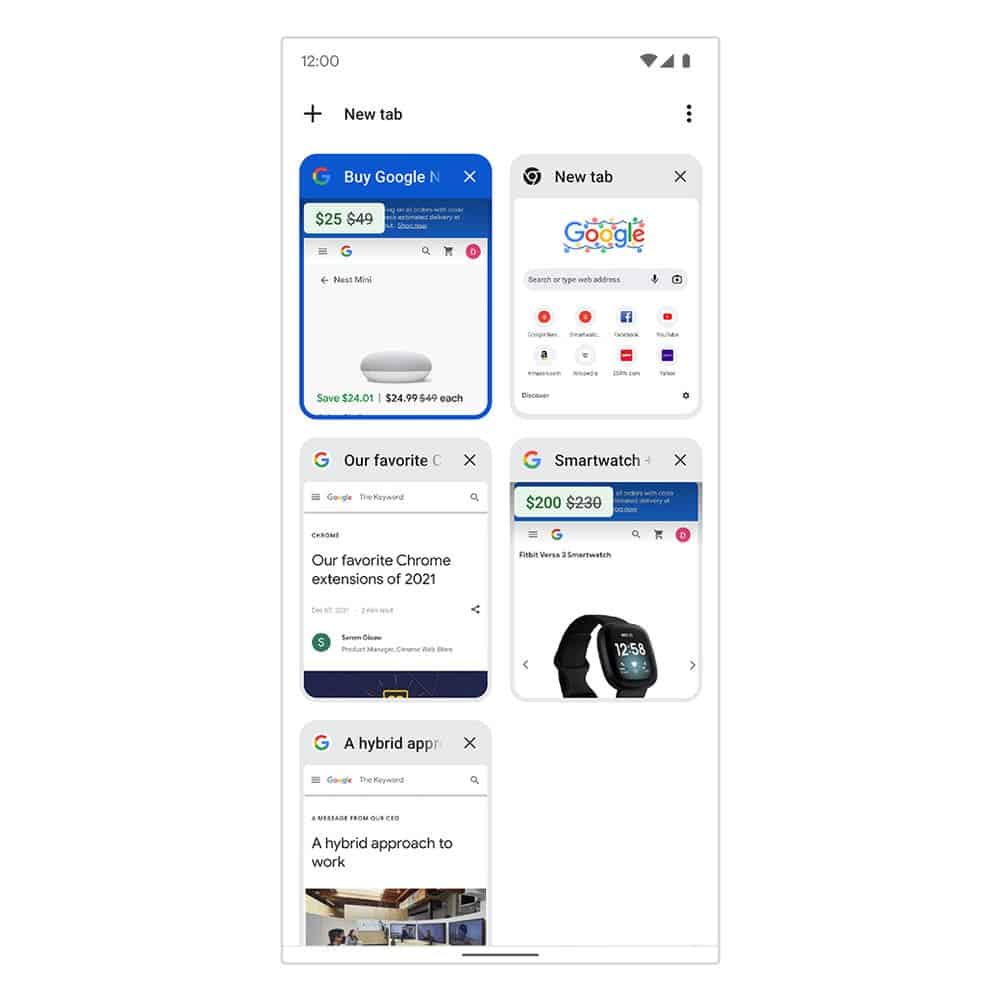
But the product page should remain open in a tab on Chrome. Otherwise, you won’t see the price drop banner on top of the tab.
You have to know that this feature is only available on Chrome for Android. But we guess it will come to iOS soon. It’s also limited to the US only, for now.
Other Google Chrome features for a better shopping experience
- The next feature we would like to talk about is the image search via the address bar. The latter on Chrome has Google Lens integration. In other words, if you see something that you want to buy, you just have to click a picture by tapping on the address bar. By the way, this feature will come the Chrome for desktop soon.
- Another new feature is the new “Your Carts” section. For US customers, Google has added a new Your Carts section on Chrome for Windows and Mac. It will display all the products you’ve added to your cart across various websites. Thus, it will collect them into one place. When making a purchase, you don’t have to visit those sites individually.
As you see, these are quite useful features that should improve your shopping experience on Chrome.
Follow Gizchina.com on Google News for news and updates in the technology sector.





