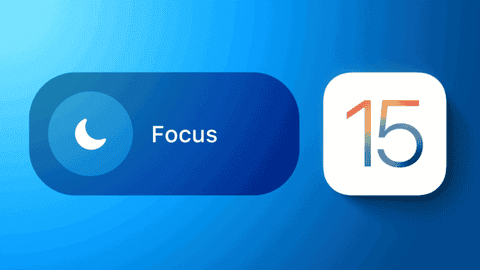Customization has always been a strong point of Android smartphones. iPhone users, on the other hand, had to deal with the limitations imposed by Apple on its operating system. However, in recent years, Apple has been doing some effort to give users the ability and a certain control to make their iPhones’ fit with style or mood. The arrival of widgets was a big change for the company allowing the home to be more than a couple of icons. Recently, we’re also seeing the rise of trends where users are using Apple’s new focus mode to put an icon of their choice in their status bar.
One of the great features of the Focus mode is the ability to set a specific icon for identifying when you have a specific mode active. Sometimes, it may be complicated for common users to set up a Focus mode, but if you just want to have a special icon on the status bar the process is quite simple.
In order to get a particular icon into your status bar, you’ll need to make sure you’re running iOS 15 on your iPhone or iPadOS 15 on your iPad. There are more than 25 icons that you can choose from including fun ones like a smiley face, fire symbol, light bulb, and paw print. So, if you want to join this new trend get ready to check the following steps:
How to set a specific icon on your iPhone / iPad status bar
- Launch Settings App
- Scroll down and tap Focus
- Tap the + in the top right
- Tap Custom
- Select your icon of choice
- Name your Focus
- Choose who can send you notifications (you can easily select all contacts)
- Enable all apps to show you notifications (this respects your custom notification settings)
- Tap Done
- Tap the switch to enable the Focus mode
After following the above steps, you’ll have successfully set a special icon on your status bar. This trend has been growing exponentially across iPhone users’ circles. Of course, this wasn’t the exact reason behind Apple’s “mind” when developing this feature. However, it clearly shows how iPhone / iPad users are desperately needing more ways to customize their smartphones and make them unique.
iOS 15 was released in September shortly after the iPhone 13 series release. The update came carried with bugs and Apple rolled out iOS 15.1 recently to fix these issues. Despite this, many of the announced features are still absent in the software.
Follow Gizchina.com on Google News for news and updates in the technology sector.