Messages, the instant messaging and texting application built into iPhone, has suffered an annoying bug. According to testimonials relayed by MacWorld, a malfunction continues to display read receipts after the option has been deactivated.
For those who don’t know, iOS allows you to display a read receipt in the conversation. Your correspondents will then receive a discreet warning when you have read their message. Some users love these acknowledgments, which make sure that information has been transmitted, and others find this option annoying. It “obliges” to respond to a message as soon as it is read.
Fortunately, read receipts are optional. To deactivate them, simply go to your iPhone’s Settings, go to Messages and uncheck the Read receipts option. But unfortunately, on some iPhones running iOS 15, the latest mobile OS update, read receipts continue to appear even after switching the toggle in the settings to off.
According to MacWorld, this intermittent problem has already appeared several times on previous versions of iOS, such as iOS 14 or iOS 13. However, testimonials concerning the bug in iOS 15 are much more numerous, on social networks like Reddit or on the Apple Support Forums. Good news, apparently restarting the iPhone is enough to get rid of this malfunction. However, we can expect that Apple will include a patch in a future update of its operating system.
For the record, this is not the only bug available after switching to iOS 15. This fall, users encountered serious problems with the touch screen of their iPhone. According to other testimonials on the web, Spotify ruins the battery life of iPhones after installing the update.
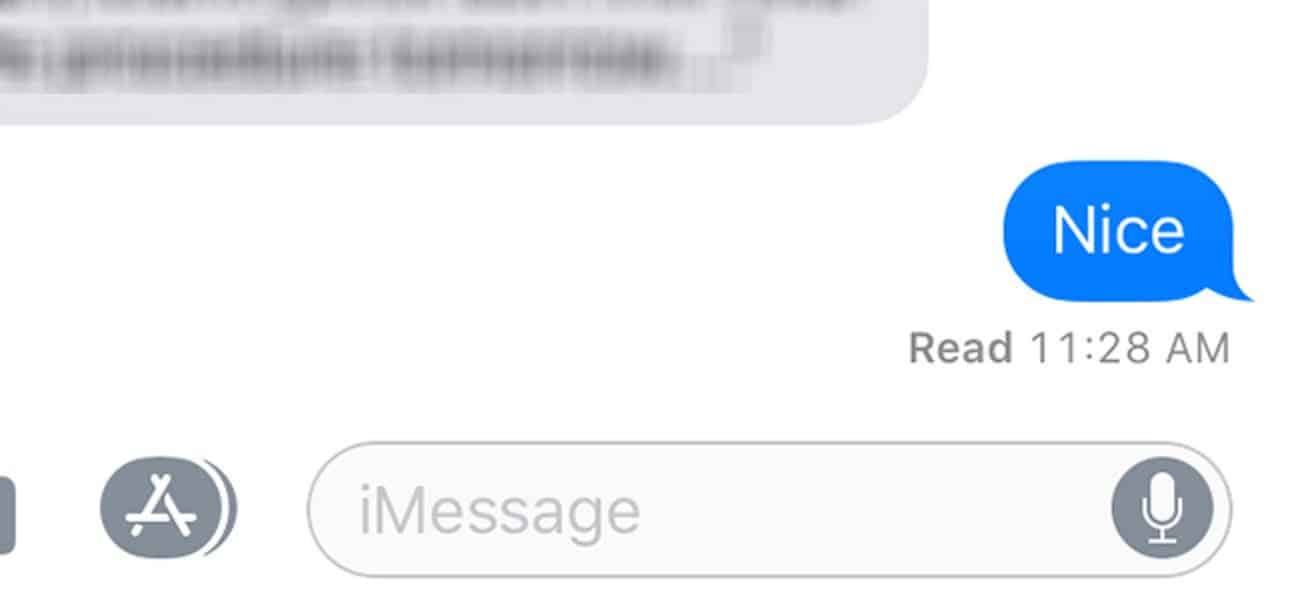
The iPhone 13 lacks noise canceling due to a bug in iOS 15
Severe software issue found in iPhone 13. Due to flaws in iOS 15, Apple’s latest flagships have lost the noise cancellation feature; which cuts out background noise during a phone call. This feature debuted in the iPhone 4 in 2010 and works successfully on all Apple smartphones up to and including the iPhone 12.
One of the Reddit users noticed that his interlocutors during phone calls complain of various background noises, which sometimes greatly interfere with the normal conversation. He assumed that noise-canceling was off on his iPhone 13 and decided to fix it in the device’s settings. Imagine the user’s surprise when he found that the corresponding menu item lacks the “Noise reduction for the phone” switch.
The disgruntled consumer reached out to the Apple Store and spoke to a Genius Bar employee, who, it turned out, was not even aware of the lack of a noise canceling switch on the iPhone 13. He then contacted Apple Support, who said Apple engineers were working on a solution.

