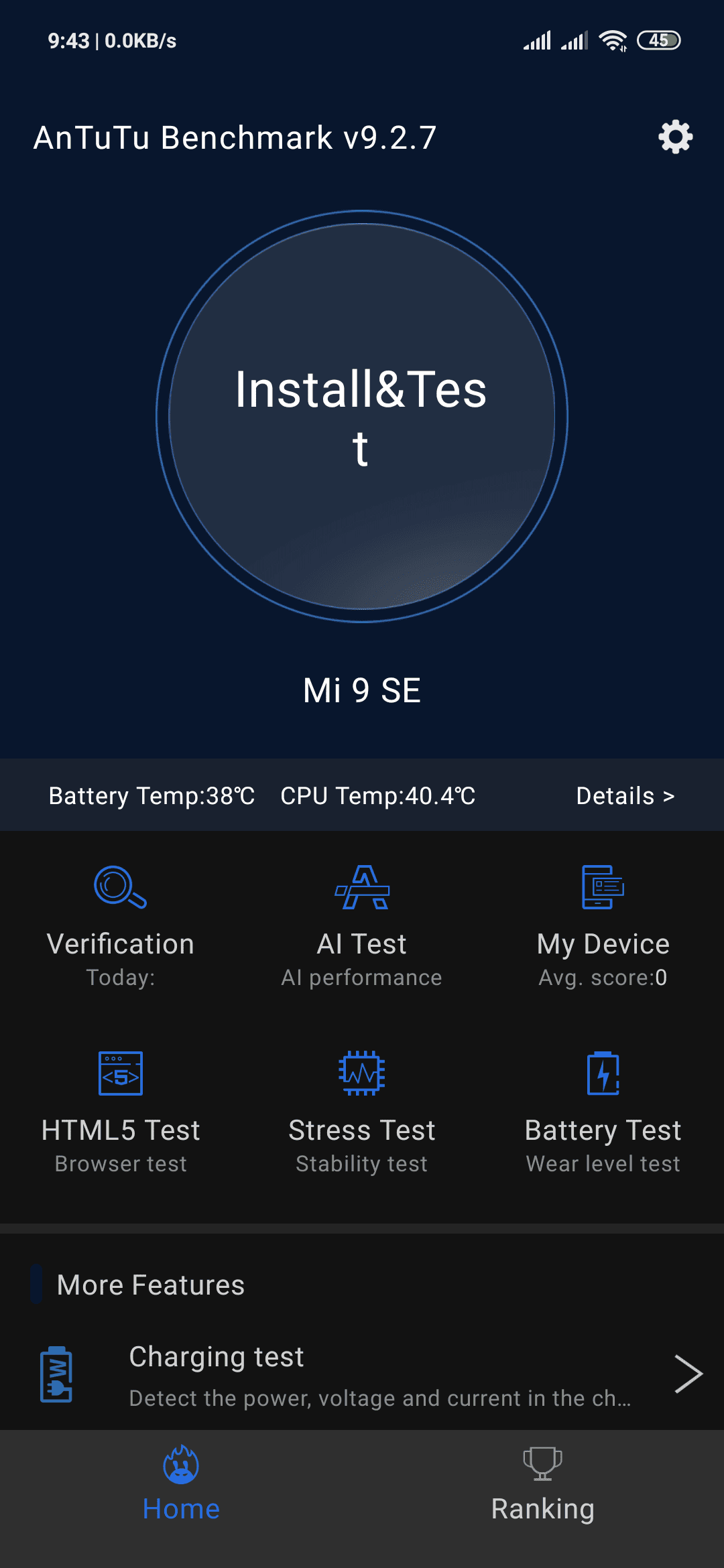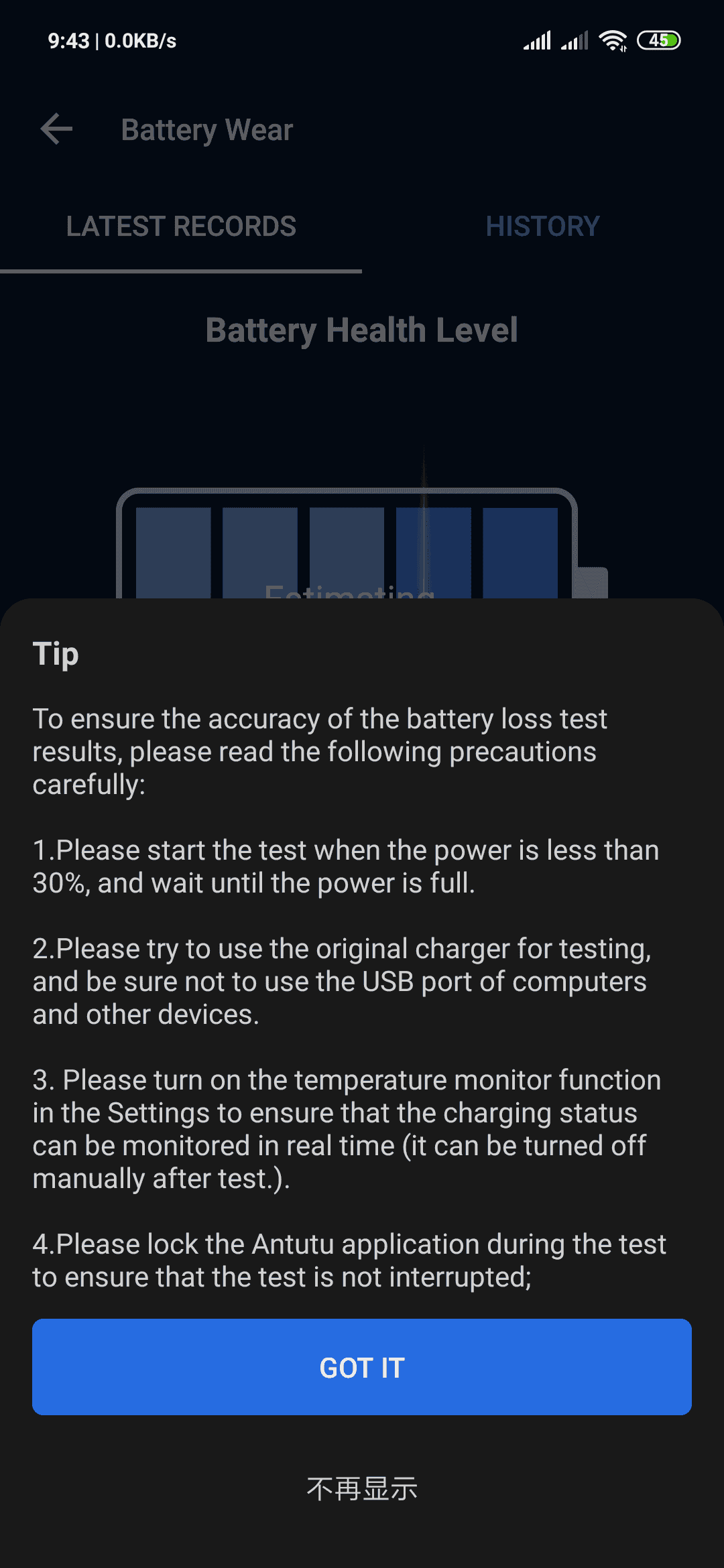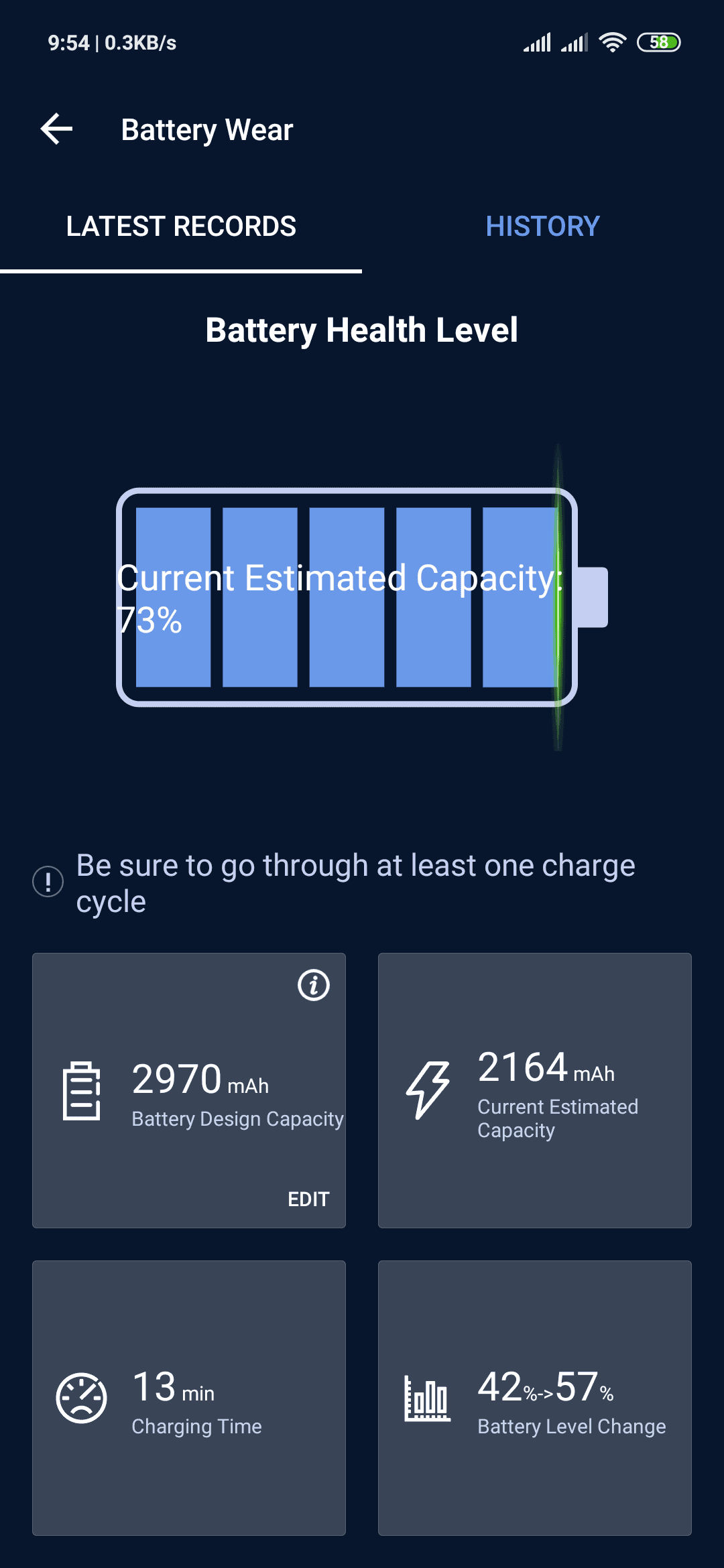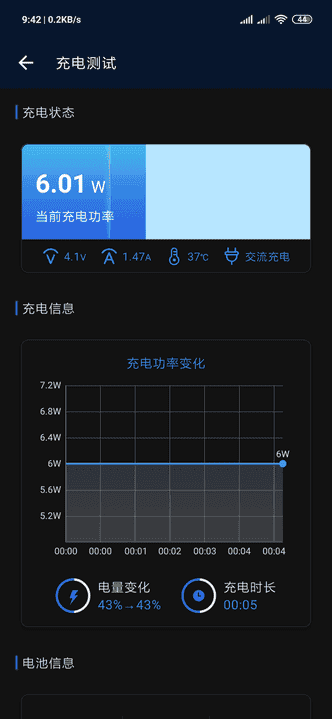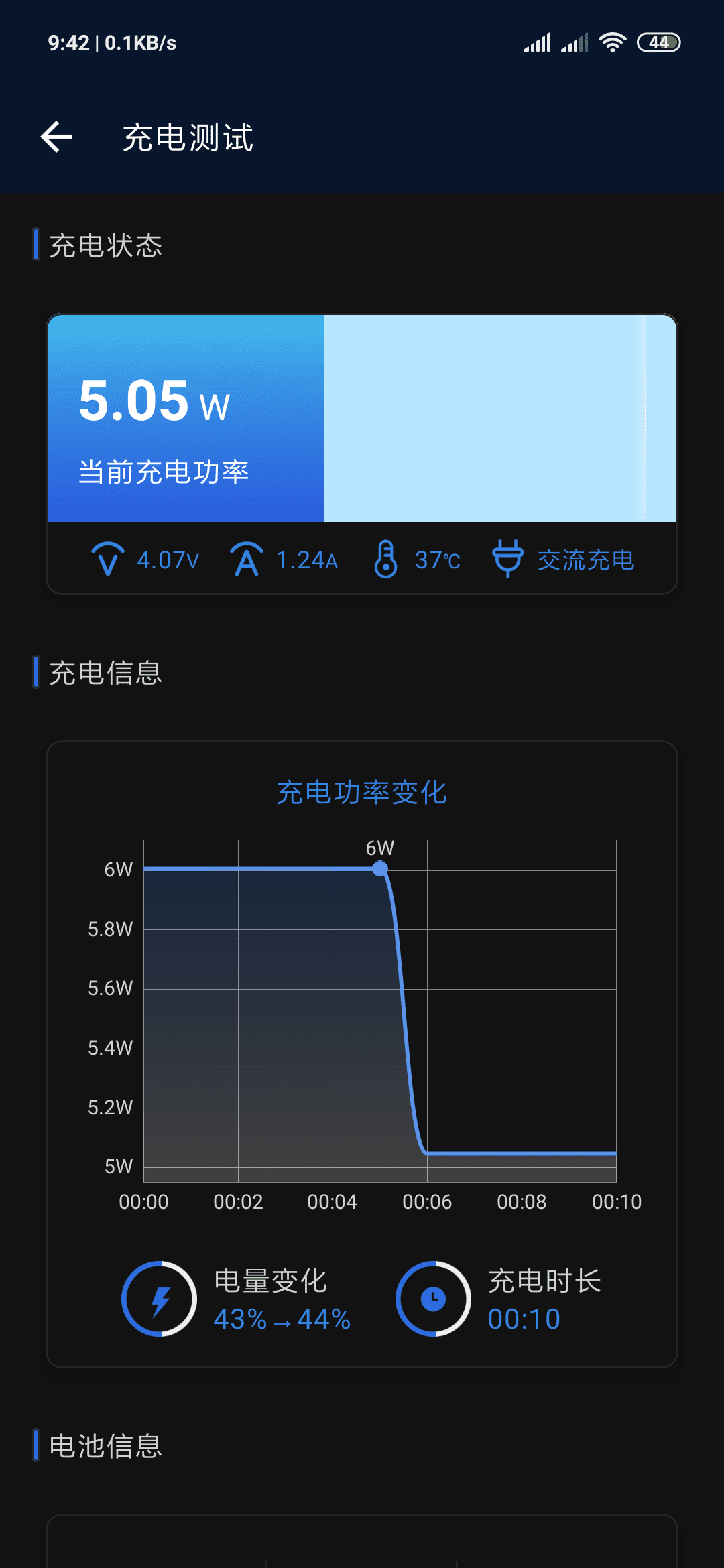Since the popularity of smartphones, performance benchmarks have always been one of the most important propaganda points. At present, there are various benchmarks for performance, memory, and GPU, which can intuitively display the performance of mobile phones. However, now that the fast-charging is becoming popular, more attention is now on this aspect. Since there are no straightforward tests, the fast-charging test is relatively cumbersome. There is no fast-charging test tool that is easy for ordinary users to use. In this regard, AnTuTu, a well-known benchmarking app, has also officially released a new version, adding tests related to charging.
In the latest AnTuTu V9.2.7 version, open the main page, you can see these functions in the second column below. When you click on click on the “Battery Test: Wear Level Test” in the second column, you will see a set of instructions
AnTuTu V9.2.7 version battery test instructions
This set of instructions pops up each time you open the Battery Test
To ensure the accuracy of the battery loss test results, please read the following precautions carefully
1. Please start the test when the power is less than 30% and wait until the power is full.
2. Please try to use the original charger for testing, and be sure not to use the USB port of computers and other devices.
3. Please turn on the temperature monitor function in the settings to ensure that charging status can be monitored in real time (it can be turned off after the test.).
4. Please lock the AnTuTu application during the test to ensure that the test is not interrupted
Furthermore, it is advisable to close all power-consuming apps in the background during the test. Also, try to keep the screen off throughout the entire process.
After the test is complete, you will have access to multiple information. You can get details on information such as the peak power, maximum temperature, charging power change, charging time, battery information, etc. More interesting is the fact that this information displays in a very simple and d intuitive form. It is very convenient to read the charging information.
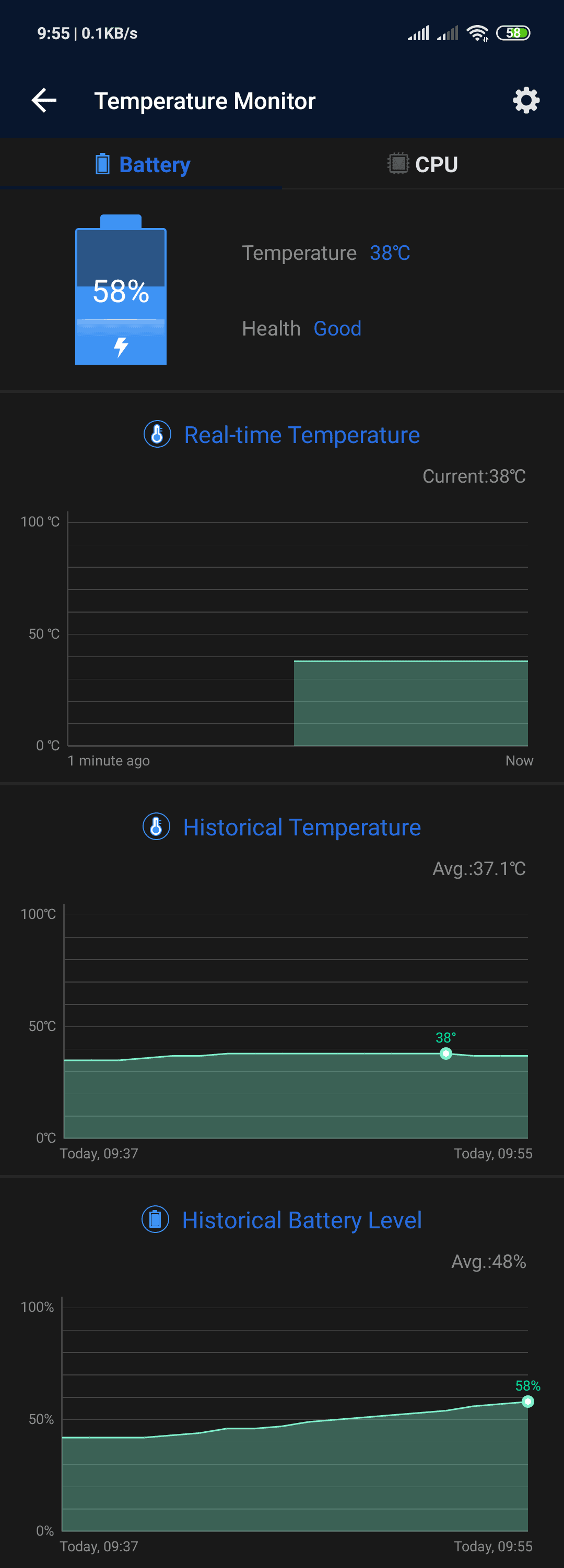
At present, AnTuTu V9.2.7 has been updated on major app store platforms. In addition to updating in the store, you can also update the experience by clicking Settings-Version Update in the upper right corner of the AnTuTu app, or directly by clicking here to download. This new version gives you access to a lot of battery and charging information in a few clicks