A few days ago, Google officially unveiled the first Android 13 developer preview. Every day, billions of people around the world pull out their Android devices to help them get work done. According to Google, “Android is great for each of them, and that’s partly by working with our developer community and sharing feedback”. This feedback helps the system to grow stronger.

Google states that it will continue some important themes in the Android 13 system. It will stay with privacy, security, as well as developer productivity. It also claims that it will build on some of the newer updates in Android 12L to help you take advantage of the more than 250 million Android big-screen devices.
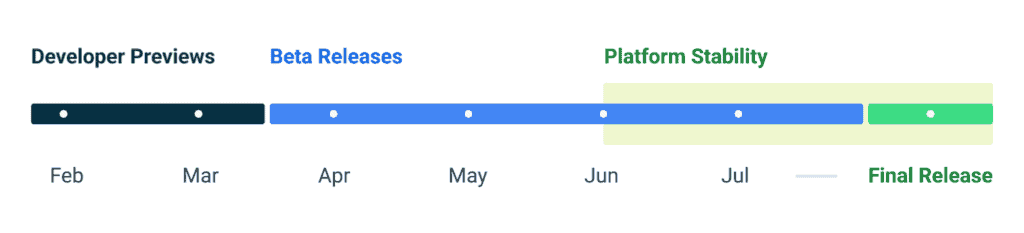
Here are the top 3 highlights of the Android 13 Developer Preview
1. Privacy and security
People want an operating system and applications they can trust to handle their most personal and sensitive information. Privacy is at the heart of Android’s product principles, and Android 13 focuses on building a responsible, high-quality platform for all by providing a more secure environment on devices and giving users more control. In the latest release, Google introduces a photo picker that allows users to securely share photos and videos with apps. It also unveils a new Wi-Fi permission to further reduce apps’ need for location permissions. Google recommends trying out the new API and testing the impact these changes might have on your applications.
Photo Picker and API
To help protect users’ photo and video privacy, Android 13 adds a system photo picker – a standard and better way for users to securely share photos locally and in the cloud. Android’s long-standing document picker allows users to share specific files of any type with an app that doesn’t require permission to view all media files on the device. The Photo Picker extends this capability with a dedicated photo and video selection experience. Apps can use the photo picker’s API to access shared photos and videos without requiring permission to view all media files on the device. Google plan to bring the photo picker experience to more Android users via a Google Play system update as part of an update to the MediaProvider module for devices running Android 11 and above (except Go devices).
Nearby Device Permissions for Wi-Fi
Android 13 introduces the NEARBY_WIFI_DEVICES runtime permission (part of the NEARBY_DEVICES permission group) for apps that manage device connections to nearby access points over Wi-Fi. Apps that call many of the commonly used Wi-Fi APIs will require new permissions and enable apps to discover and connect to nearby devices over Wi-Fi without requiring location permissions. Previously, location permission requirements were a challenge for apps that needed to connect to nearby Wi-Fi devices but didn’t actually need the device’s location. Apps targeting Android 13 will now be able to request the NEARBY_WIFI_DEVICES permission with the “neverForLocation” flag. This should help promote the privacy-friendly app design while reducing developer friction.
2. Developer Productivity and Tools
Android 13 also brings new features and tools to developer productivity. It helps users to create beautiful apps that run on billions of devices. This is one of Google’s core missions. Google hopes to reduce the development costs so you can focus on continuing to build amazing experiences. Here are some of the new highlights in terms of productivity and tools.
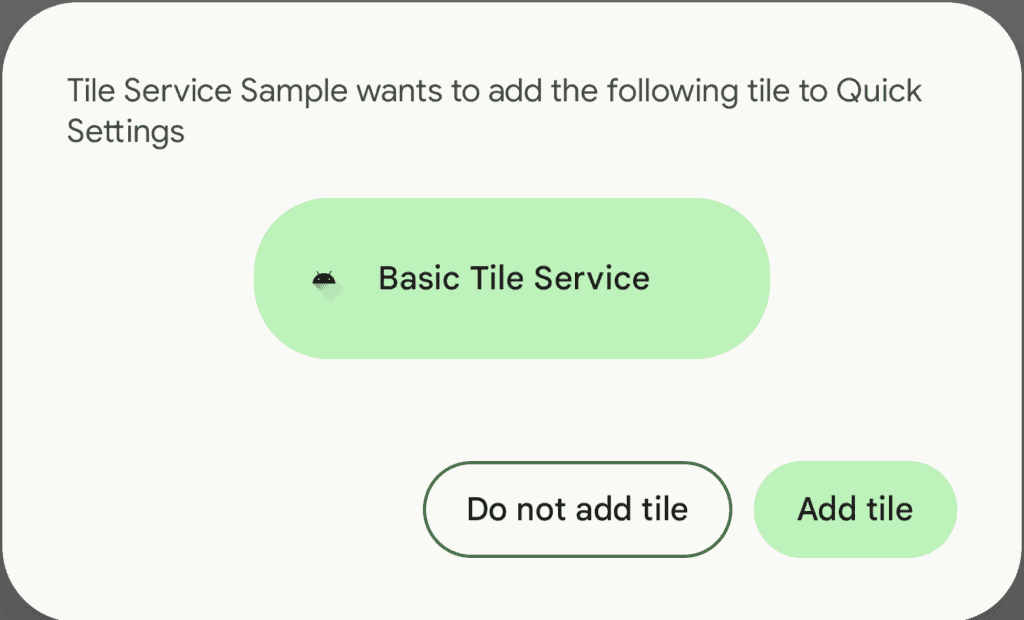
Quick Settings Placement API
Quick settings in the notification shade is a convenient way for users to change settings or take quick actions without leaving the app. For apps that offer custom tiles, it is easier for users to discover and add your tiles to quick settings. Using a new tile placement API, your app can now prompt users to add custom tiles directly to the active Quick Settings tile set. A new system dialog lets users add tiles in one step without having to leave your app, instead of going to quick settings to add tiles.
Themed app icons
In Android 13, Google extends the Material You dynamic colors to all app icons outside of the Google app. This will allow users to choose icons that inherit their wallpaper and other theme preferences. All your app needs to provide is a single-color app icon (for example, your notification drawable) and adjustments to the adaptive icon XML. Google encourages all developers to provide compatible icons to help provide a consistent experience for opt-in users. Themed app icons were initially supported on Pixel devices, and Google is working with device manufacturer partners to bring them to more devices.
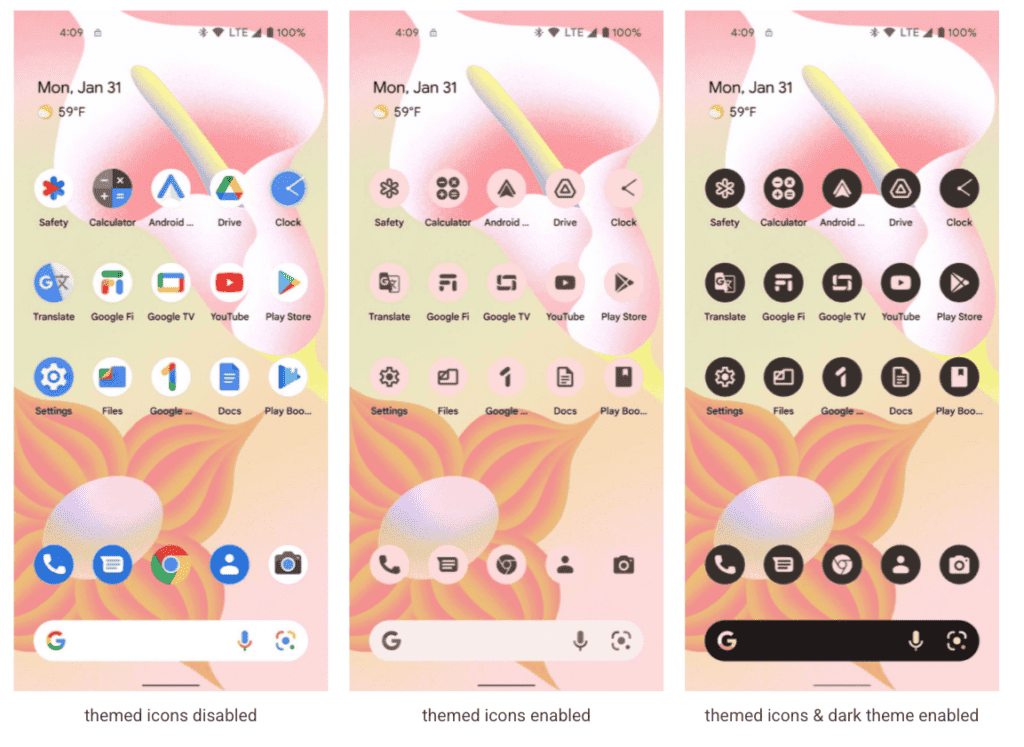
Language preference per application
Some applications allow users to select a language different from the system language to meet the needs of multilingual users. Such applications can now call a new platform API to set or get the user’s preferred language. This helps to reduce the template code and improves compatibility when setting the application’s runtime language. For wider compatibility, Google will also add a similar API to the upcoming Jetpack library.
Faster hyphenation
Hyphenation makes wrapped text easier to read and helps make your UI more adaptable. In Android 13, Google optimizes the performance of hyphenation by 200%, so you can now enable it in your TextViews with little or no impact on rendering performance. To enable faster hyphenation, use the new fullFast or normalFast frequency in setHyphenationFrequency().
Programmable Shaders
Android 13 adds support for programmable RuntimeShader objects whose behavior is defined using the Android Graphics Shading Language (AGSL). AGSL shares most of its syntax with GLSL, but works within the Android rendering engine to customize painting within the Android canvas, as well as filter view content. Android uses these shaders internally for ripple effects, blurring, and stretching over rolls. Android 13 also enables you to create similar advanced effects for your apps.
OpenJDK 11 Updates
In Android 13, Google is working on refreshing the Android core libraries to align with the OpenJDK 11 LTS release. Google also plans to bring these core library changes to more devices via a Google Play system update as part of the ART module update for devices running Android 12 and above.
3. Application Compatibility
With each platform release, Google prioritizes app compatibility and rolls out new platform versions. The company is also working to make updates faster and smoother. In Android 13, Google updates its tools and processes to help you get ready faster.
More Android updates via Google Play
In Android 13, Google expands its investment in Google Play system updates (Project Mainline). This enables apps to have a more consistent and secure environment.
Optimized for Tablets, Foldables, and Chromebooks
As larger-screen devices such as tablets, foldables, and Chromebooks grow, now is the time to get your apps ready for these devices and design them to fit any screen. Android 13 optimization suits large displays.
Easier to test and debug changes
To make it easier for you to test select changes that might affect your application, Google made some changes. With a toggle switch, you can also force enable or disable these changes individually from developer options or adb.





