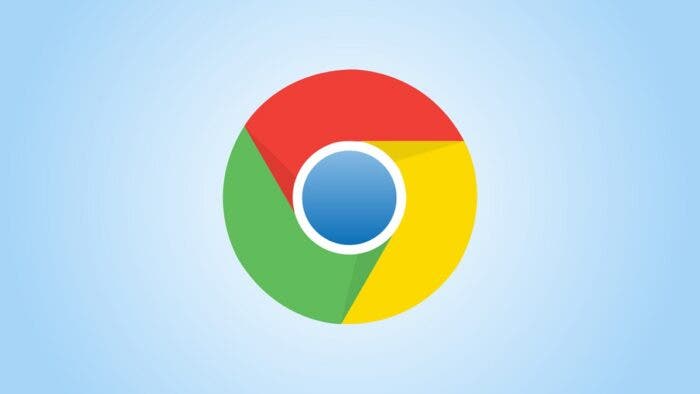Google has updated the Chrome browser interface, adding a sidebar that provides quick access to bookmarks and the reading list, which is somewhat different from bookmarks functionally.
After refreshing the browser, a new button appears between the profile icon and the extension bar icon to the right of the address bar. By clicking on the button, you can open a panel with two tabs on the right – the workspace for browsing pages is proportionally reduced.
An analogue of the reading list appeared in the old version of the interface last year; but now a more convenient alternative has been presented. And if links are usually saved in bookmarks for long-term use, then relevant materials are added to the reading list, which cannot be read immediately for any reason. Among them, you can mark already read ones, as well as simply remove them from the list.
Chrome browser added a sidebar with a bookmark manager
The side tab is already widely available to users of Chrome version 99. If the button is missing, you can try closing and reopening the browser or restarting your computer. For many, the innovation can completely replace the old bookmarks bar. Additionally, we know that Google is working on a search sidebar that can be in use directly in the process of working with content.
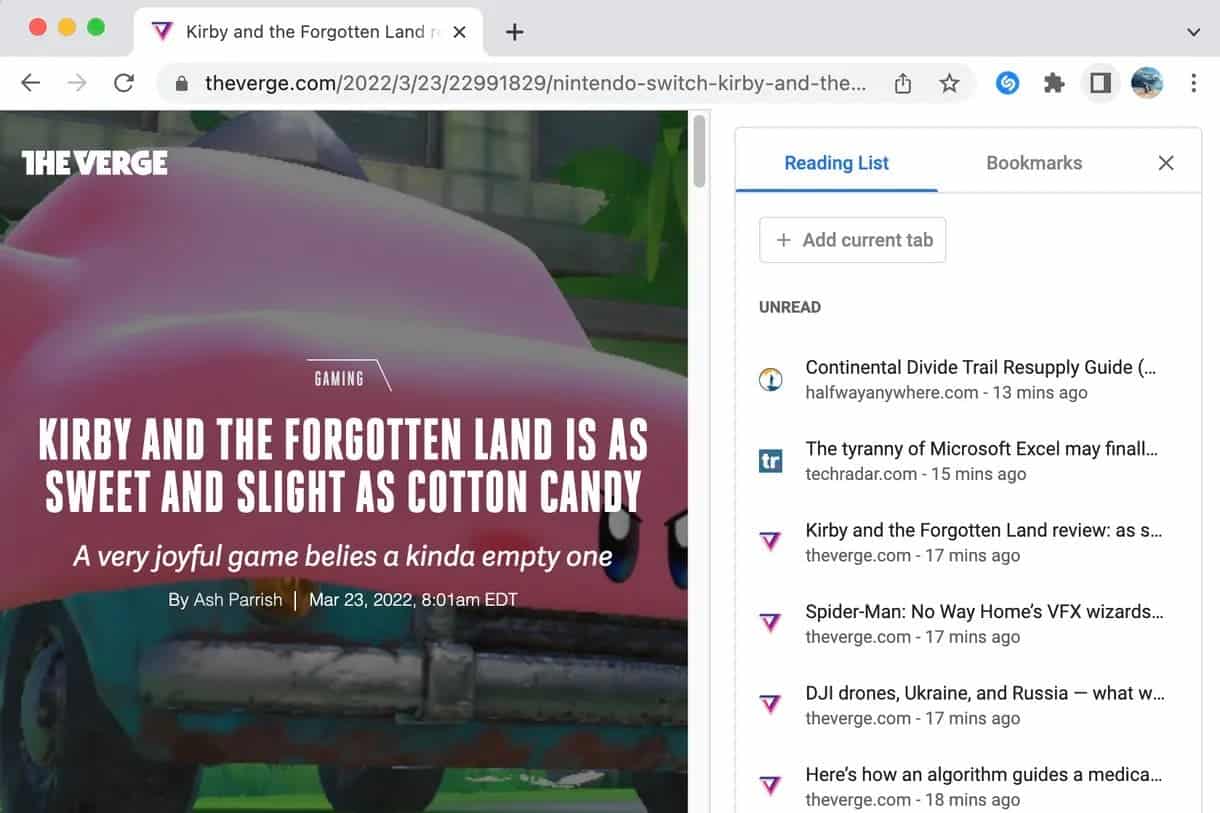
Google Chrome, like many other browsers, allows users to save passwords; and with the release of its next preliminary version, a new feature has appeared. Now you can add comments to them, which was previously only available in specialized managers.
In the next build of Chrome on the Canary experimental channel; the browser’s built-in password manager was supplemented with a note-saving feature. This feature appears the first time you add account information on a resource or when you change an existing password. Google is not going to stop there; the company is probably working on the ability to securely send passwords to other users.
The ability to add notes can be useful in a number of cases; the contextual information of accounts will allow users to more easily distinguish between work and personal accounts. In addition, it will be possible to save answers to secret questions that are in use on some services in notes.
Users of builds from the Chrome Canary experimental channel can already test the new feature; by searching for the #passwords-notes setting. According to preliminary data, password commenting will reach the stable branch by the release of Chrome 101; which will launch in April or May, but the developer’s plans may still change.