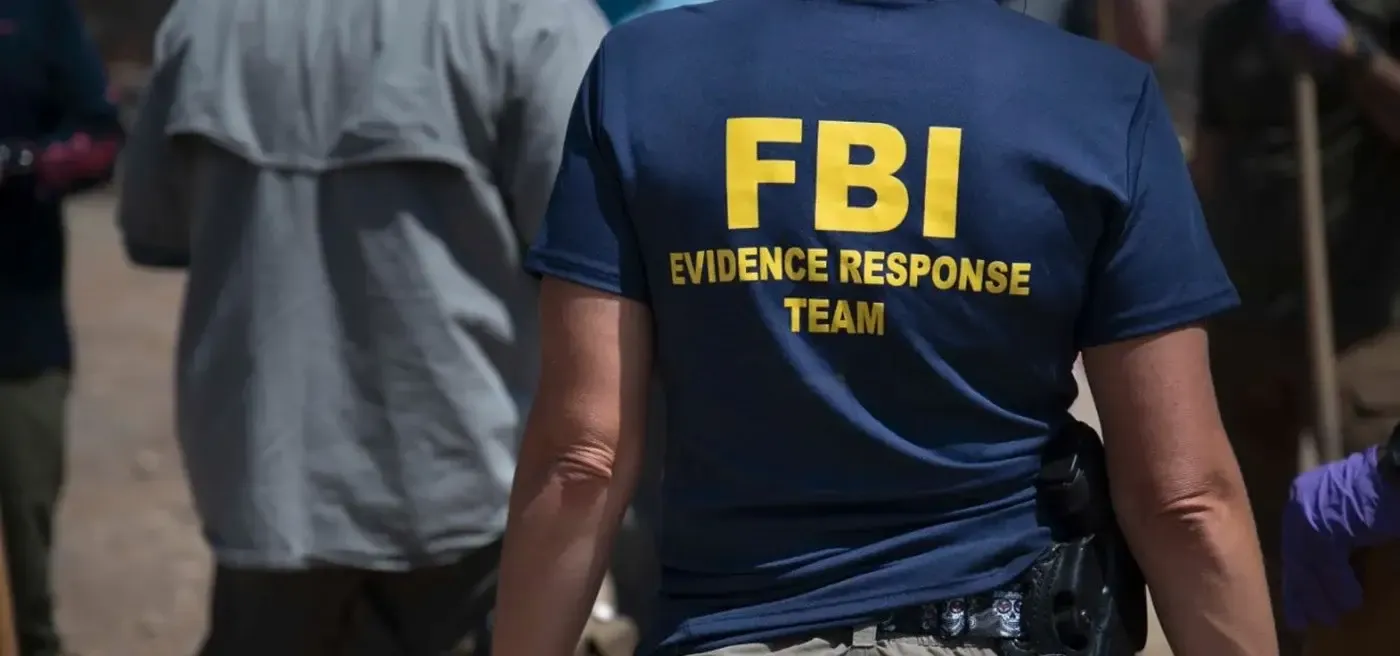Microsoft is testing Windows 11 Subsystem for Android with Android 12.1
newsSaturday, 21 May 2022 at 11:36

Developers from Microsoft continue to develop the Windows Subsystem for Android, which allows users to run Android applications on Windows 11. This week, Windows 11 Insiders on the Dev channel received Windows Subsystem for Android version 2204.40000.15.0 updated to Android 12.1, improved integration with Windows 11, a redesigned Settings app, and other improvements.
Today we are shipping an update for Windows Subsystem for Android™ on Windows 11 starting with Windows Insiders in the Dev Channel. This update (version 2204.40000.15.0) includes several exciting new features and improvements such as updating to Android 12.1, major Windows integration improvements, and a new Settings app experience! We have updated the experience to Android 12.1.
First of all, it is worth noting that the subsystem has got an update to Android 12.1; which is the most current version of the Google mobile OS at the moment; and is only available on Google Pixel smartphones. It turns out that the test version of Windows 11 Subsystem for Android updated; to the most current version of Android faster than many smartphones.
In the new version of Windows Subsystem for Android, collection of optional diagnostic data is off by default. Users who want to help Microsoft develop the subsystem by sending Android app usage data to Windows need to enable this option manually in Settings. Along with this, the developers have improved the networking of new builds of Windows 11 with the Windows Subsystem for Android; so that Android applications can now connect to devices on the same network as the user's computer.
Update to Windows Subsystem for Android on Windows 11

Along with the update, users will have access to a redesigned Settings app. The developer's post says that it has been changed to make the settings clearer and navigation more intuitive. The application also has a tool; that allows you to view diagnostic data that is collected during the use of the subsystem. Along with this, the developers have added additional settings; that will help make the process of interacting with Android applications more convenient.
The reports also indicate the integration of Android applications with Windows. In new test builds of Windows 11, the taskbar displays information; about which Android apps are using the microphone, tracking location, and accessing various system services. Along with this, the taskbar now correctly appears and disappears when launching Android applications.
Also, the developers have made other less noticeable changes and improvements to the new version of Windows Subsystem for Android. So, you can see the full list of changes in the official blog.
Loading