Following iOS, whose users have been able to quickly switch wireless sound sources for several years, Google Android will also receive similar features. With Fast Pair-enabled headphones, you no longer need to dig into Bluetooth settings to transfer headphones from a smartphone to a tablet and vice versa, according to Google in its blog.
As the number of devices I use throughout the day increases; purchasing more headphones per device isn’t a practical solution, and manually managing headphone connections was a time consuming process. We are introducing our audio switching technology that reduces frustration and gives you more control over your audio experience; to help you switch between devices throughout the day.
Google will add the ability to quickly switch between wireless headphones on Android devices
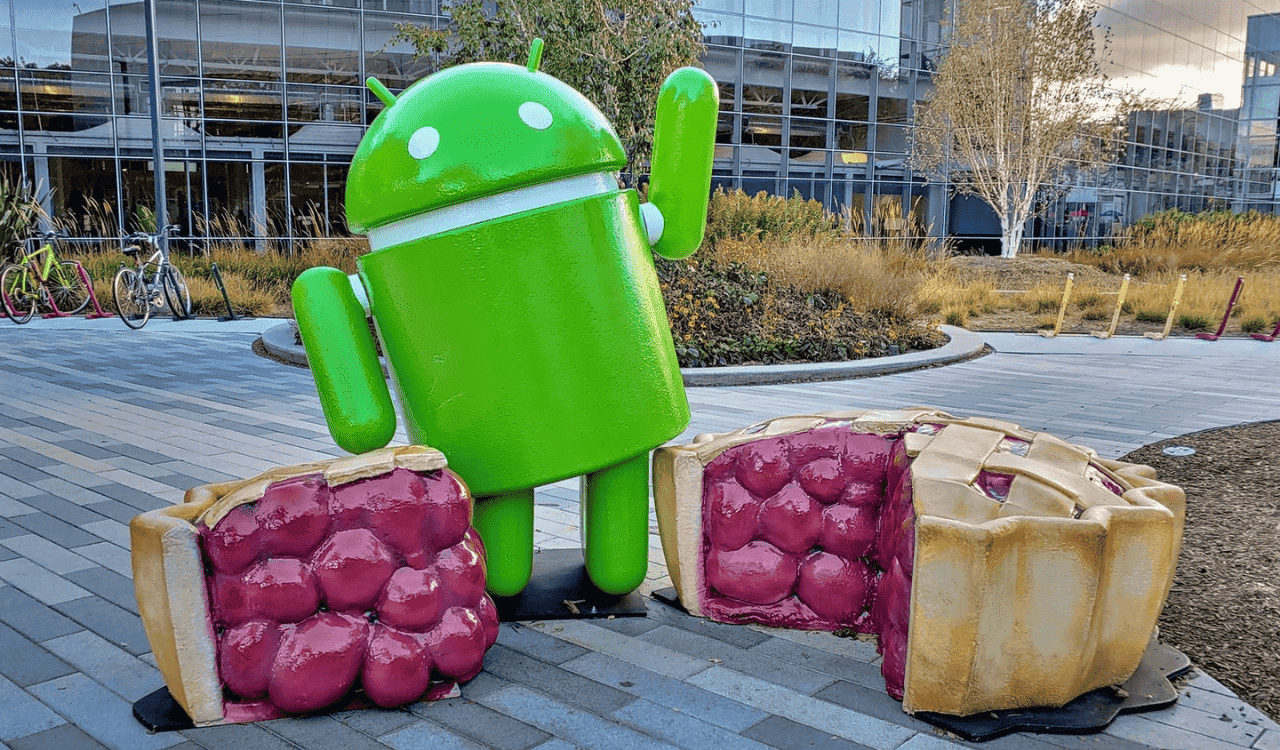
Fast Pair technology allows you to quickly connect Bluetooth headphones to Android devices; without the need to make any additional settings. Google decided to expand the capabilities of this feature by adding a quick switch between them – for example, if you want to watch a movie on your tablet instead of music on your phone.
Fast Pair is a feature that allows you to easily find and pair your wireless Bluetooth headphones to your Android phones; and tablets, then save them to your Google Account. Your headphones will also immediately sync with all your other Android devices for easy setup.
Unlike Apple, Google will not limit Fast Pair functionality to its own brand of headphones. It will debut on the previously announced Pixel Buds Pro TWS headphones; which are scheduled to go on sale next week, but later compatible counterparts from Sony and JBL will appear. Automatic switching of sound sources will be performed in the order of priority set by the user. For example, if its value for a tablet computer is higher; then the headphones will no longer switch to the phone. And you still have to set the priority in the settings.





