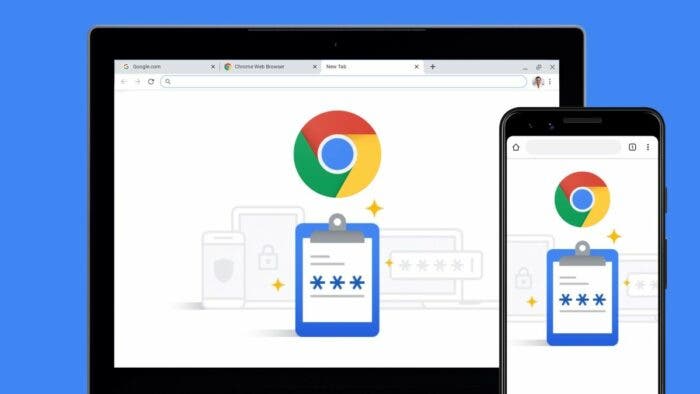Soon, Google and other bigwigs in the field will eliminate passwords. But at the moment, they are still the most common way for protecting our personal data. That’s why they still need to be strong. But an average user has no idea what strong passwords mean. They just use a simple combination of various symbols that are easy to remember. However, Google Chrome is going to push for stronger passwords. The indicator will display how strong your password is.
Further reading: Take A Look At The New Password Manager For Chrome And Android
Google Chrome will soon launch a new feature that will say how strong your password is. Many readers will say that this is a familiar feature. But the thing is that the functionality has been there through browser extensions. Now, it’s going to be a built-in feature.
Google described the feature as follows:
Password Strength Indicator
Enables password strength indicator when typing a password during a sign-up and password change flows.
From the description, we can learn that Google Chrome will show this feature only when creating a new password for an account or when changing an existing password. Thus, it won’t show any flag or notification when logging in to an existing account.
Once available, it will be supported by all major platforms such as Windows, Mac, Linux, ChromeOS, Fuchsia, and Lacros.
Stronger Passwords Mean Better Data Protection
For many users, this new feature could become a real headache. But it’s quite useful and will help users to create stronger passwords, therefore, protecting their data.

However, as said above, Google and other tech giants are going to eliminate the password entirely. We know that Google, Microsoft, and Apple are currently working on “passkeys.” These are passwordless solutions for authentication that uses biometrics and other methods.
From the same users, who spotted this feature, we can also learn that Google is going to add a “Manage passkeys” button to the Chrome browser. The latter will allow users to see and delete passkeys saved on their computers.