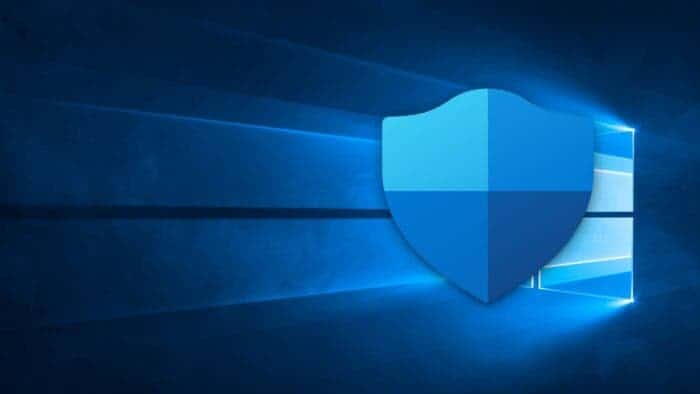Microsoft has announced a new Windows 11 update that gives security a new boost. Indeed, the major feature is the substantial improvement of its Defender antivirus, now much more effective against ransomware. The Redmond firm thus confirms the general concern about this new type of threat.
Microsoft had promised it: with its antivirus offer, the firm wants to put an end to ransomware, undoubtedly one of the most dangerous computer threats of recent years. No one, in fact, takes it lightly anymore:
Microsoft therefore considers that it has a role to play in this affair and is now beginning to offer solutions. In its latest blog post, the publisher announces a new update for Windows 11, which has a clear focus on security. Thus, the Redmond firm claims to have “improved the ability of Microsoft Defender for Endpoint to identify and intercept ransomware and advanced attacks”.
The most recent Windows 11 update enhances Defender ransomware defense capabilities
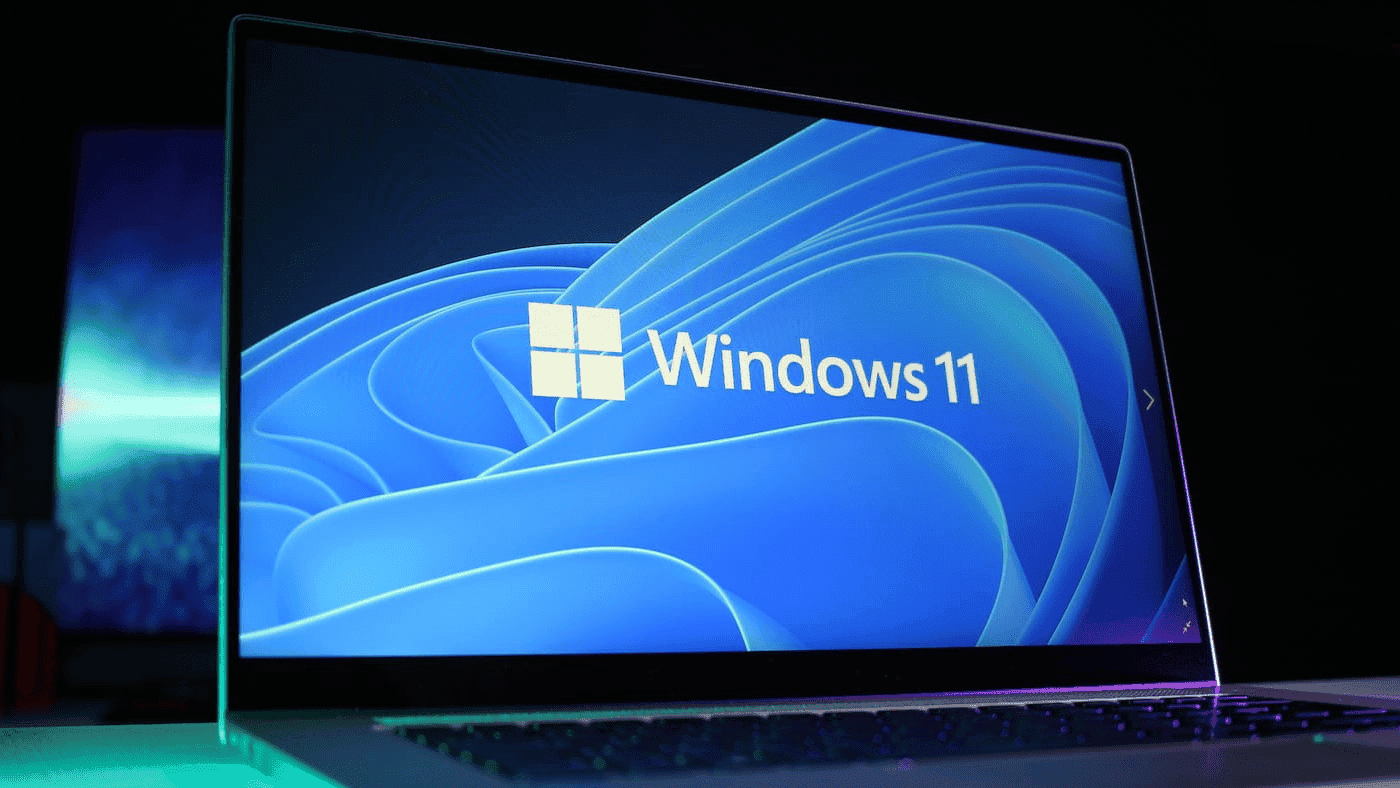
With this update, Microsoft therefore confirms the rise of ransomware in the cybersecurity environment. In fact, let’s remember the essentials here when we are faced with this type of attack. All organizations and researchers agree on one point: it is imperative, whatever happens, never to pay the requested ransom. On the one hand, it does not guarantee the recovery of its data. On the other hand, it comforts hackers in the idea that these attacks are effective.
Other improvements can be available in this Windows 11 update, of which here is the full release note:
- Improved ability of Microsoft Defender for Endpoint to identify and intercept ransomware and advanced attacks
- Compress files regardless of size if you have configured SMB compression
- Improved storage replication that occurs over low-bandwidth or congested Wide Area Networks (WANs)
- Related — Microsoft Defender: Antivirus can now protect your printer or smart TV
Finally, here are the issues fixed by Microsoft:
- Windows was showing tablet mode functions for some devices that don’t have a touchscreen
- Some application windows had empty sections in the task view preview
- Error code is 0x80070026 while copying files
- Token leak in the LsapGetClientInfoEx.
- sihost.exe is using a high amount of CPU
- Microsoft Edge became unresponsive when using IE mode