Apple has released the iOS 16 Beta 6 developer preview update. This latest update mainly focuses on bug fixes and other low-level improvements. In addition, it also makes some little changes to the status bar battery percentage feature previously introduced. The new change is that the battery percentage feature in the status bar can now turn off when using battery low power mode. This was not possible in the previous beta. In iOS 16 Beta 5, activating Low Power Mode automatically turns on the Battery Percentage feature. Even if it’s not on, there is no option to activate Low Power Mode without displaying the battery percentage information. There was a change in iOS 16 Beta 6, and the two switches are no longer associated.
Read Also: Top 10 features of the Apple iOS 16 – returns a special feature after five years
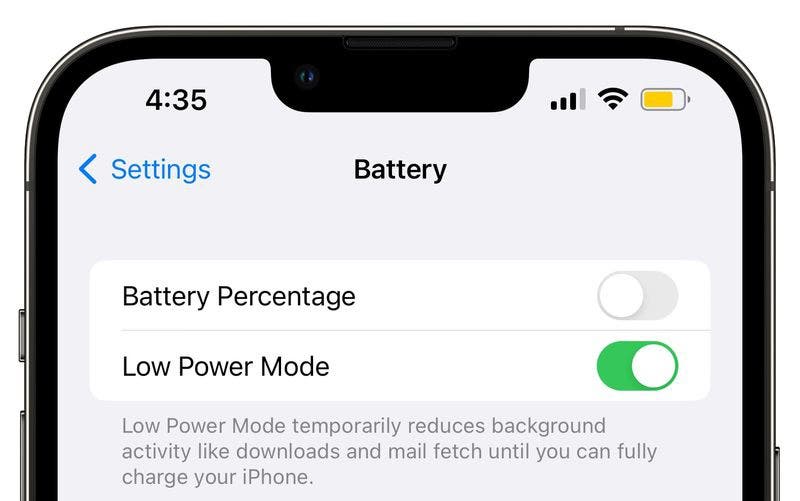
iOS 16 give users instant battery level check
Battery low power mode can now be turned on, while the battery percentage value for the battery icon can be turned off. The battery percentage was a standard feature in the iPhone status bar until the launch of the iPhone X in 2017. According to Apple, it had to remove the feature for lack of space due to the introduction of the notch.
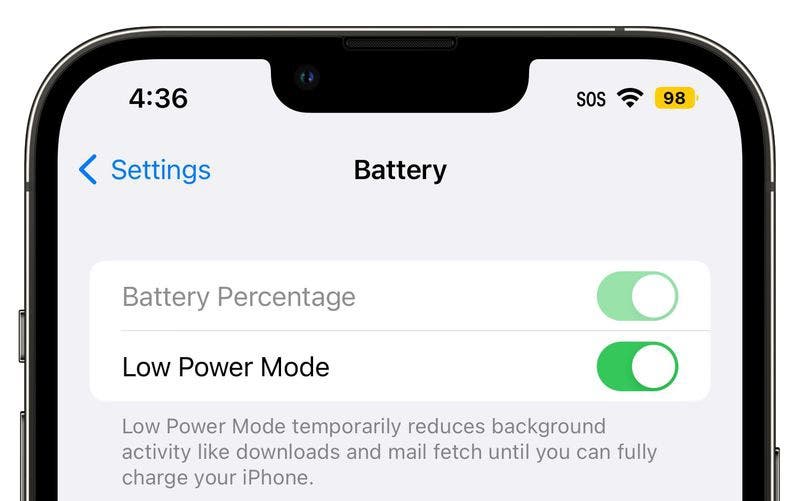
Until the release of iOS 16 Beta 5, the status bar shows a visualization of the battery level. It was also possible to view a specific battery percentage required by swiping to the control center. Another option to view the battery percentage is to check the battery widget. In iOS 16 Beta 5, Apple added the option to turn on the battery percentage in the iPhone status bar, with numbers overlaid on the battery icon. This number replaces the typical battery icon that changes over time as the battery is depleted. As a result, many users questions that the battery appears to be full all the time.
Apple iPhone X, iPhone XS, iPhone XS Max, iPhone 12, iPhone 12 Pro, iPhone 12 Pro Max, iPhone 13, iPhone 13 Pro and iPhone 13 Pro Max can display the battery percentage in the status bar. However, it doesn’t work on iPhone 11, iPhone XR, iPhone 12 mini or iPhone 13 mini models.





