Widgets will take center stage in the upcoming major upgrade to Windows 11. We can see what Microsoft has in store for us in this area thanks to the most recent release made specifically for Insiders. Widgets can now fill the whole screen.
The latest trend is Widgets. Manufacturers of smartphones compete in creativity to emphasize and make them useful. Microsoft (re)introduced them to PC users with Windows 10 before elevating them to a prominent position with Windows 11. They will advance much further with the upcoming OS release.
Indeed, you can make Widgets full screen with Build 25201, which is only available to Insiders. A way to get a comprehensive overview of all the important data.
Microsoft Windows 11 Expanded View in Widgets
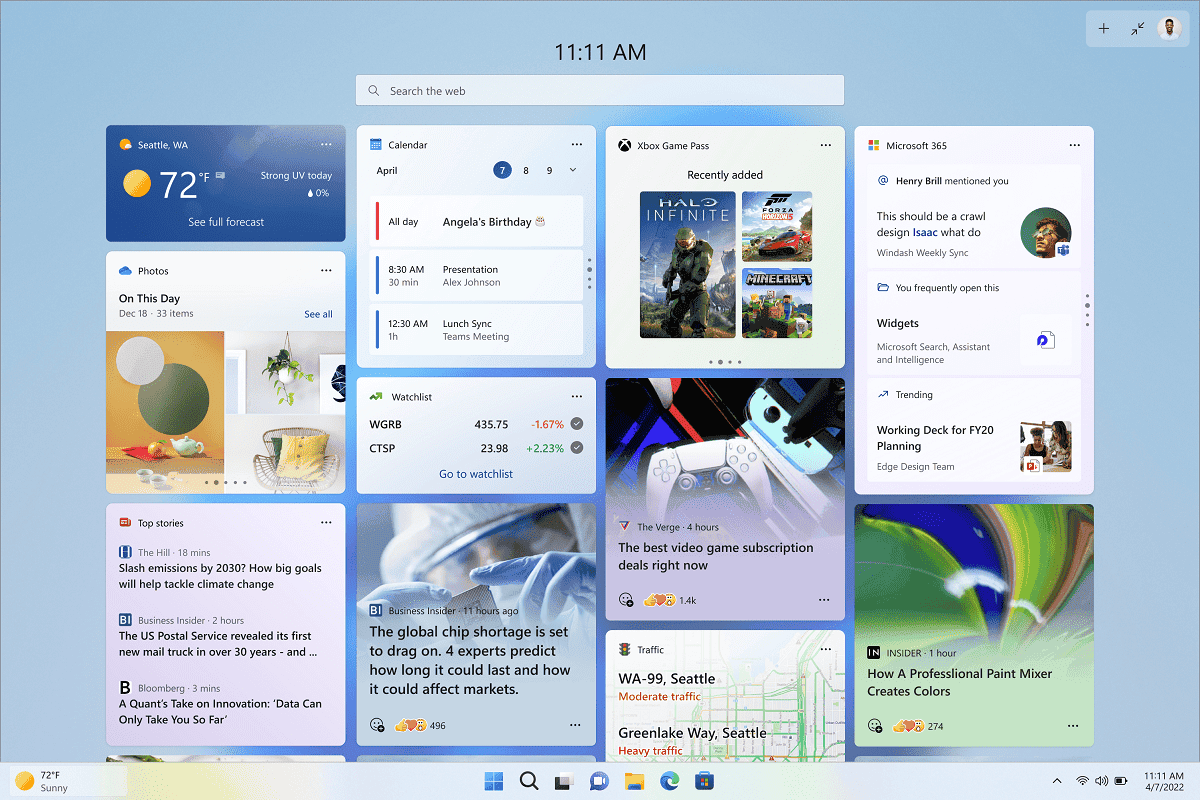
Windows 11 already has widgets, and this update adds the ability to expand the window with a little button. According to Microsoft, the table of widgets will keep track of your choices. It will keep track of the topics you enjoy as well as the display size you want.
More specifically, this update enhances the Game Pass Widget. You may now view your account and the games that are available on your computer thanks to this. To start the game, all you have to do is click on it.
You must be signed up for the Windows Insider program in order to get this latest Build. You may easily accomplish this using the operating system settings. As a result, it will be possible to test the new features that Microsoft has included. Warning: There may still be a lot of issues, and we do not recommend installing it on your main PC.
The major 22H2 upgrade should provide this innovation for a broader audience. If all goes as planned, it will be accessible in the coming days or weeks. Other features will be available, particularly for the taskbar. This update should be downloaded by Windows 11 automatically, and it will be installed after a restart. Therefore, using it requires little effort on the part of the user.





