Since the release of the iPhone 14 series, there have been a lot of reports regarding the series. At launch, the first reports were that the iPhone 14 and iPhone 14 Plus were not worth buying. This is because they come with little or no upgrades. Then, the sales numbers started rolling in and the iPhone 14 / 14 Plus still is not impressive. However, the iPhone 14 Pro / Pro Max has been largely praised for its significant upgrades. The punch-hole display, Smart Island feature, and 48MP main camera as some of the upgrades of the Pro series. However, even the Pro series has been down with a lot of issues. While most of the issues have links to the iOS 16 beta, some are software issues. In fact, the issue with the iPhone 14 Pro’s purple paint peeling off appears to be a production defect.

Automatic restart while charging
Some Apple iPhone 14 Pro users have complained that the iOS 16 battery is easy to drain. However, this appears to be the easiest issue with this smartphone so far. At the moment, some customers are reporting that their iPhone devices restart intermittently when charging via MagSafe or Lightning. In a Reddit thread, some users complained that the iPhone 14 Pro was randomly restarting while charging. This issue has been around for 8 days, including charging with a MagSafe or Lightning cable.
Another user claims that the iPhone 14 Pro Max running iOS 16.0.1 restarts every 10-20 minutes while charging. There are also reports that the problem persists even on iOS 16.0.2 or iOS 16.1 Beta. According to one user, “This only happens when the battery is charged at 90-95% (especially 93%) and the phone is idle. (…) So far, the only thing that can be done is to disable background app refresh”. For those who can afford it, your best bet is to return their iPhone within 14 days and buy another – or ask for a replacement at your local Apple Store.
Apple iPhone 14 Pro / Max Chinese Version Bug – only a single SIM card can be used
While some issues are more widespread, others are restricted to some regions. Recall that the iPhone 14 series do not support physical SIMs. They only use e-SIM. However, the Chinese version supports dual SIM cards. However, there seems to be a production “mistake” as a large number of Chinese users received the iPhone 14 series with only a single SIM card slot. There are reports that Apple China has since postponed the shipment of these devices in China due to this issue.
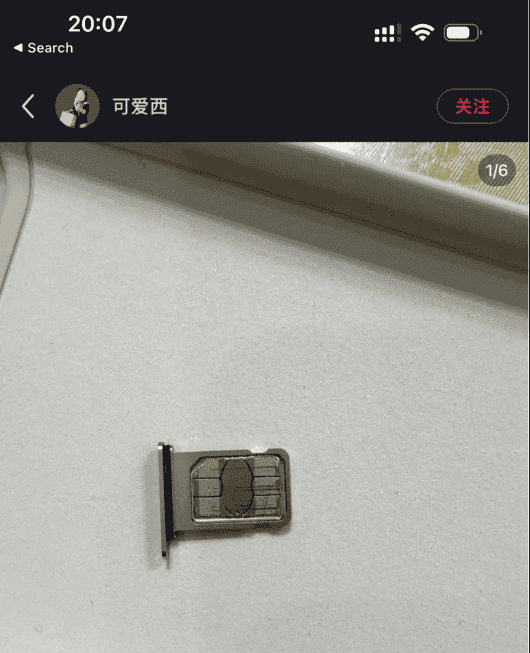
According to feedback from netizens, one side of the dual-card slot of some iPhone 14 Pro series is designed so that a SIM card cannot be inserted. In this way, only a single SIM card can be used. As we said earlier, the American version of the iPhone 14 series is very radical. It completely eliminates the physical SIM tray, all using eSIM technology. The iPhones support eSIM from major carriers like AT&T, T-Mobile and Verizon. However, for Chinese operators, mobile eSIM services are not active at the moment. According to Apple’s official website information, the Chinese version of the iPhone 14 series will support two nanoSIM card slots. This means that in China, the iPhone 14 series will continue to use physical SIM cards.
Despite these software and hardware issues, the iPhone 14 Pro / Pro Max sales in China are still pretty decent. The demand is high but Apple will have to resolve the SIM card issue before commencing shipment. Also, the company may have to recall the already shipped units.
iPhone 14 Pro Smart Island can not close
A major innovation of Apple’s iPhone 14 Pro series models is the “Smart Island”. This new feature turns the punch-hole into something useful. The Smart Island feature merges into the pill-shaped area by surrounding display pixels. This gives users a new way to interact with the iPhone. It can display important reminders, notifications and events in real-time. This feature can even display live scores of sporting games. Simply put, it becomes an information hub of the new iPhone 14 Pro series.

However, there are users who feel that the content displayed on the Smart Island can be distracting, especially when trying to focus on other content on the iPhone screen. Unfortunately, there is currently no way to directly disable Smart Island. This is because the feature comes inbuilt with the new iOS 16 system. However, if you find its display content and animations distracting, you can remove them by swiping left or right on the island without affecting any related app background activity.
Swipe to remove content from Smart Island
For example, if an album on Apple Music is playing, you can swipe left or right on the Smart Island to remove the display of things like audio waveforms, while the music continues to play in the background. Similarly, if the display of the Smart Island timer is removed, it will still count down in the background even if it is no longer visible on the Smart Island.

If there are two background activities in Smart Island and you want to remove one or both, you can use the same swipe gesture on the larger section to make it disappear. Then, in the same way, swipe to cancel one of the remaining background activities. After removing all app activity displays from Smart Island, the pill shape reverts to its previous inert state. This will allow you to fully focus on the rest of the display. This is Apple’s first attempt using the Smart Island feature. We expect the feature to get better in subsequent updates.





