The world of Android is beginning to adopt the advances that Apple offered with iOS 16. Samsung is now aware of the much awaited iPhone user feature of being able to customize the lock screen. According to reports, the third beta of One UI 5.0 includes extra functionality added to the lock screen.
Since releasing iOS 16 a few weeks ago, Apple has made a number of advancements available to consumers. The ability to customize the lock screen was one of the most notable features, though. Apple now gives consumers the option to create a lock screen that is much more practical thanks to the upgrade.
In contrast, Samsung began testing this functionality in the most recent One UI 5.0 upgrades. A lock screen customization feature similar to iOS 16 has been added to the most recent beta version of One UI 5.0, which is based on Android 13, according to YouTuber Vaibhav Jain.
Samsung One UI 5.0 introduced an innovation similar to the iOS 16 lock screen

Thanks to the new functionality, users of One UI 5.0 will be able to modify the lock screen design, typeface, and clock style. However, it lacks wallpaper identification, in contrast to iOS 16. Therefore, users cannot add buttons like the camera button and the settings to the lock screen.
It was also mentioned that the app opening and closing animations have been changed in the third beta of One UI 5.0. The transition between applications will be quicker and more smooth for users. The switch from the lock screen to the Always on Display will involve certain modifications as well.
Although it’s not the only innovation coming to Android. Users praised the Dynamic Island feature that Apple offered to the world with the iPhone 14 series. To enable the functionality on all Android devices, a developer created an application.
What do you think about the upcoming Samsung One UI 5.0 update? Please leave your opinions in the comments box.




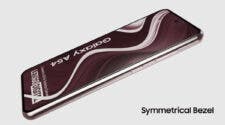

When the vloger don’t know nothing about samsung
Hahaha
This feature been on samsung goodlock since 2016 and it’s exactly the same only thing is happening google gave the permission do it as a built in since google brought lockscreen costum. In Android 13