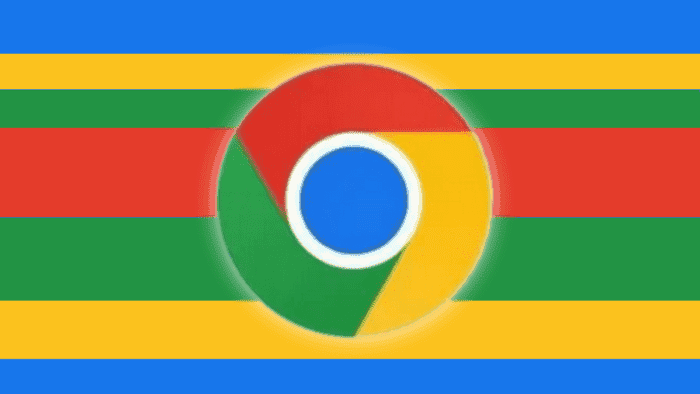Google launched the tab group for the Android version of the Chrome browser last year. However, this feature did not work perfectly as it comes with some errors. The latest version of Chrome now solves some of the issues. The latest Chrome 106 now shows the correct display of the number of tabs. In the previous Chrome browser for Android, a tab group was only regarded as a tab. As you can see from the image below, tabs were placed in a tab group and were counted as only one tab.
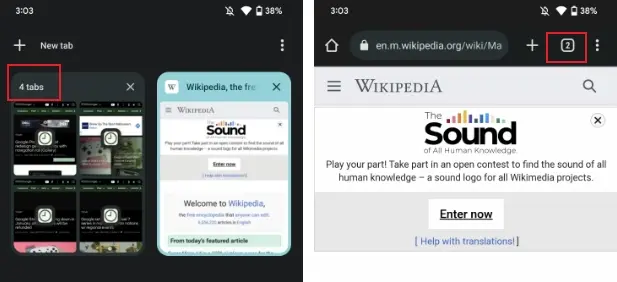
In the latest Chrome 106, the numbers in the upper right corner can now display all tabs correctly. Chrome 106 version was released on September 28, bringing a number of detailed improvements. In the desktop version of Chrome 106, users can enter @ in the address bar, then select one of the bookmarks, history, and tabs, and enter a space to quickly search.
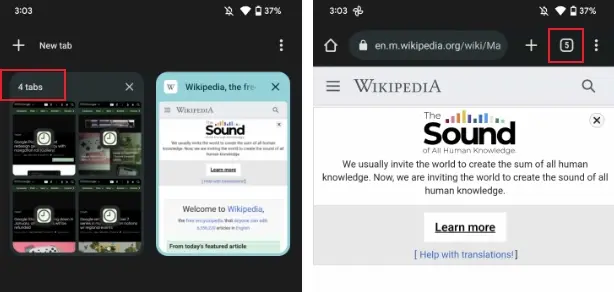
Chrome browser reproduces 0-day vulnerability
Google released an update to its Chrome browser on September 2, which included fixes for vulnerabilities in Mac and Windows versions. The Chrome browser version 105.0.5195.102 update has been rolled out. It fixes a high-risk and dangerous 0-day vulnerability. This is a security flaw that is maliciously exploited as soon as it is discovered. This is the sixth 0-day vulnerability the company has patched so far in 2022.
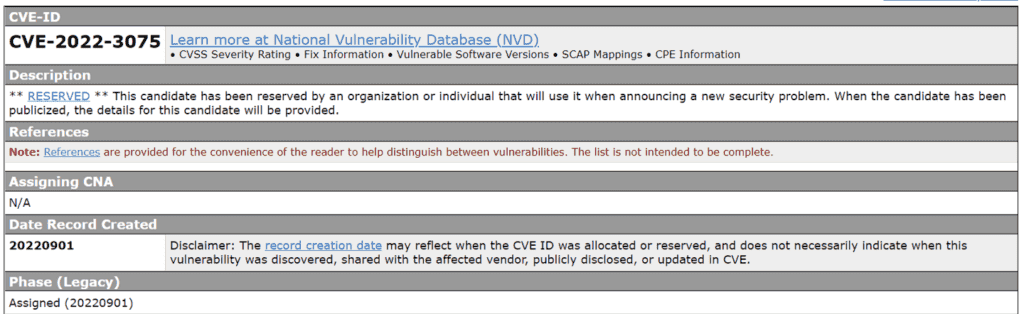
The five previously fixed zero-day vulnerabilities are CVE-2022-0609, CVE-2022-1096, CVE-2022-1364, CVE-2022-2294, and CVE-2022-2856. An anonymous report claims that the new vulnerability CVE-2022-3075 is caused by insufficient data validation in Mojo. Mojo is a set of runtime libraries that facilitate message passing across arbitrary inter-process and intra-process boundaries.
“Access to bug details and links may be restricted until most users update the fix,” Google said. “We will also retain restrictions if the bug exists in a third-party library that other projects similarly depend on but haven’t fixed yet.”