Not long ago, we learned that there would be new USB standards. We mean the specifications printed on the box of the corresponding accessories change. Today, the USB-IF organization officially released the new USB4 v2.0 standard parameters. So starting with this standard, it becomes faster and changes the naming system.
We know that USB-IF has been using various naming systems. Initially, it was using Full Speed and High Speed terms. Then, it switched to USB 3.2 Gen1/Gen2/Gen2x2, allowing customers to know the exact specs of this or that accessory.
What Changed In USB Standard?
However, forget what you knew about the USB standard. Starting from the USB4, it almost inherits the Thunderbolt 3 standard donated by Intel. Simply put, the new USB4 v2.0 is not an interface but a standard name.
From now on, the USB interface will have a different naming system. USB4 v2.0 corresponds to USB 80Gbps, USB4 corresponds to USB 40Gbps, USB 3.2 Gen2x2 corresponds to 20Gbps, USB 3.2 Gen2 corresponds to USB 10Gbps, and USB 3.2 Gen1 corresponds to USB 5Gbps, etc.
There will be no changes for the older USB 2.0 and USB 1.0. They are too slow and stuck on the order of Mbps.
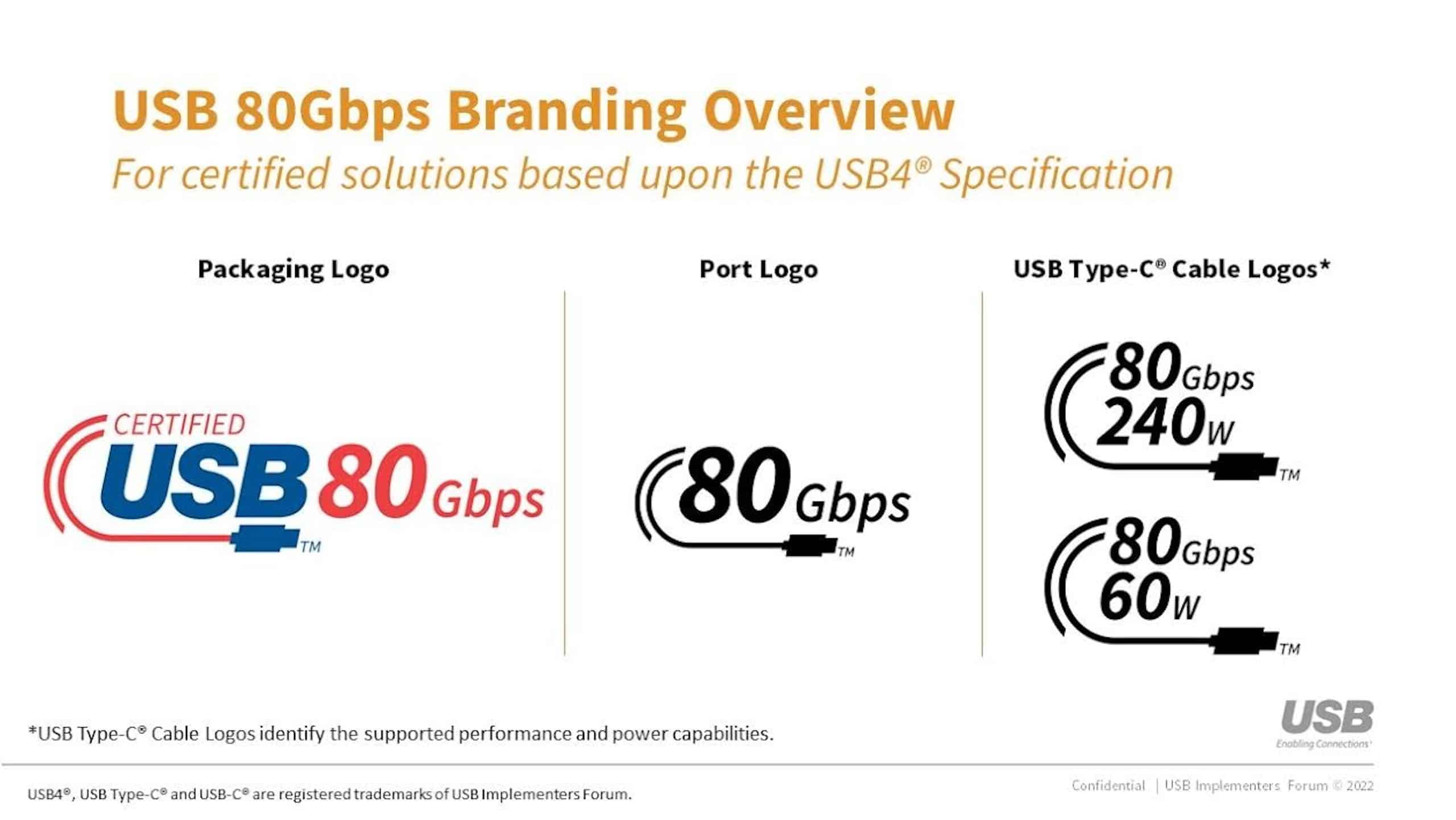
So, from now on, you must pay attention to the packaging, interface, and data cable logos.
Going back to UBS4 2.0 or USB 80Gbps, we should note that the transfer speed has doubled due to the new physical layer architecture based on the PAM3 signal encoding mechanism and the newly defined 80Gbps active data line.
In specific application scenarios, such as an 8K ultra-high-definition display, USB 80Gbps can also be configured in asymmetric encoding asynchronous transfer mode. Once done, it will be up to 120Gbps in one direction and 40Gbps in the other. The former is enough to carry DP 2.0/2.1 UHBR20 signals.
Moreover, USB 80Gbps has upgraded the data and display protocol. So it makes better use of bandwidth. Data transmission supports high bandwidth of 20Gbps, and display transmission is connected with DP 2.0 and PCIe 4.0, sharing the PHY physical layer.
Of course, USB 80Gbps remains backward compatible. There is only one interface from USB Type-C.
By the way, the USB Type-C interface and PD power supply specifications have changed to keep pace with USB 80Gbps.

