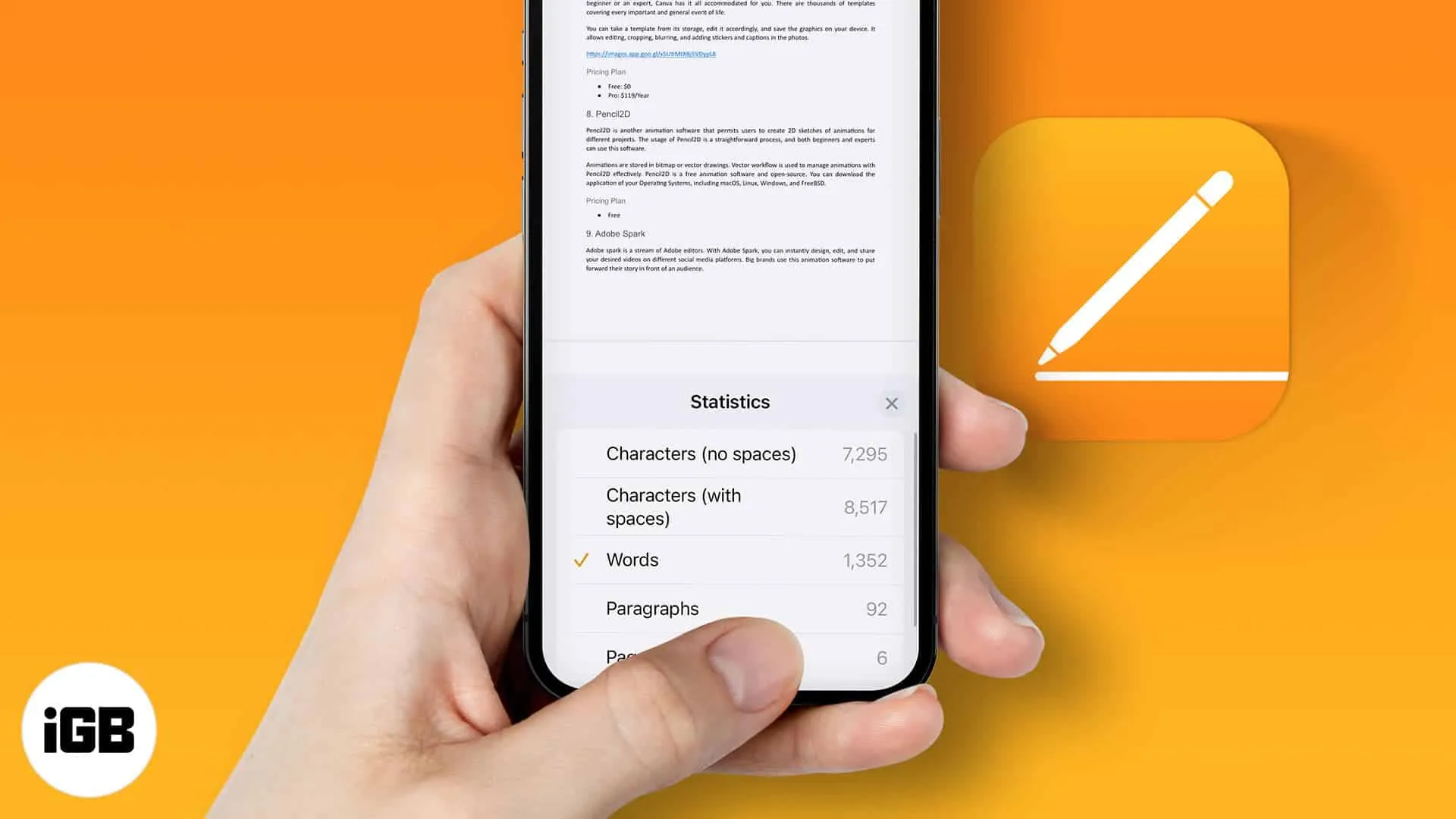
If you do a lot of typing on your iPhone, iPad or a Mac computer, you may want to find out how many words you have typed so far. Most writers and publishers write with targeted number of words. But when typing on Apple product, you cannot see how many words (Word count) you have typed straight away. You may have to do one or two tweaks to see how many words you have typed.
In this article, I will show you exactly what to do for the word counts to show in Apple Pages. Through this little guide, you will also learn to view page, paragraph as well as character counts.
How To Check Apple Pages Word Count On Mac
To view together with other document information on Mac, first open the document with Apple pages on your Mac.
- First Step: In the Apple Pages toolbar, click on View then click on show word count. Or you can also use the view option in the menu bar. Then click on Show word count.
- Second Step: You should see it beneath your document. To see the character counts, paragraph counts or page count, click on the arrows on the right side. This will remain under your document so that you can quickly take a glance any time you want.
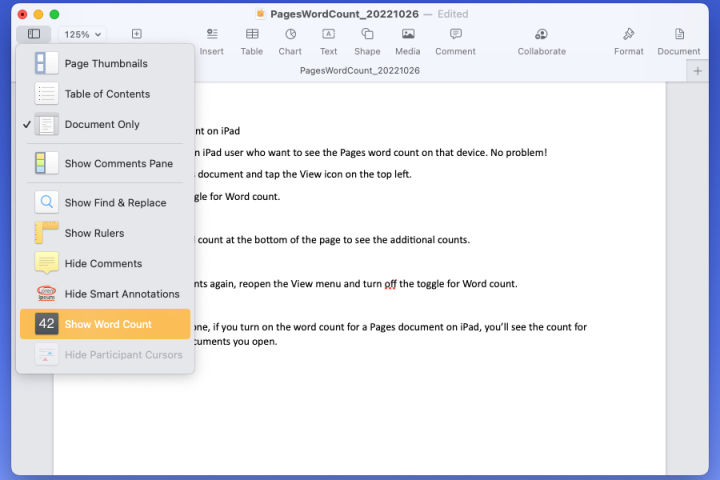
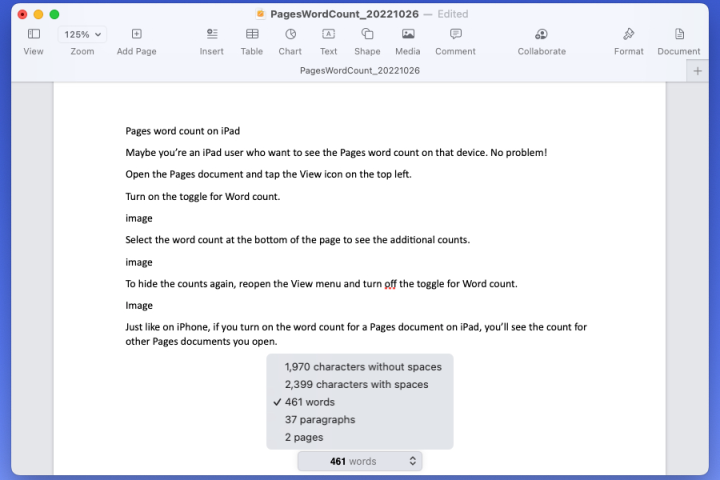
Apple Pages Word Count On iPhone
Viewing your document statistics in the Apple Pages on your iPhone is also very easy. Just follow through...
- First Step: Open the document in Pages and tap on the three dots at the top right corner of your screen.
- Second Step: There is a toggle for word count. Just tap on the toggle to turn it on.
- Third Step: To view other information for your document, just tap on the word count button at the bottom of your documents. The feature will remain under any other document you open in your iPhone. To turn it off, just tap on the three dots again and toggle word count off.
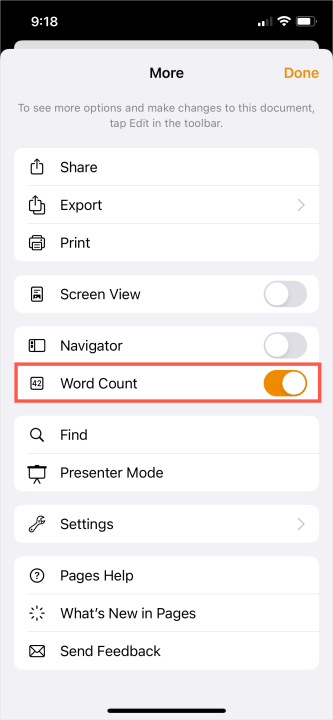
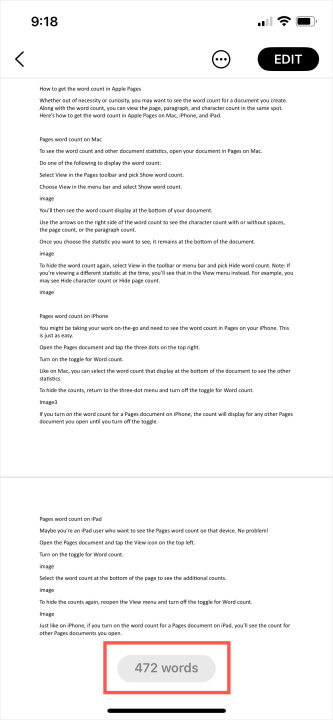
How To Enable Word Count On iPad
Just like the above steps, enabling it on your iPad is also very easy.
- Step One: Open the Pages document on your iPad. On the top left side of the screen, you should see the view icon. Just tap on it and toggle on word count.
- Step Two: To view additional statistics, just tap on the word count at the bottom of your document.
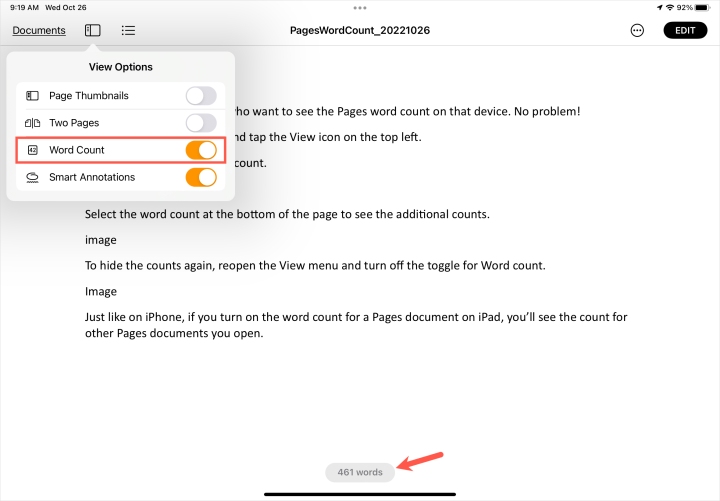
That's all! As easy as ABC. Now, you can easily check the details of your document on any Apple (iOS, iPad OS or Mac OS) product. We have a lot of guides like this on this website. The next time you need a guide on how to perform a task on any product, just visit this website. You can also contact us directly if you need guides like this. We will gladly assist you.
Loading






