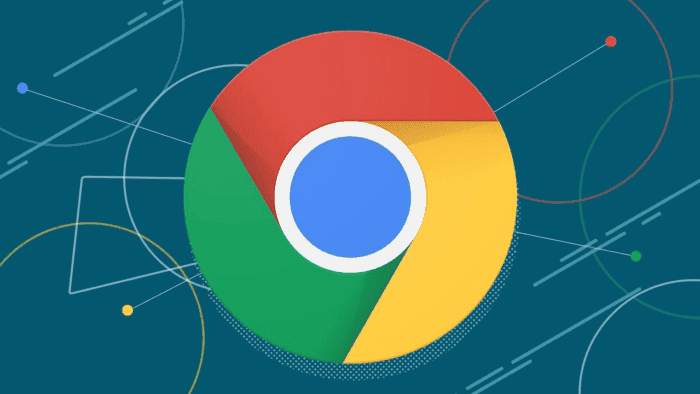In the latest version of the Google Chrome browser on the Canary channel, users can enable the experimental Encrypted Client Hello (ECH) function. ECH, also known as Secure SNI, is mainly used to enhance the privacy protection of Internet connections.
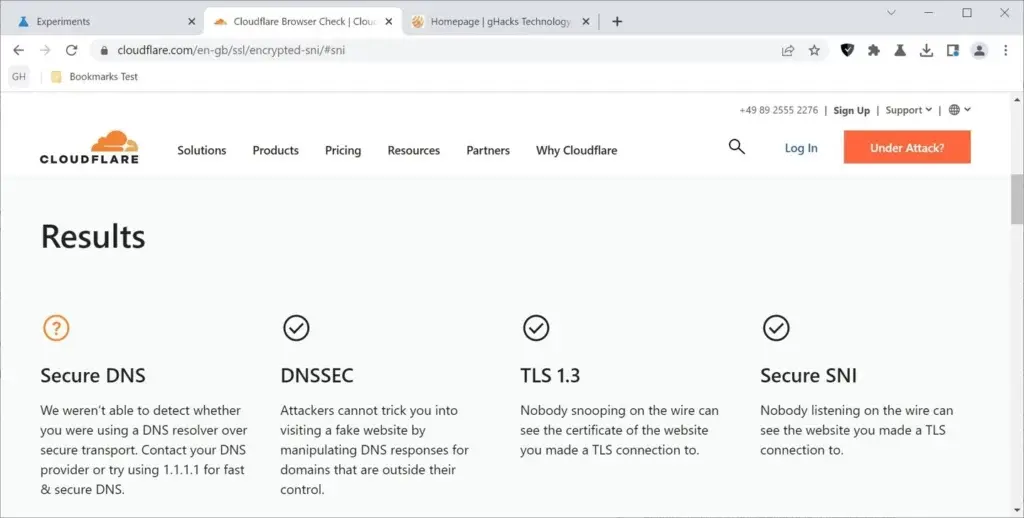
At its core, ECH ensures that host names are not exposed to Internet Service Providers. It also seals the host names from network providers, and other entities capable of listening to network traffic. Being early adopters in the latest Chrome Canary release means that other Chromium based browsers including Microsoft Edge, Opera, Vivaldi, and others will follow suit. There are reports that Mozilla has already deployed support for ECH on the Firefox browser in 2021.
The activation steps are as follows:
- 1. Make sure to install the latest Chrome Canary version. Users can visit chrome://settings/help, then Chrome will check for updates and will install any updates it finds. There will be a need for a reboot when the update is complete
- 2. Load chrome://flags/#encrypted-client-hello in the browser’s address bar.
- 3. Set Encrypted ClientHello to “Enabled”
- 4. Restart Google Chrome again
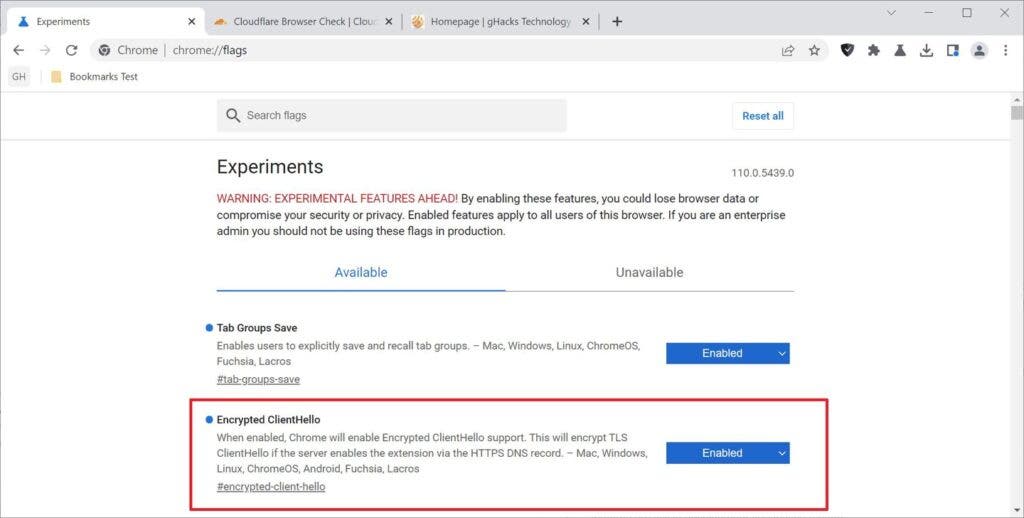
Google describes the feature as follows:
When active, Chrome will enable Encrypted ClientHello support. If the server enables the extension via an HTTPS DNS record, the TLS ClientHello is encrypted.
Google Chrome Discovers VenomSoftX Malicious Extension
Large tech companies fight multiple “wars” every year. The more they try to protect their systems, thousands of hackers are out there trying to compromise the system. Well, they do this with the intention to steal and make money for themselves. Google Chrome recently discovered a malicious extension called “VenomSoftX”. This extension can be used to steal users’ passwords and sensitive data. Installed by the ViperSoftX malware for Windows, the extension is a JavaScript-based RAT (Remote Access Trojan) and crypto hijacker.
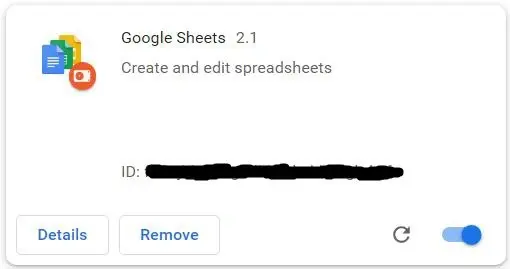
According to reports, the ViperSoftX malicious program has been exposed as early as 2020. It was previously disclosed in a joint report released by security research companies Cerberus, Colin Cowie, and Fortinet.
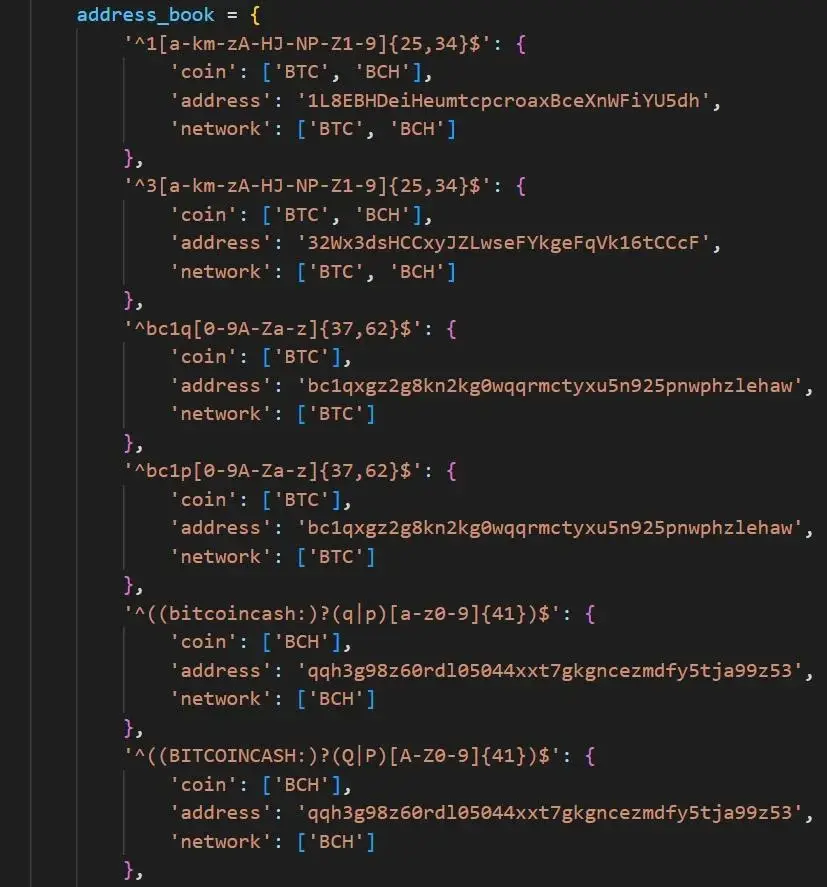
Today, a security firm, Avast shared more details about the malicious browser extension. It also reveals the malware’s recent malicious developments. Since the beginning of 2022, Avast has detected and blocked 93,000 ViperSoftX infection attempts. These attempts are against Avast’s customers. According to Avast, the attempts mostly affect users in the US, Italy, Brazil and India.
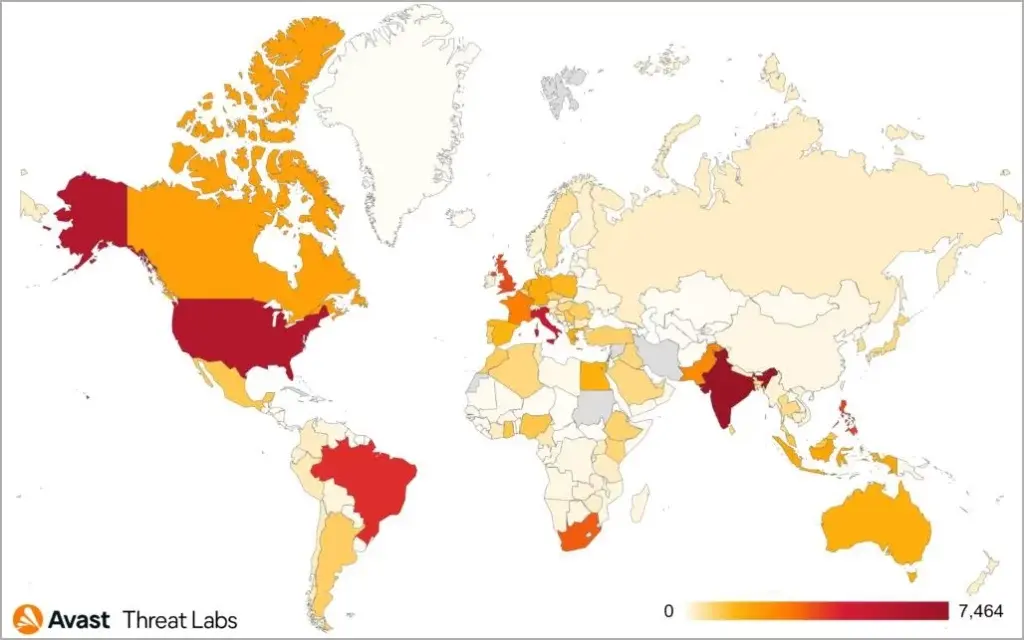
By analyzing the hard-coded wallet addresses in the ViperSoftX and VenomSoftX samples, Avast found that the two collectively earn its hackers about $130,000 by November 8, 2022. This stolen crypto was obtained by diverting attempted crypto deals on the hacked devices. This excludes profits from parallel activities.
Google Chrome New Features
1. Desktop Chrome browser introduces Material You style theme
The latest Canary version 110.0.5418.0 of Google Chrome browser adds a new feature. This feature automatically selects the colour of the browser according to the wallpaper on display. This happens when the user opens a new tab.
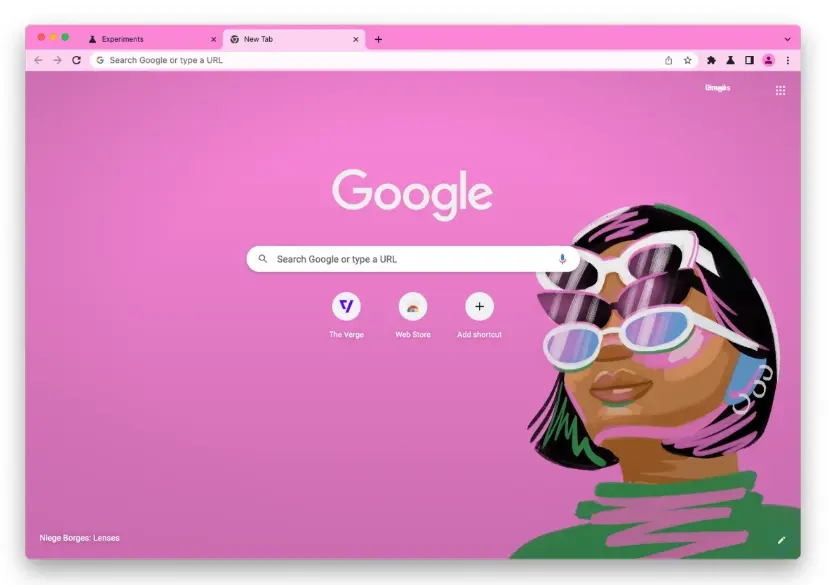
According to Google, this function can set the theme colour according to the colour of the background image when changing the background image in the new tab page. After changing the background image of the new tab page, the browser will auto adjust the colour scheme of the address bar and interface. Previously, users could manually change the colour scheme of the Chrome browser to one of their choice. But this new feature makes the whole process very simple. The feature is currently available on Mac, Windows, and Linux. It is also available in Google’s own ChromeOS and Fuchsia OS.
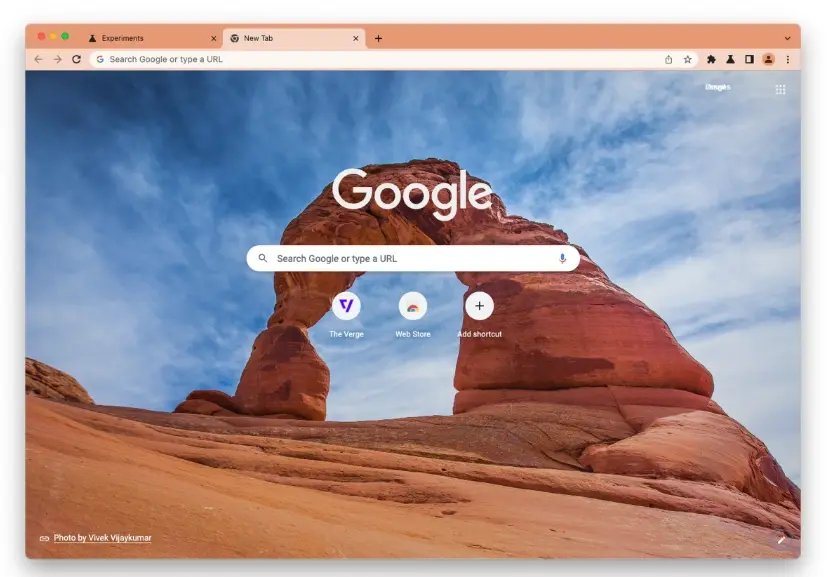
It’s a feature similar to Android’s Material You. This feature adjusts the OS colour scheme based on what’s detected in the user’s home screen wallpaper. The feature launched in last year’s Android 12 and is coming to Android 13 this year. However, it is important to note that this feature will not be active by default. To try this feature, users need to enable the Chrome flag “chrome://flags/# customize-chrome-color-extraction“.
2. Google explains Chrome’s new sidebar: Search is faster and easier
Google Blog announced the launch of a new sidebar feature for the Chrome browser. The feature is designed to make searches more efficient. There will be no need for users to open new tabs or return to the previous page.
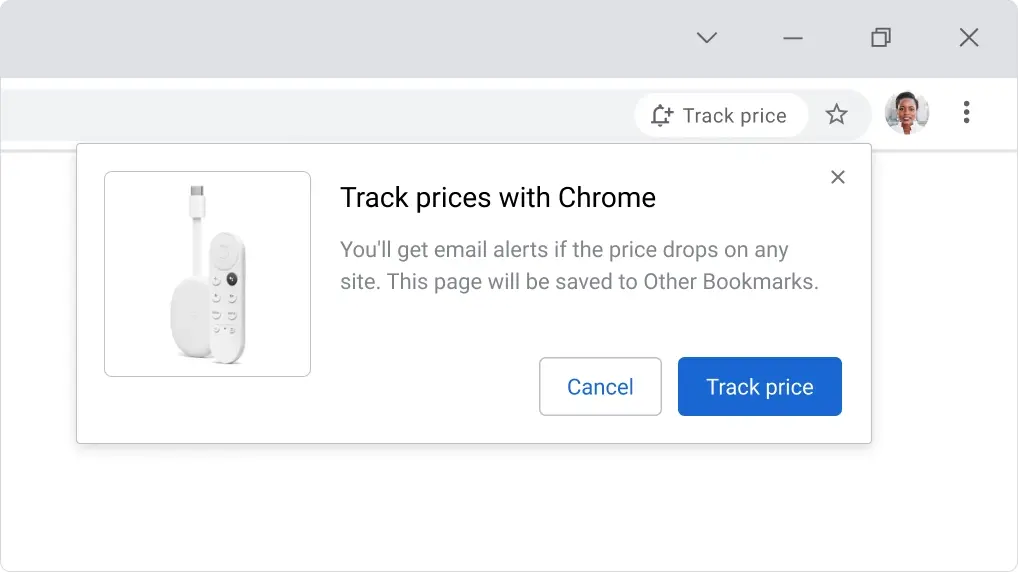
A recent Google blog post explains how the new feature works…
- Click on a search result to take you to the web page.
- Then, on the address bar, a Google button will pop up that says “Open search in side panel”.
- Click the button to open a sidebar showing the search pages the user has previously visited.
Users can also click on other results, which will open in the main window of the tab. A new search can also be performed if the user wishes. This feature is similar to Microsoft Edge’s sidebar, and it’s handy for comparing various search options. Users no longer need to endlessly click the back button to find the desired result.
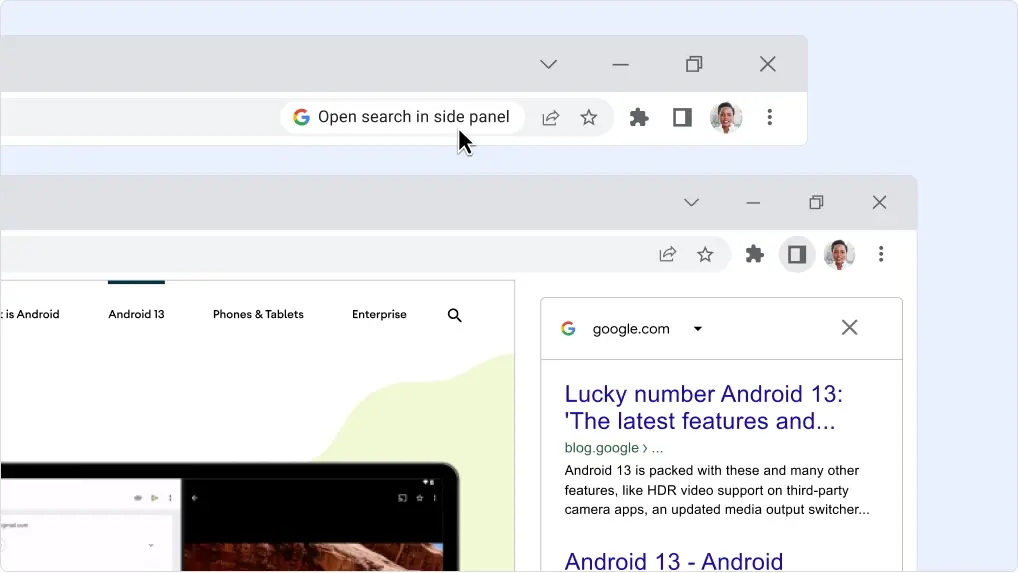
This isn’t the first sidebar feature in Chrome. Back in March, Google rolled out a similar feature, giving users quick access to their reading lists and bookmarks. This makes access to Chrome search much easier.
In addition to this, Google Chrome is also getting a new price tracking feature. This feature has been in the Android app for several months. When the user is logged into the browser and visits the store page, the “Track Price” button will be displayed. If the user clicks the button, they will get an email once the product price drops. But, this feature is not working as it should at the moment.