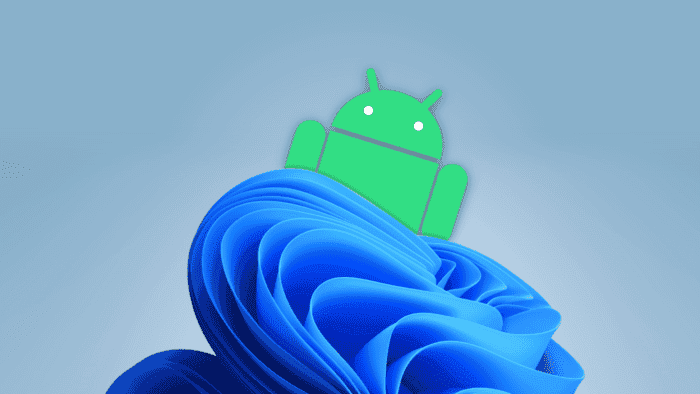Windows 11 now has Android 13 and it makes the experience a lot better. It’s now available for testers and we should just wait until it becomes available to everyone via the Microsoft Store.
The Microsoft Store will likely take a few weeks or perhaps months for this to affect the broader public. But the Android integration with Windows 11 has just become a lot better. In fact, the most recent update to the Windows sub system for Android (WSA) only affects the tester preview application right now. Also take note that this is a WSA specific Preview program, distinct from the Windows 11 standard Preview application.
Android 13 is compatible with Windows 11

For the record, Windows Subsystem for Android is a subsystem that was just recently added to the operating system and enables the use of Android applications directly within Windows 11 via the Amazon Appstore. The upgrade of Android to version 13 is without a doubt the update 2211.40000.7.0’s most significant contribution. There are also numerous changes with this significant update.
First, startup time now takes 50% less. This is probably made possible in part by Android 13 switch to an Intel bridge technology. Additionally, improvements have taken place for app scaling, on click input, and clipboard stability. You will agree that improvements affect the core things.
Additionally, Windows now opens media files, and lists of application shortcuts are simpler to use. Finally, a new command called wsaclient.exe/shutdown lets you shut down WSA for automation, as the name implies.
Microsoft tells us that user feedback is always appreciated in order to enhance the experience, so if you’re impatient or simply interested to test out this update, go ahead.
The complete list of changes is provided below:
- Added a new command that closes WSA for auto shut down
- Better performance (50%, case of P10)
- Improved mouse click input
- Clipboard stability improvements
- App resizing improvements
- Upgrade to Intel bridge technology for Android 13
- Reliability improvements for opening media files in Windows
- Jumplist entries for apps supporting app shortcuts