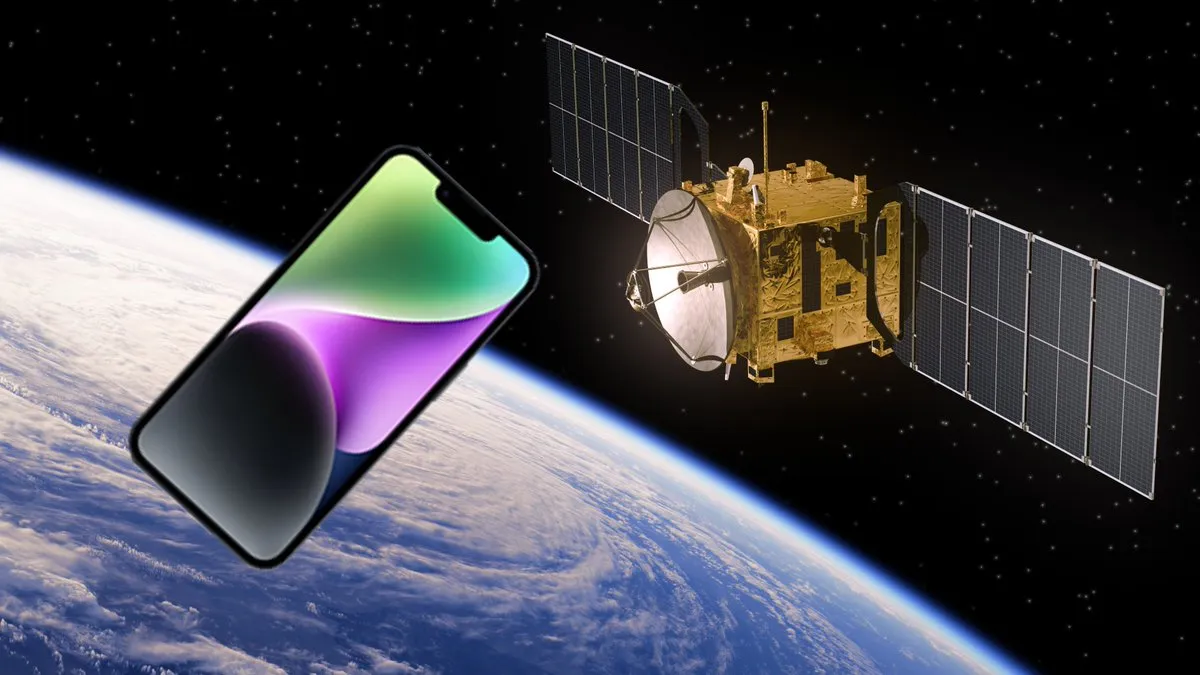YouTube has previously hinted on redesigning the user interface of the YouTube Cast. At the time of writing this, some users have already started seeing a new interface after casting to a Chromecast Ultra. One user on Reddit has already confirmed seeing a new user interface when they cast YouTube Music from Android phone to a Chromecast Ultra.
YouTube Music Cast Has Been Redesigned
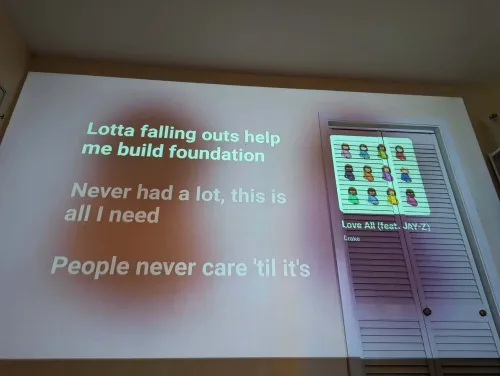
In the old UI you could see the album artwork, song name and artist name at the center of the display. The redesign comes with a live scrolling lyric of the current song being played. You also have a blurry image of the artwork as the background of the lyrics. The album artwork, song title and the artist's name are now shifted to the right side of the screen.
In a situation where the lyrics of the song is not available, you see the old, centered interface. At the end of each song, you also see a list of credited songwriters displayed.
The YouTube Music Cast Is Now Rolling Out
As a new feature in YouTube Music, live lyrics is not widely available when casting YouTube Music. After their partnership with MusixMatch, YouTube Music told users to expect even more future lyric features.
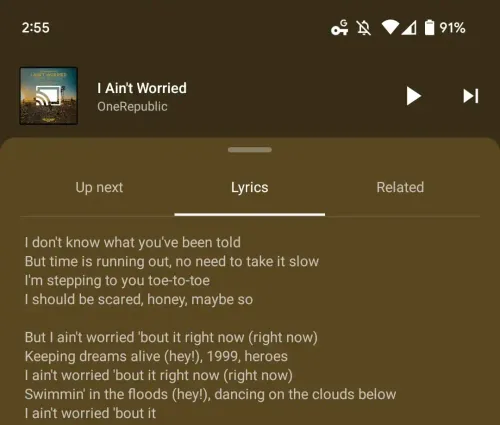
According to Google, there has been a positive impact in the user consumption rate of lyrics since launching the feature. As far as ecosystem is concerned, this will be a very useful feature on the Google Nest Hub and other Smart Displays. As useful as it is, Spotify also uses the same lyrics backend feature, a feature they started using this year.
This feature works better on both Spotify and Apple music than what we have in YouTube Music. With Spotify and Apple, you see a word-by-word highlight of the lyrics as the song plays. But YouTube's version does not highlight the lyrics. You only see the lyrics scrolling across the screen.
There is no hint of this feature coming to the YouTube Music mobile app. Hopefully YouTube may consider this shortly and also make the live lyrics more interacting. Just like what we have on Apple and Spotify.
Popular News
Latest News
Loading