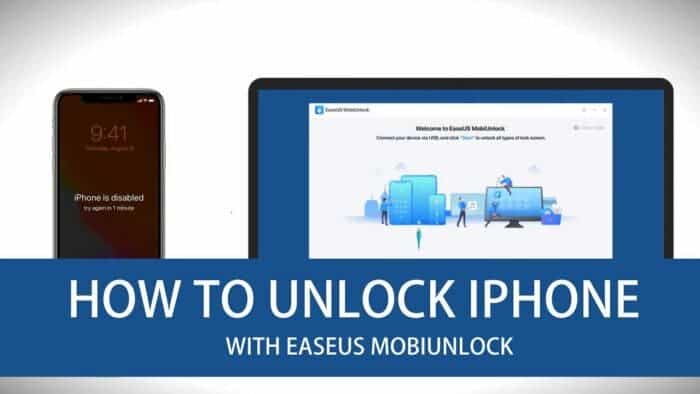You’ll run into issues if you forget your Apple ID password and you are unable to get it back. For instance, if you have it signed in on one of your devices, you cannot sign out of it. Without Apple ID, you cannot remove the Activation Lock. Maybe you acquired a used iPhone that was already signed into Apple ID. Whatever the reason, you can take control of your smartphone again with EaseUS MobiUnlock, a handy PC software that allows you to unlock your iPhone in a few simple steps. In this article, you’ll learn how to Remove Activation Lock without Apple ID.
If your old iPhone/iPad or used iPhone/iPad is stuck at the Activation Lock page, you can’t proceed unless you log in with the required Apple ID. This process can be completed by changing the Apple ID password if you have the necessary information. However, it would be more difficult if the Apple ID is not yours or you have lost any pertinent information. However, we still have a solution for you.
Reset Your Apple ID Password
The only official way to unlock an iPhone is to reset it using iTunes, which will download the necessary software and then erase the device’s passcode. To unlock your iPhone, prepare a computer and adhere to the methods listed below.
- Before plugging it into your computer, turn off your iPhone.
- Connect the iPhone to the computer via a USB cable while holding down the side button (on iPhone 8/8 Plus and later), the volume down button (on iPhone 7/7 Plus), or the home button to enter recovery mode (on iPhone 6s and earlier versions). Hold the button down until the recovery mode screen appears.
- To download the iPhone software on your computer, select “Restore” in the iTunes window. After that, remove the iPhone password by following the on-screen prompts.
- Set up your iPhone.
- On the Apps & Data screen, select Restore from iTunes/iCloud Backup if you have already created an iTunes or iCloud backup of your device.
Delete Apple ID without Password Using EaseUS MobiUnlock

With the help of EaseUS MobiUnlock, you may unlock an iPhone without using an Apple ID. Connect your iPhone to the PC after installing EaseUS MobiUnlock, then follow the on-screen instructions to sign in using your current Apple ID on the iPhone. EaseUS MobiUnlock can be used to unlock the screen of your iOS device, disable Screen Time without a passcode, and fix other problems in addition to removing Activation Lock from your iPhone. A list of its attributes is provided below.
Key features of EaseUS MobiUnlock
- Unlock the iOS screen when you forgot the password
- Delete Apple ID from iPhone without password
- Turn off Screen Time without passcode to remove restrictions from your iPhone
- Delete iTunes encryption password to make an unencrypted backup
- Check WiFi password on iPhone
- Export saved passwords on iPhone to PC
How to Remove Apple ID from iPhone Using EaseUS MobiUnlock

First, you should download EaseUS MobiUnlock software on your Windows or Mac computer using the links below, then follow the steps:
Download EaseUS MobiUnlock for Windows
Download EaseUS MobiUnlock for Mac
Step 1. Open EaseUS MobiUnlock on your computer and connect your iPhone or iPad. Select “Unlock Apple ID” from its main screen.

Step 2. Then, the software will start recognizing your device. Once your device is detected, click “Start” to proceed. Following that you’ll need to download a firmware. Once the firmware is ready, click “Unlock Now.”

Step 3. A warning screen will pop up to let you back up your device and confirm the unlock process, just do as it asks.

Step 4. Then, EaseUS MobiUnlock will start removing iCloud Activation Lock. After a few seconds, your iCloud Activation Lock will be removed successfully.

Buy EaseUS MobiUnlock
Verdict
Apple is attempting to offer its users a more stable and secure ecosystem. However, occasionally this complicates things, particularly when unforeseen events or mistakes occur. Fortunately, you can have helpful software like EaseUS MobiUnlock to fix the problem. If you suffer from a problem of this kind, we highly recommend testing it.