As a music lover, it’s important to choose a streaming service that best suits your specific needs and preferences. All streaming services may seem similar to each other on the surface. But there are distinct differences that can make one service a better fit for you than others. If you have currently subscribed to a streaming service but you are considering switch to a different platform. This article will help you make an informed decision.
We will highlight the pros and cons of some of the top music streaming services available. As an experienced consumer tech editor. I have first-hand knowledge of many streaming services currently on the market. So, I will provide a detailed analysis of each service’s user experience as well as sound quality and value for money.
When it comes to choosing a music streaming service. Tidal offers a well-rounded option that strikes a balance between cost and quality. The HiFi tier provides CD-quality sound at 16-bit/44.1kHz for $9.99 a month. The HiFi Plus tier takes it to the next level with Master Quality audio up to 24-bit/192kHz. You also get Dolby Atmos and Sony 360 Reality Audio content for $19.99 per month.
Tidal’s library is vast, and it is also supported on multiple platforms with exceptional sound quality. Another point that is Tidal’s strong point is the fair and transparent earning policy for its artists. 
Apple Music is a strong option as well, now with a price increase to $10.99 per month. It offers full CD-quality streams as well as hi-res and spatial audio content. Apple Music has a large music library of over 100 million tracks. Coupled with a user-friendly user interface which makes it easy to use. The only thing that might limit its appeal for some users is lack of full hi-res support for Windows desktop users.
When it comes to finding the perfect audio equipment to enhance your listening experience, you cannot overlook the audio quality of the streaming service as well. Your choice of streaming service also plays a significant role. Whether you’re in the market for Bluetooth speakers, wireless earbuds, audiophile headphones, or AV receivers. It is important to keep in mind that not all streaming services are created equally.
That is why we have compiled a list of our top four music streaming services. This should help you make an informed decision about which service and audio quality will best suit your needs. Keep reading to discover the best options for your music experience.
-
Tidal (Best Music Streaming Services)
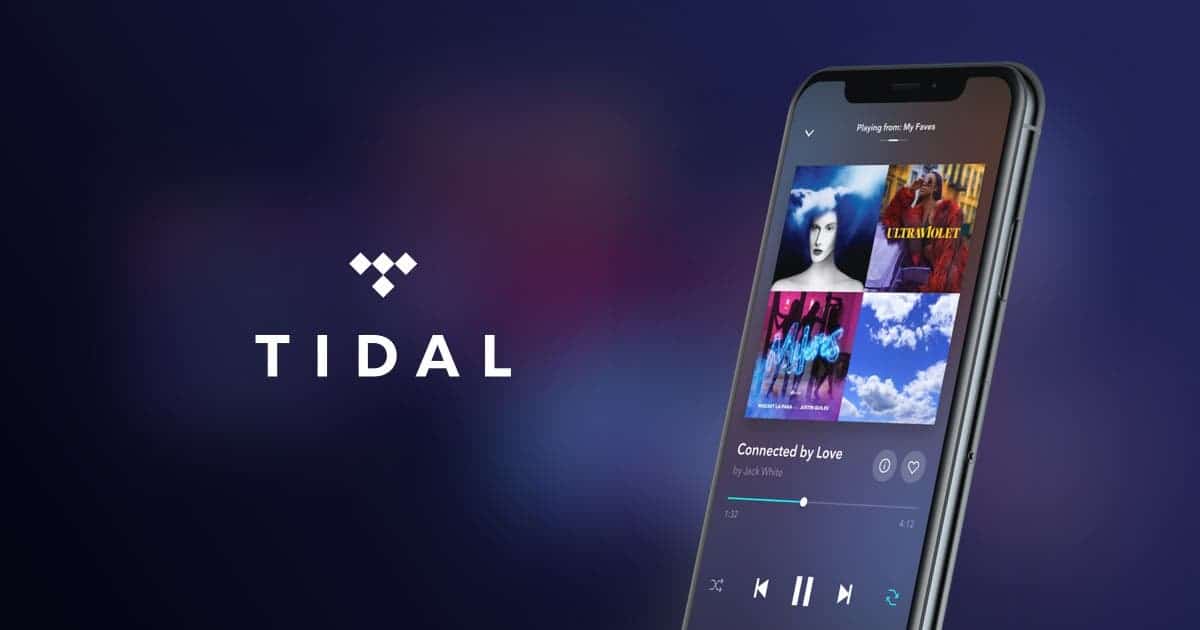
If you are only on the market for quality music listening experience then, all you need is Tidal. Tidal happens to be the most expensive streaming service on this list. Tidal has recently introduced a free subscription service called Tidal-Free. This free service offers 160kbps streaming service on the entire music library of Tidal.
The strength of Tidal however lies within its unparalleled sound quality. Tidal’s HiFi and HiFi Plus packages primarily differ in the audio quality they offer. With its HiFi tier, Tidal streams at a CD-quality level of 1411kbps. On the other hand, a HiFi Plus subscription grants access to content that is mastered in both Sony 360 Reality Audio and Dolby Atmos spatial audio. This also include millions of high-resolution audio tracks known as Tidal Masters. These tracks use MQA technology to stream at an incredibly high 9,216kbps.
Whether you are listening on basic speakers or high-end equipment. Sound quality always enhances the listening experience. However, if you have a compatible system that can handle the full resolution of a Tidal Masters file, then you will be on top of the world.
This is because you will experience a truly immersive and detailed audio experience that is worth each penny. You don’t have to be an audiophile or invest in expensive headphones to appreciate the difference; all you have to do is listen.
Another side of Tidal that makes is even great is the artist earnings. Tidal shares up to 10% of your subscription fee with the artists. However, the artists you listen to the most get the biggest share.
Tidal Subscription Fees
- Starting price (p/m): $9.99
- Offline mode (no ads): $9.99 (HiFi); $19.99 (HiFi Plus)
- Student price (p/m): $4.99 (HiFi); $9.99 (HiFi Plus)
- Family price (p/m): $14.99 (up to 6 accounts, HiFi); $29.99 (up to 6 accounts, HiFi Plus)
- Annual price: Tidal does not offer annual packages.
2. Apple Music (Best Music Streaming Services)
There is no denying that Apple music has come a long way. The music streaming platform that first started in 2015 has grown to become the giant it is today. Initially, the platform could only stream a compressed lo-res music. Apple has changed its music files in recent weeks and upgraded to a full CD quality music files. The best part of this is that Apple does not charge extra for the high-quality music files.
This simply means that subscribers woke up one morning to a whole new music experience without having to pay a dime. As a subscriber, you also didn’t have to do anything. Apple did everything for all subscribers. Also note that, Apple’s music library has really grown large. The iPhone maker recently announced that it has over 100 million music on its streaming platform.
Apple has also put in a lot of work to advance its audio quality lately. This especially has to do with the implementation of spatial audio on certain content. The Spatial audio is providing significant benefits for consumers who prioritize high-quality audio. These developments have made Apple a strong competitor to Spotify. And a more cost-effective alternative to a Spotify Premium subscription as well.
Apple Music’s sound quality is exceptional, with “lossless” audio. Offering full CD-quality resolution and bit rate at 16-bit/44.1kHz and up to 24-bit/192kHz for true Hi-Res Audio. The only limitation is that Hi-Res output is not currently available for Windows desktop users.
Apple Music Subscription Fees
- Starting price (p/m): $10.99 / £10.99 / AU$12.99
- Offline mode (no ads): $10.99 / £10.99 / AU$12.99
- Student price (p/m): $5.99 / £5.99 / AU$5.99 per month
- Family price (p/m): $16.99 / £16.99 / AU$25.95 per month (up to 6 accounts)
- Annual price: $109.99 / £109.99
3. Amazon Music Unlimited (Best Music Streaming Services)
Amazon Music Unlimited operates quite different from Amazon music. Apart from its large 100 million music library, Amazon Music Unlimited also offer Hi-res CD quality audio. That is not all, Amazon Music Unlimited also supports both Dolby Atmos and Sony 360 Reality Audio content.
The Amazon Music Unlimited focuses on more selected contents unlike the other streaming services. However, the kind of playlists it generates is quite standard.
Amazon Prime members also have full access to the Amazon Music Unlimited library with no extra cost. However, this service is in shuffle mode. The only downside is that, to get the full package that is not also stuck in shuffle mode, you need to pay extra.
Even though Amazon Music unlimited is built to work best with Alexa enabled devices, Amazon is gradually getting into the third-party integration business.
On the desktop application, the Audio playback on Amazon’s CD-quality content is smooth without any glitches. However, you experience some problems with the default internal audio output settings on some laptops. This only occur when you choose high resolution content.
Amazon Music Unlimited Subscription Fees
- Starting price (p/m): $9.99 ($8.99 with Amazon Prime)
- Offline mode (no ads): $9.99 ($8.99 with Amazon Prime)
- Student price (p/m): $4.99
- Family price (p/m): $15.99 per month (six accounts)
- Annual price: $89 with Amazon Prime
4. Spotify Premium (Best Music Streaming Services) 
Spotify offers a lot on its platform for free. You can actually enjoy almost all of Spotify’s library for free provided you don’t mind audio ads and other ads. The other thing has to do with the audio quality of free content. You only get either 96kbps or 160kbps at best if you are a free user of Spotify. In as much as you can still enjoy free music, the audio quality isn’t too good for those who would like to enjoy full audio quality.
Spotify’s streams, available for a $9.99 subscription fee, run at 320kbps which is an improvement but not good enough. The audio format is good enough to provide a compelling sound at a much lower data rate compared to competitors. But if you listen carefully on high-quality headphones or speakers, you will notice a distinct difference in the level of detail when compared to the same content played through a service that prioritizes audio quality more highly.
One of the strong sides of Spotify is its ability to integrate with social media platforms. Spotify allows you to share contents to Instagram and Facebook. It also gives you the chance to create links which you can use to share playlists on any platform.
Spotify Premium Subscription Fee
- Starting price (p/m): Free
- Offline mode (no ads): $9.99
- Student price (p/m): $4.99
- Family price (p/m): $15.99
- Annual price: $99
How to Choose the Best Music Streaming Platform
Unlike video streaming platforms, you don’t really need more than one music streaming platforms. This is because most of the music on one platform can be found on almost any other music platform.
When choosing the best music streaming platform, there are several factors to consider:
- Music Library: Look for a platform that has a wide variety of music. This includes the latest releases and your favorite artists.
- Quality of audio: some platforms offer high-quality audio such as Hi-Fi, Spatial Audio, and others.
- User Experience: A good music streaming platform should be easy to navigate and search for music.
- Additional Features: Some platforms offer additional features such as lyrics, offline listening, and personalized playlists.
- Cost: Compare the cost of different platforms. This will help you choose the one that offers the best value for money.
- User Reviews: Look for user reviews of the platform. Doing this helps get a sense of the experience of other users.
These factors should be enough to help you select the best music streaming services that suits your personality.
Source / Via : Tom’s Guide








1 Comment