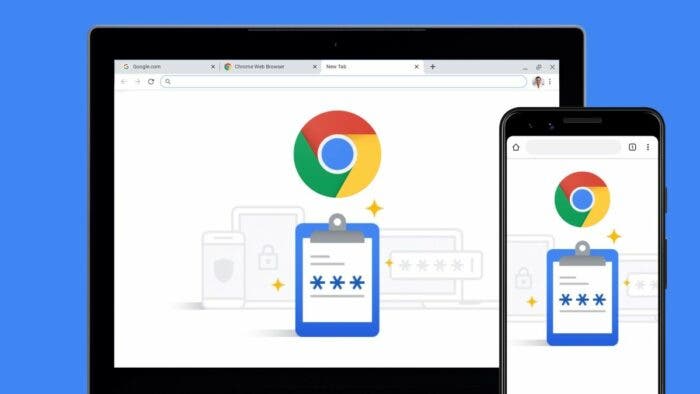Google has been seriously working on its Chrome browser which seems to be the favourite for many users. Over the past two weeks, the company has been releasing upgrades to this browser. Today, it announced a new addition to the browser which is the ability to lock incognito tabs in the iOS version of the Google Chrome browser. This feature will also appear on the Android version of this browser. In fact, some Android users already have this feature. When active, users will need to use their fingerprint to restore access to an exited private browsing session. This feature will protect the user’s browsing and prevent anyone from accidentally opening the user’s private browsing session.
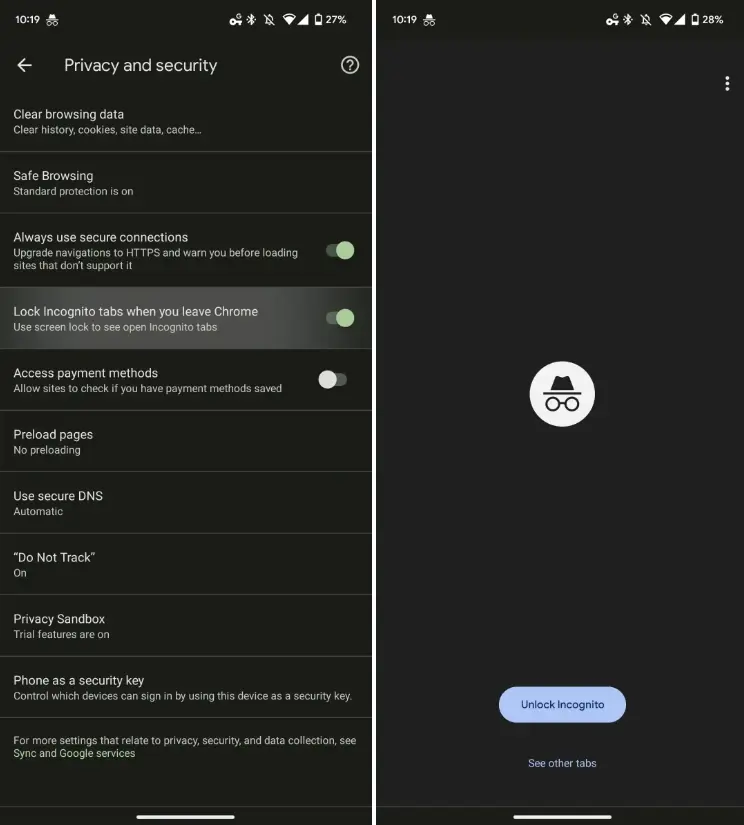
Although this feature has appeared on iOS and some Android devices, it is still disabled by default. To turn it on, users have to go to Chrome Settings > Privacy & Security > and turn on “Lock incognito tabs when Chrome is closed”. The Google blog outlines five ways Chrome improves privacy. Privacy guidelines, security checks, clearing browsing history, and Google Password Manager are all existing Chrome features, but incognito tab lock is a new addition.
Google Chrome for Android will support the Material You design version of the address bar
Google’s Material You theme provides a consistent colour scheme on Android. Google is now offering a Material You design for the address bar of Google Chrome on Android. This will bring more dynamic colours to the system. It no longer appears as a small pill-shaped container when the user clicks on the address bar. The new shape is a bit bigger and is now a more rectangular shape, in keeping with the Google Material You theme. Search results, websites, and suggestions no longer appear as text on light/dark backgrounds. Instead, each web result or suggestion is placed in its own separate card in Google Chrome.
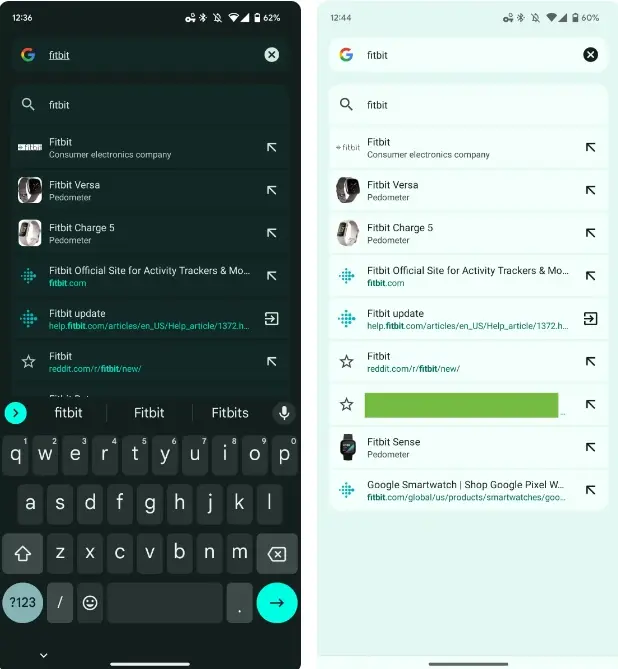
It’s worth noting that the card has a slightly brighter background compared to the rest of the screen to accentuate the search results. Dynamic colour schemes help pages look less cluttered without making too much of an impact on how text is displayed. 9To5Google notes that the Google Chrome Material You address bar looks reminiscent of the unified Pixel Launcher search. This time, however, the design will also appear on Samsung Galaxy or other Android phones.
Google Chrome Material You address bar redesign feature is being tested through the Beta channel. Now, the feature is rolling out to the stable channel of Chrome 109. Note that this is a server-side update and does not require any manual action. These changes will be seen in Google Chrome once the feature goes live in users’ regions. Users can also use the Chrome Flag: chrome://flags/# omnibox-modernize-visual-update to enable the new visual update.
Run two Chrome browsers in a split screen with the Instance Switcher function
Google tested the “Instance Switcher” feature in the Chrome Beta version last year. This feature will allow Android users to split the screen and run two Chrome browsers side by side. Now that Google is opening this feature to all Chrome users, users can try it on their Android phones. According to the Chrome Unboxed test, this feature is already available in Chrome 108.0.5359.128 version. Users can log in to different Google accounts on different Chrome browsers and keep different browsing histories, bookmarks and passwords.
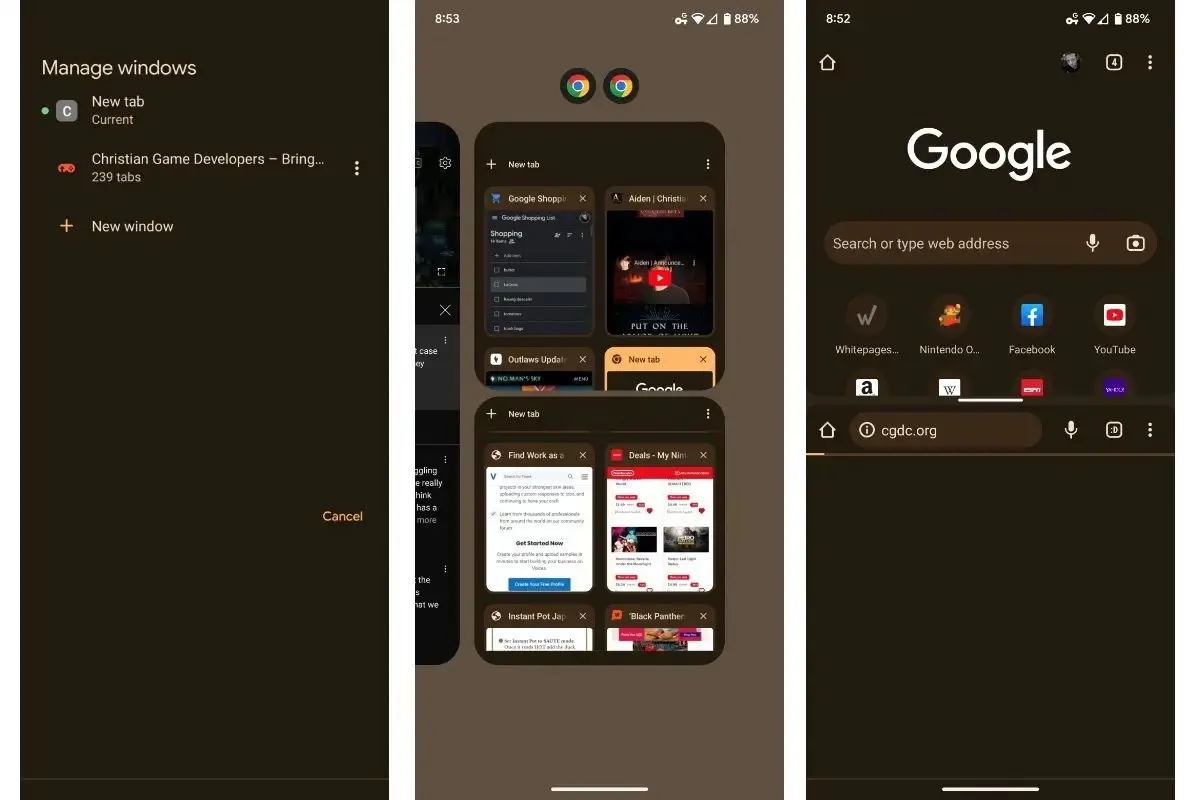
Android users can click the “…” button of the Chrome browser on the multitasking interface to see the “Manage windows” option. If your current Chrome version does not have this feature, you can also try to visit chrome://flags and search for Instance Switcher to manually enable this Chrome feature.