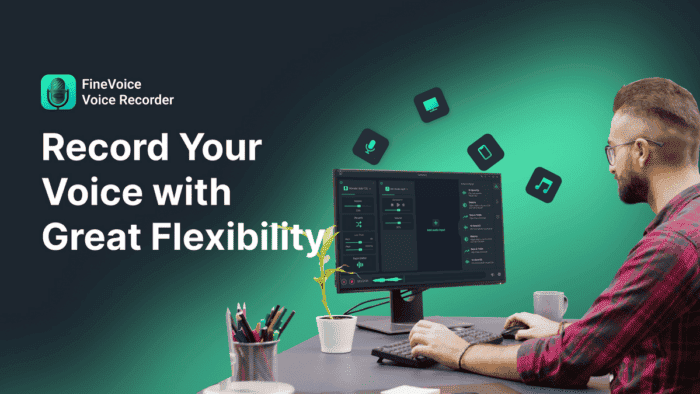In the past few years, we’ve seen a surge in demand for high-quality video conferences. The rise of homework and home-schooling, in light of the pandemic, urged developers to create powerful software to handle these tasks and offer the best possible quality. There are so many advanced tools that it’s possible to have the best quality in a job interview, presentation, college lecture and etc. To begin a high-quality conference we need a good webcam, a good microphone, or a good software companion to handle these things. Nowadays, smartphone makers have worked hard to deliver native solutions on smartphones, but how about computers? In most cases, you’ll have to rely on third-party apps. There are plenty of apps to handle video quality, but when it comes to voice quality, the offer is not so wide. Thankfully, there is a new app that promises to unleash, tweak, and boost the capabilities of voice and make the voice sound better – FineVoice.
Introducing FineVoice
FineShare FineVoice comes from the very same creators of FineCam – a strong video recording solution that can boost your webcam, and even transform your iPhone into a webcam.
FineVoice is a strong digital voice solution that can transform voice and record sound from multiple sources without any hassle. It also offers a variety of features including text-to-speech, speech-to-text, audio extractor, and file voice changer.
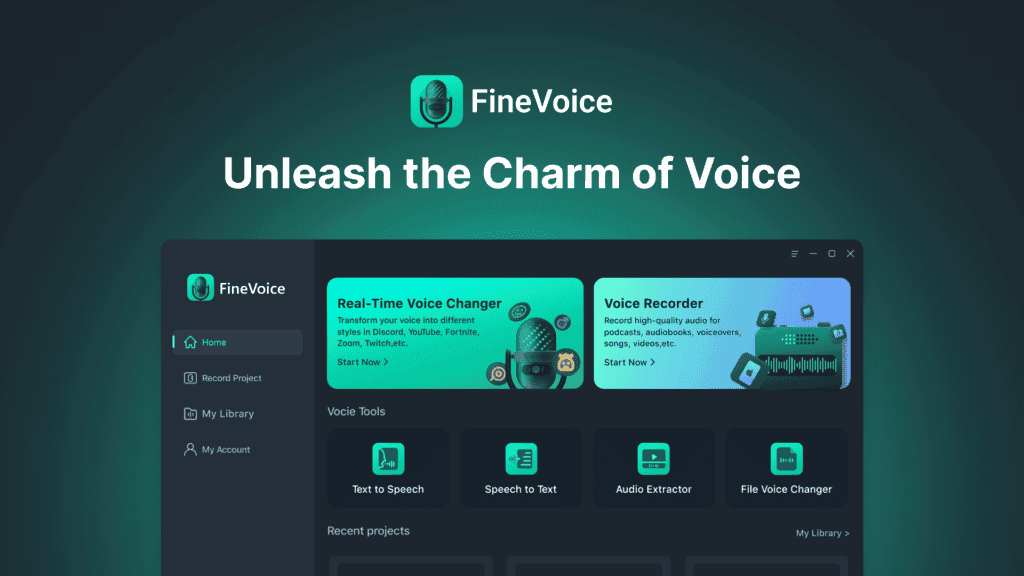
It’s a solid app for streamers, gamers, podcasters, educators, workers, students and etc. With the app, you can change voice, record voice, create voiceovers, transcribe recordings, extract audio from video and etc.
FineVoice – Key Features
The software comes with a lot of good features to enhance your voice recording. You can give a special charm to your voice, or just to make some fun with your friends. Without further ado, let’s see the key features offered by the app.
Real-Time Voice Changer
FineVoice comes with a variety of 30+ voice effects. You can, for example, transform your voice into a child, female, robot, Venom, Chipmunk, and many more. The app also comes with 300+ sound effects and 28+ special audio effects. Users can play, upload sound effects, and create custom voice effects they like.
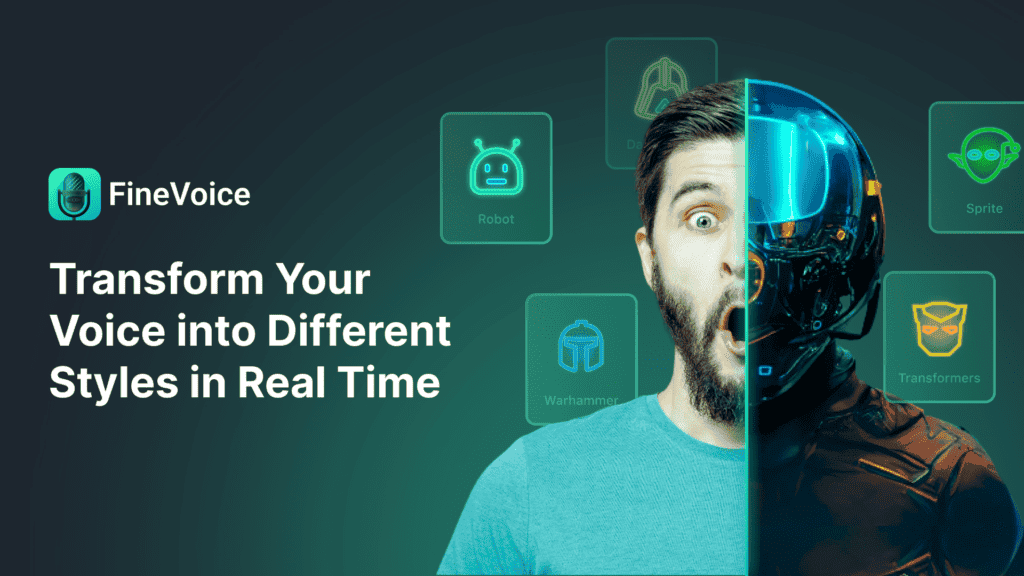
Voice Recorder
The most obvious feature is the Voice Recorder. To those who simply need a good third-party voice recorder, FineVoice will serve your needs. The app can record sound from multiple sources. You can use a microphone, computer, iPhone, and iPad. You can also adjust the effect of your voice and apply effects in a seamless manner. The app can also save voice tracks for future use.

Text to Speech
There are over 220 AI realistic voices. Users can use it to generate natural-sounding voiceovers for videos, novels, articles and etc. You can produce engaging content without needing to spend hours and hours with research and work.
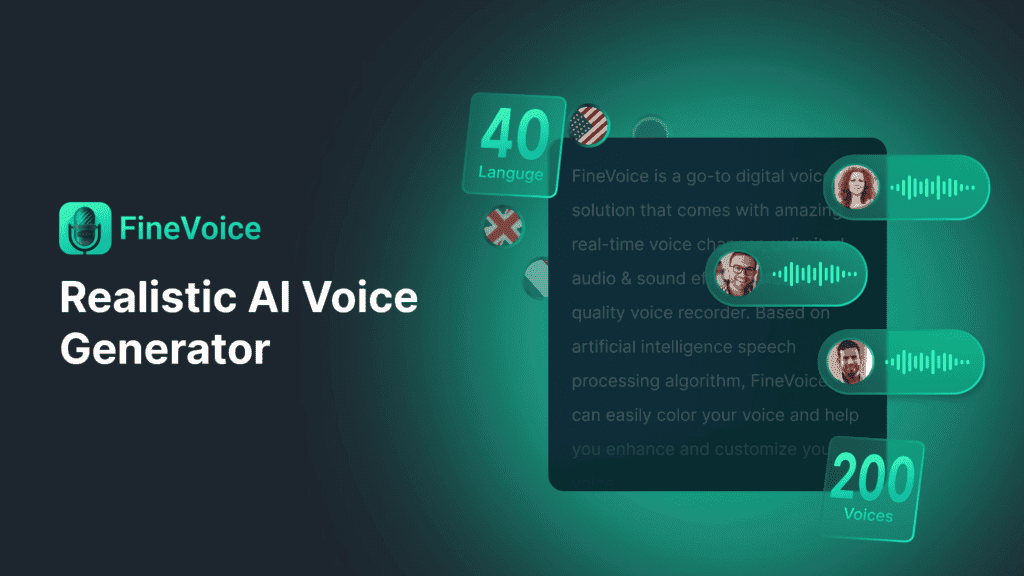
Speech to Text
This feature saves a lot of time since it can transcribe audio without much hassle. With FineVoice, the transcription tasks can be done in a quick and accurate form. It can generate accurate texts for users. The feature is smart and useful. You can transcribe texts from meetings, phone calls, lectures, and interviews.
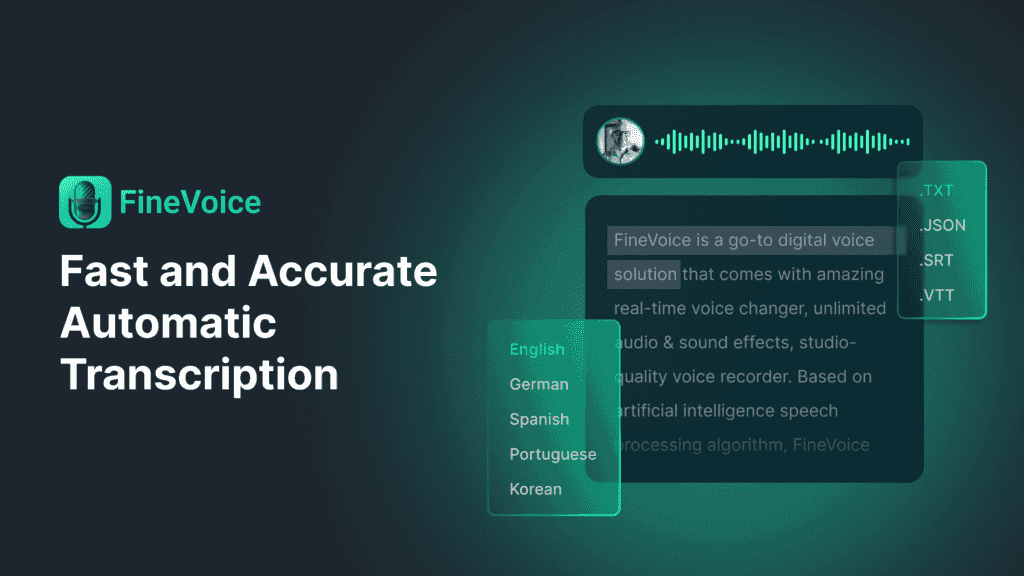
File Voice Changer
FineShare FineVoice can also transform the voice of users in real time, but that is not the only thing. You can also save and change the file format of the voice file without any issues. Therefore, you can prepare your voice tracks for use on different platforms without worrying about compatibility issues. There are a lot of distinct file formats that you can use.
Audio Extractor
Similarly, you can also extract audio files from videos. It’s a cool extra that allows you to accurately separate voice tracks from certain videos. That’s one notable feature that makes FineVoice richer as a software tool.
FineVoice – an intuitive software with a lot of features
We’ve listed above some of the key features of the app. However, we also need to praise the software UI and Installation Processor. After downloading the app from the FineShare website, you will need just a few minutes to install the app. Once it’s installed, you’ll see a very intuitive start screen.
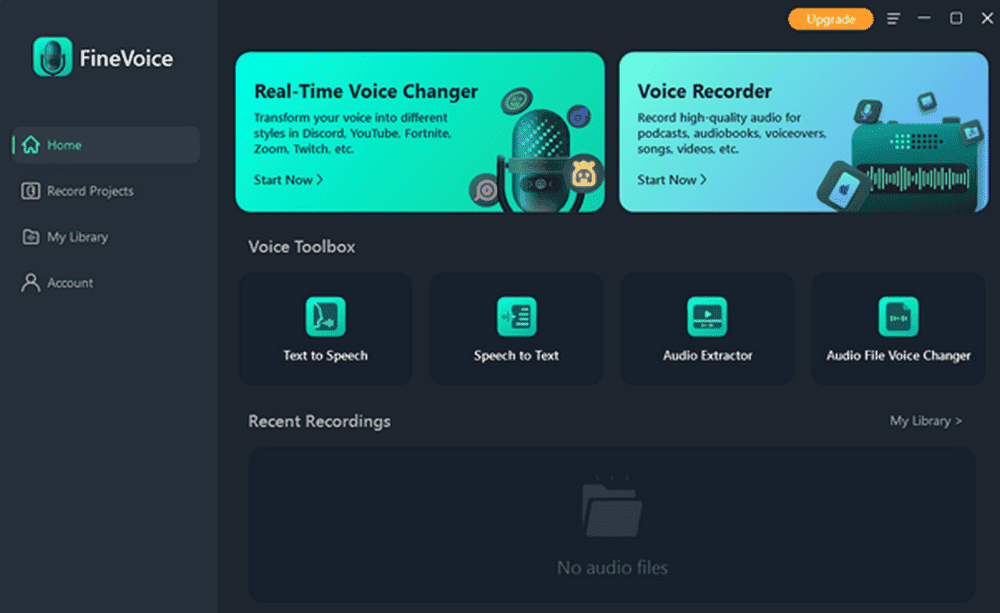
From the main screen, you can find all the key features we’ve listed above. With a few clicks, you can begin your work with voice recording. The app also has a tab for your Saved Projects, and also a Library with some of your completed tasks. There are shortcuts for the Real-Time Voice Changer and the Voice Recorder.
You can access the help manuals from the main screen, and check for updates. FineShare offers long-term software support. The app is still in its early days, so you can expect a lot of new updates and features to arrive in the future.
Conclusion – FineVoice – does it worth it?
FineVoice is a solid voice-processing companion that can modify your voice in real-time and boost the quality of your audio recordings. It can be a life-saver feature reducing the number of hours you’ll have to spend making some tedious tasks such as transcribing tasks.
You can also edit your videos for TikTok and other social media, changing your voice and applying effects to the audio.
It’s a nice software that is definitively worth a try.