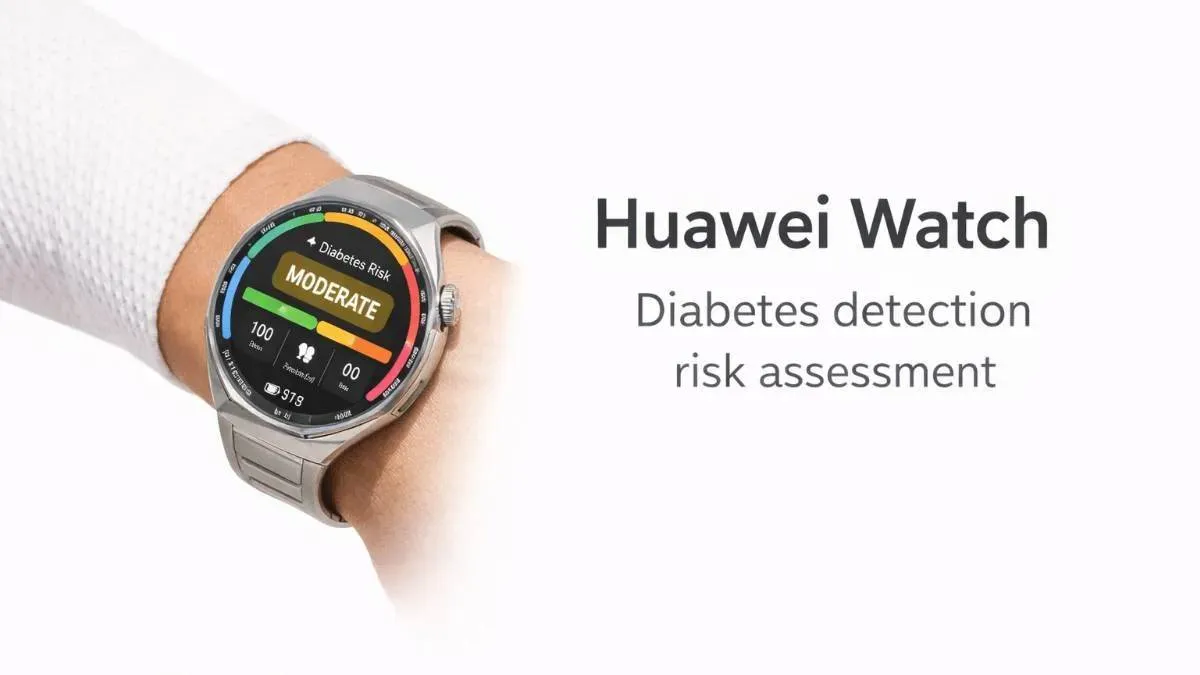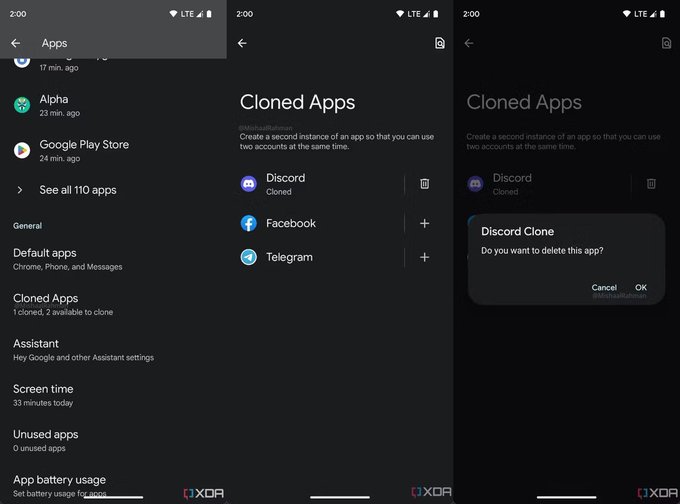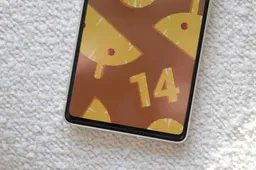Android 14 Preview 1 Is Out! Here Are the Best Features So Far
androidThursday, 09 February 2023 at 05:53

The first developer preview of Android 14 just dropped yesterday. And a couple of users were lucky enough to flash it on their phones and try all of its features out. As it turns out, the first preview is basically just that. It is a preview of all the features that the new Android version will bring to the table.
However, not all of the new stuff is enabled in the new preview. So, if you have installed the Android 14 preview 1 on your Pixel 7 devices, there’s a chance that you missed the best of it. There are many little changes that you might not notice at first glance. But all of them add up to offer you a bigger picture on your Android device.
Android 14 is UpsideDownCake
Before anything else, let’s confirm the internal dessert name of the new Android version. And yes, Google seems not to be giving that much effort into naming its new versions. It is not even making a big deal of the internal name either. Still, the main thing about Android 14 is that it still has a dessert name.

Screen on Time Makes a Comeback
The screen-on-time feature did not actually go away. But Google surely did not make it as obvious as users would like when they were looking at their battery stats. In Android 13, you will need to go to the battery section and navigate all the down to the bottom to see the “System usage since last full charge.” Too much work!
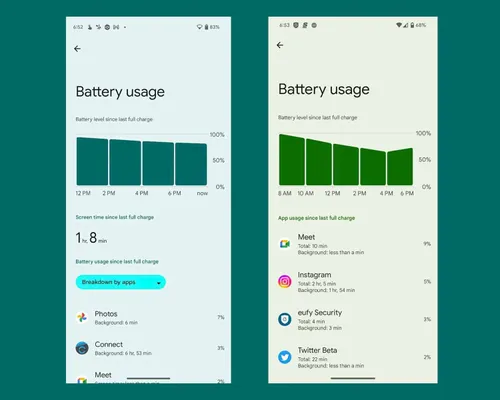
Left: Android 14 Right: Android 13
On the other hand, in Android 14, Google has put the screen on time information at the front and center of the battery usage section. At least, it is like that in the first preview.
Bloatware Detection and Deletion on Android 14
The thing about bloatware is that your device manufacturer may install apps on your phone which can run in the background. There can even be apps from other partners and carriers. All of these apps are not necessary for your device’s optimal functionality. And they end up taking up extra space and RAM.
Nonetheless, Google appears to be making it easier for Android 14 users to uninstall these unnecessary apps. The uninstall feature shows you all the apps that “aren’t required for your device to function normally.” And it will enable you to easily get them out of your phone.
Warning When You Try to Install an App That Is Too Old
Old and outdated apps are a risk to your phone. They may come with malware and might not be liked by your phone. Android 14 will warn you when you try to install these apps.
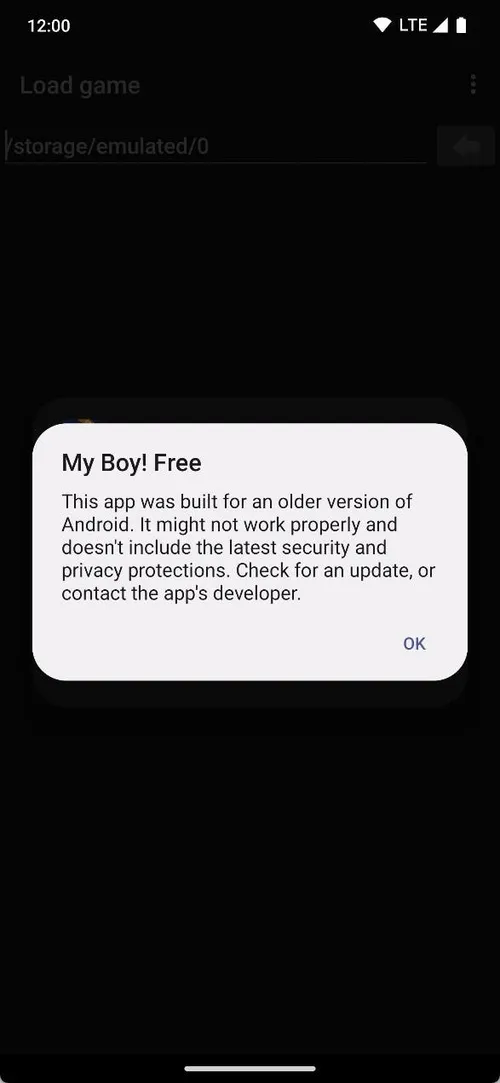
As Mishaal Rahman points out, the feature shows a warning for apps that target an API level of 27 or lower. In other words, it targets apps that are from Android 8.1 or lower.
Better Wireless Reset Option on Android 14
Issues with WiFi and mobile networks come up from time to time. And Android already lets you do a small reset on the phone to try and fix these issues. But in Android 14, there is a dedicated feature for this.
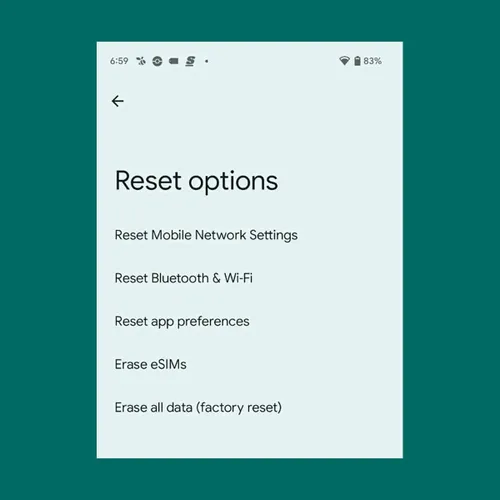
App Cloning Made Easier
Different Android skins already have this feature, for example, MIUI. However, App cloning was not directly available in the vanilla Android. That is, it was not available on Pixel devices.
But, with Android 14, things could change. There is a new option within the App section settings. Through that, you can Clone apps, making it easier for you to make multiple copies of apps for sign-ins and accounts.
Loading