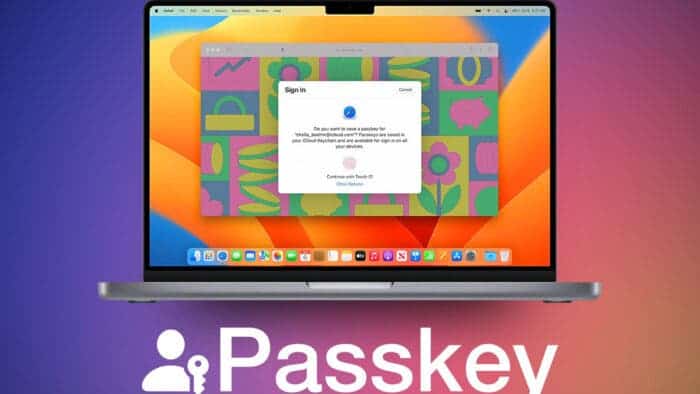Internet passwords death may have been proclaimed many times before. But this time, with Apple, Google, and Microsoft going big on passkeys, you might soon have to say goodbye to passwords.
So what exactly are passkeys, and how will they make internet passwords obsolete? Well, there are many great things that this new technology has to bring to the table. And when it goes into the full-fledged integration mode, you feel old using passwords for your accounts. Let’s take a deeper dive to understand more about it.
Passkeys Are the Future
At its core, a passkey is the way of the future in basic internet security. According to the chief technology officer of the Center for Internet Security, passkeys are intrinsically more secure and highly resistant to phishing.
A lot of big players, including Apple, Microsoft, and Google, are currently working with the standards developed by the World Wide Web Consortium and FIDO Alliance. When they are done, their platforms will get full support for passkeys.
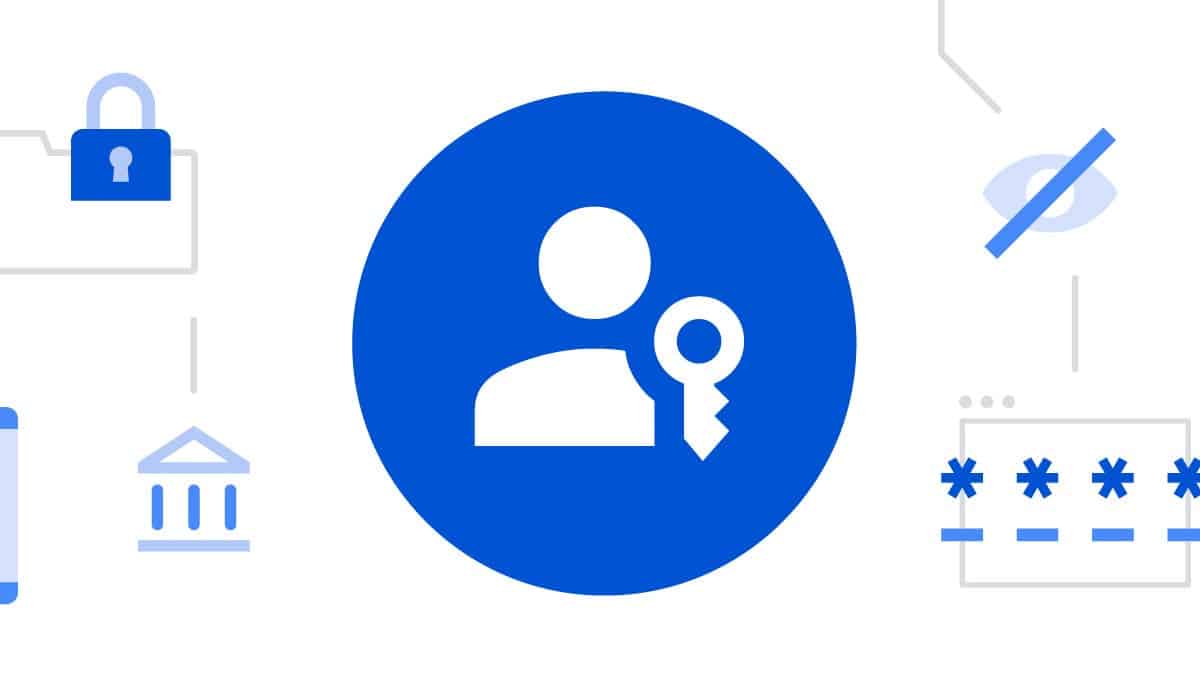
That is, the list of organizations offering passkeys as a replacement for passwords will grow considerably faster.
Passkeys are an example of what security should be: seamless and invisible to the end user.
How Do Passkeys Work
In short, through a passkey, you can get access to an account using an external device to approve the login. That is, you will be able to log into your Gmail, Apple ID, and Microsoft accounts without needing to enter passwords.
So, how secure will a passkey be? Well, when you attempt to log into your account with passkeys, one of your devices will get a prompt. It can be your phone, for example. You can then use a face scan, fingerprint, or pin to approve the login. Think of it like a Two Factor Authentication but without the need to enter any passwords.
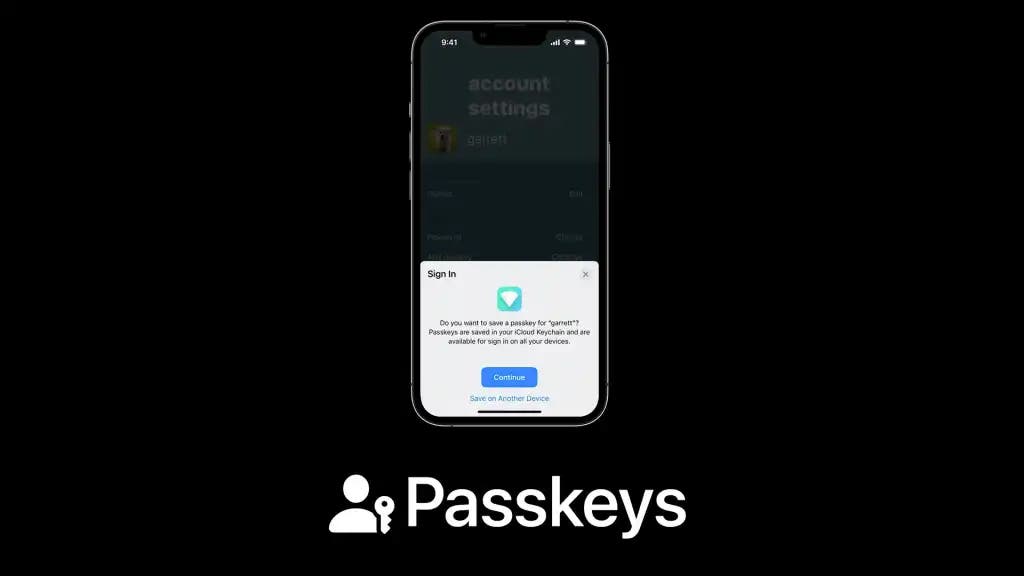
There will be a mathematical relationship between the public key on the system and the private key of the user’s personal device. This adds another security wall to the login process. This relationship will verify whether the person logging into the account is the one with the private key.
Avoiding Hackers and Human Errors
Passkeys are much more secure than passwords when you consider a safety standpoint. Some of the factors include:
Authentication for Every User to Every Application
Each of the prompts is basically a challenge. And the server will send a new challenge every time you try to log into your account with a passkey. What’s great about it is that the server makes the encryption different each time. That will make the user less prone to cybersecurity attacks.
No Room for Human Errors
One of the major issues with passwords is that we set them pretty much the same for every account. That makes the passwords easier to remember. So, when hackers can get access to one, they can access them all.
Well, with passkeys, there’s no room for these kinds of human errors. As mentioned earlier, there’s no reuse of passkeys. Each one is unique for each individual, application, and platform.
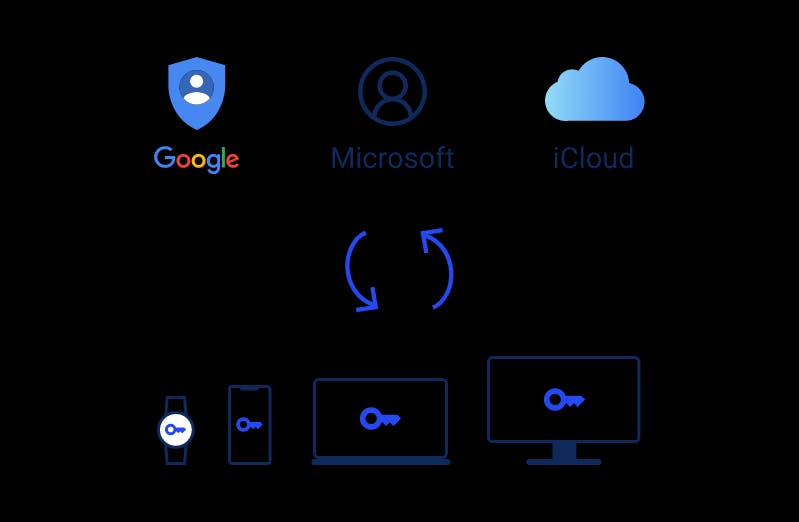
Days of Tracking Passwords Are Gone
There have been some efforts for better security around passwords without the use of a passkey. For example, a lot of users got into password managers that promised to securely keep track of passwords for every app and platform.
However, these password managers are not as secure as they claim to be. For example, one of the world’s largest password managers, LastPass, had a major security breach in August 2022.
According to Microsoft Digital Defense Report, the volume of password attacks has soared. It is currently at a 74% rise from last year, with an estimated 921 attacks per second.
But with passkeys, you will be actually taking a much more secure step with your logins. And phishing will not be a thing to worry either.