Samsung has rolled out its Android 13 update to many of its Galaxy phones and tablets. Branded as One UI 5.0, the previous OS update for the Galaxy phones introduced minor revisions with the Galaxy S23 Series. However, with the One UI 5.1, things are looking pretty great for compatible devices.
Previously, Samsung hinted that the 5.1 One UI update would arrive on some select phones and tablets. We had no information regarding which devices Samsung had plans for.
However, with the recent roll-out, it seems that Galaxy S20, S21, S22, and foldable phones are included. So, what features does the new update brings to the table?
All About the New One UI 5.1 Update
As mentioned earlier, the One UI 5.1 update is now available for a good range of old Galaxy smartphones. And here are all the new features that the update comes with:
Camera and Gallery
If you are in the One UI 5.1, you will find the Effects button on the top of the screen. This will enable you to quickly change the color tone of your selfies.
There’s also Expert RAW mode in the devices now. That will enable you to take high-quality shots. And let’s not forget to mention that you will get full control over the photos, enabling you to fine-tune all the parameters later.
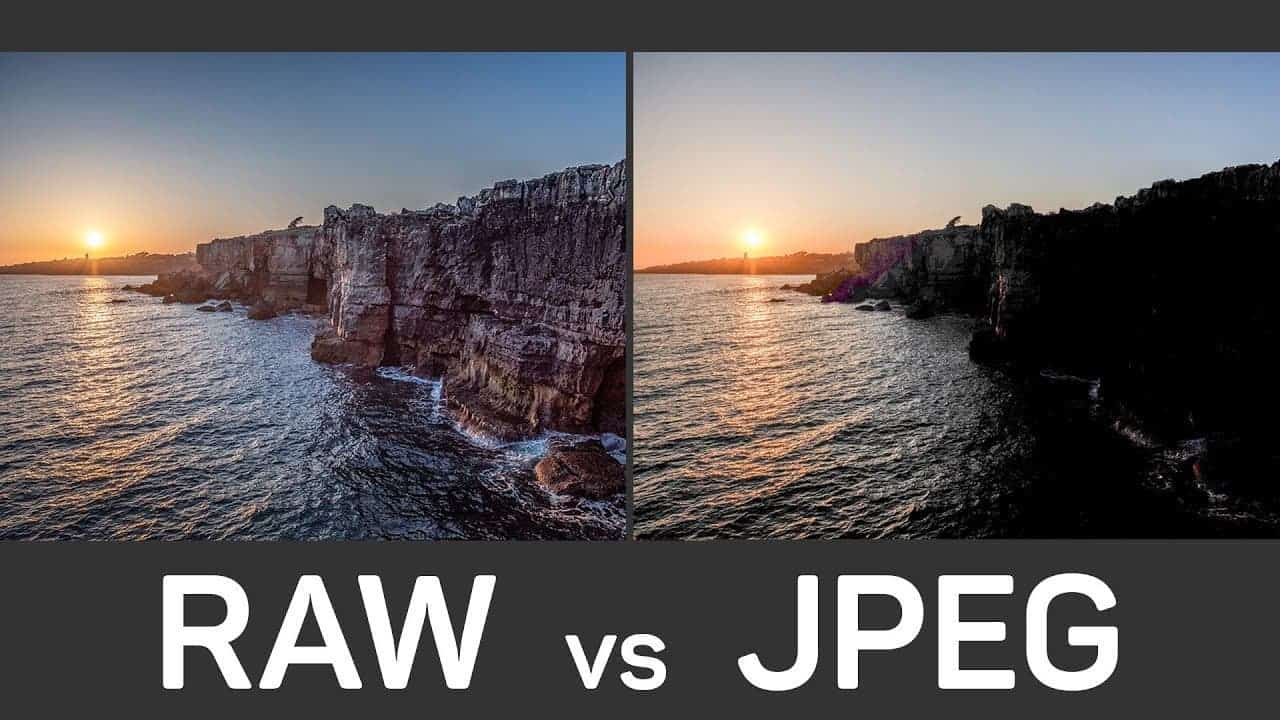
The update also brings a more powerful search mechanism. You can now search for more than one subject or person at the same time. Also, the gallery enables you to search even without tagging people’s names.
Furthermore, there is an enhanced image remastering mode. It does a proper job of removing unnecessary reflections and shadows from the photos. This feature is something that wowed the Galaxy S23 Ultra users.
It is also now easier to create a shared family album. The Gallery app will even recommend pictures to add to the shared album. And you get 5GB of storage for each family member.
Multitasking
With the One UI 5.1 update, you can easily minimize or switch to full-screen modes. There’s no need to get into the options menu. Also, apps are now easier to manage in the split-screen view.

The same story is true for DeX. In the split-screen view, you can now drag the divider to the center of the screen. That will enable you to resize both windows individually.
Battery Level
There’s a new battery widget. It will let you check the battery level of your phone. And you can do that right from the home screen. Also, the widget will enable you to see how much battery is left in the connected wireless devices. That includes Galaxy Buds, S Pen, and Galaxy Watch.
Other Functionality Updates on One UI 5.1
There are more new things besides all the features mentioned above. For example, you have new actions to control the Touch Sensitivity and Quick Share. You can also get more useful information from the weather app. There’s even a new hourly precipitation graph.

Furthermore, Bixby can now take your calls. It can also find out why the person is calling you. It shows all the voice transcriptions in a text chat, which you can tap or type responses to.
Finally, you can now use up to 3 emojis in the AR Emoji Camera. The One UI 5.1 update even comes with Spotify suggestions and loads of other useful features.
What Else Is New In the One UI 5.1 Update
According to user reports, the One UI 5.1 update is now live in parts of the US and Europe. The update is about 2GB in size and comes with many new features. In addition to those, the update includes the latest February 2023 security patches.





