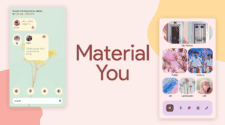Samsung is known for being a generous company when it comes to providing software updates for their smartphones, and they are currently in the process of updating their phones to Android 13 and One UI 5.1. This means that a large portion of Samsung’s smartphone catalog will receive the new version of the system. However, despite the excitement surrounding this update, some users are already thinking about Android 14 and One UI 6.0.
While more and more devices are enjoying the news of the Android 13 update, the release of the Android 14 developer preview has diverted attention to the new update. It is important to note that this first version of the system is not available for Samsung devices, as the company presents its own One UI beta program back in the third quarter of the year.
Samsung’s announcement of changes to its update policy at the beginning of 2022 has made it the Android manufacturer that offers the most versions in the long term, even above Google itself. The models affected by this modification are not only part of Samsung’s high-end range, but will be updated up to four times and receive security patches for five years. This new policy benefits a huge number of Samsung Galaxy devices, including smartphones of a certain age that will have the update along with the new features that this entails.

Samsung One UI 6.0 eligible devices
Galaxy S series
- Samsung Galaxy S23 Ultra
- Samsung Galaxy S23+
- Samsung Galaxy S23
- Samsung Galaxy S22 Ultra
- Samsung Galaxy S22+
- Samsung Galaxy S22
- Samsung Galaxy S21 FE
- Samsung Galaxy S21 Ultra
- Samsung Galaxy S21+
- Samsung Galaxy S21
Galaxy Z series
- Samsung Galaxy Z Flip 4
- Samsung Galaxy Z Fold 3
- Samsung Galaxy Z Flip 3
Galaxy-A series
- Samsung Galaxy A73
- Samsung Galaxy A72
- Samsung Galaxy A53
- Samsung Galaxy A52 (A52 5G, A52s)
- Samsung Galaxy A33
- Samsung Galaxy A23
- Samsung Galaxy A14
- Samsung Galaxy A13
- Samsung Galaxy A04s
Galaxy M series
- Samsung Galaxy M53 5G
- Samsung Galaxy M33 5G
- Samsung Galaxy M23
Galaxy Xcover series
- Galaxy Xcover 6 Pro
Galaxy-Tab series
- Galaxy Tab S8 Ultra
- Galaxy Tab S8+
- Galaxy Tab S8
If you are wondering how to update your Samsung Galaxy, there is no way to download the previous version of Android 14 for your device at the moment, as it is possible that it has not even received Android 13 accompanied by One UI 5. However, it is important to note that you should make sure your battery is charged so that the mobile does not turn off during installation. Otherwise, you may face serious problems such as data loss. The steps you have to execute are straightforward and easy to follow. First, open the settings of your Samsung Galaxy smartphone. Then, select the “Software update” section and check if there is an update available. Finally, tap “Download and Install” to start the process and wait until it is finished. After the update, the device will reboot.
In conclusion, Samsung’s update policy has come a long way in recent years and it has become a company that is known for providing long-term software updates to its devices. With the upcoming release of Android 14 and One UI 6.0, Samsung users can look forward to new features and improved performance on their smartphones. If you own a Samsung Galaxy, it is important to stay updated on the latest firmware releases and take advantage of the easy-to-follow update process to ensure that your device is always up to date.