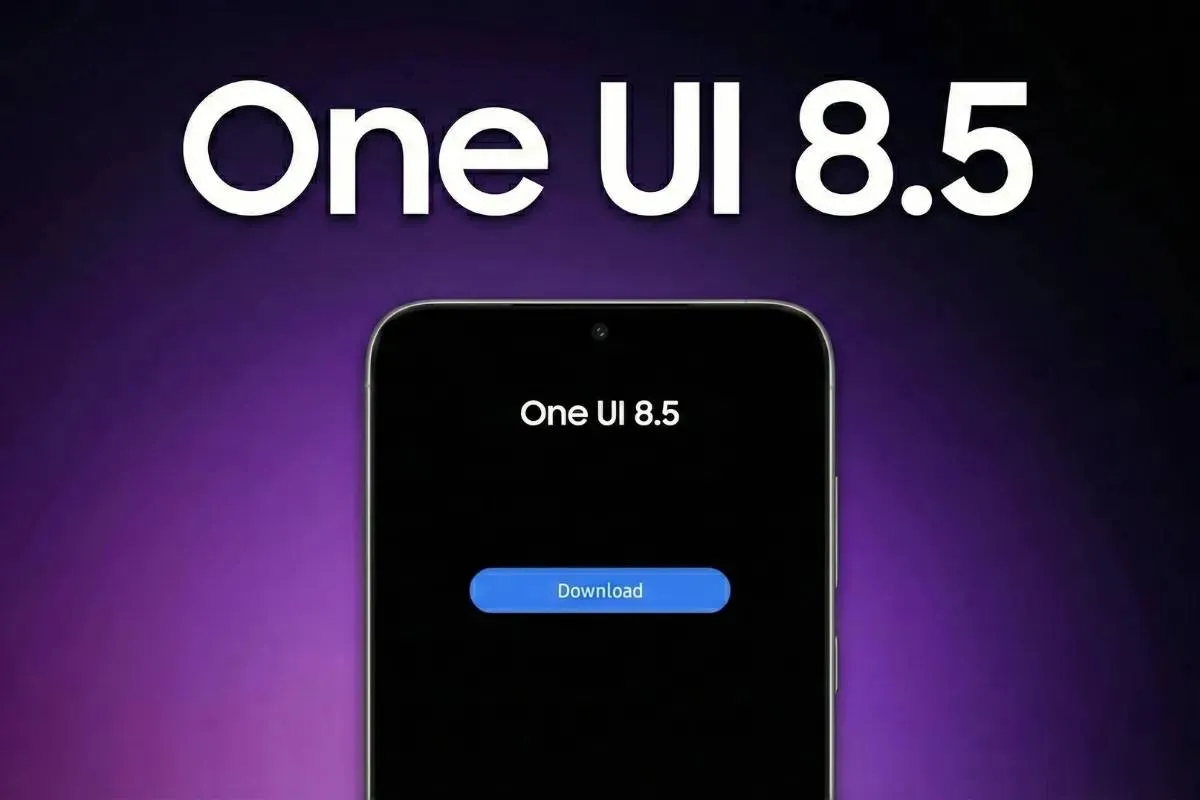You Can Now Comment or Reply With GIFs on Instagram Posts – Here’s How to Do It
TechFriday, 17 February 2023 at 04:45

We just had a major WhatsApp update yesterday. And like any other social app, the team behind Instagram introduces new features that make the social platform easy and fun to use. In fact, in most cases, you will find most of the features of Facebook inside the Instagram app.
But although Facebook allowed users to reply and comment with GIFs in posts, Instagram only allowed you to reply to posts with emojis or texts. Well, now, things are changing for the social platform. Yes, you can finally reply or comment on the posts with GIFs.
How to Reply or Comment With GIFs on Instagram Posts
It seems that Instagram wants users to be a little more lively in the comment sections. And even though you can not use pictures (yet), it is now possible to use GIFs. In fact, replying with GIFs is not a new thing for the social platform. But you could only do that for stories.

So, how do you comment or reply with GIFs on Instagram posts? Well, first of all, you need to be on the latest version of the app. Head over to the Google Play Store or Apple App Store and check for updates.
Once you have updated your Instagram app, get to a post's comment box. On there, the new UI will show you a 'GIF' option. When pressed, you will be presented with some predefined GIFs and a search bar.
In the search bar, you can type a keyword to find a particular GIF. Or, you can just simply tap on the suggested GIFs. And that will be pretty much it. The process is as simple as commenting with GIFs on Facebook.

Don't see the GIF option? Well, the initial rollout for this Instagram feature is pretty limited. So, it can take a few weeks for the feature to arrive to all users.
Loading