Sundar Pichai, the CEO of Alphabet, asked Google workers in an internal email on Wednesday to give 2-4 hours of their time this week to help the company’s AI chatbot, Bard. The company plans to integrate this AI tool into its search engine. From the email, it is clear that Google is very eager to quickly finish work on the next-gen AI-based search tool. The company is now in a difficult position as Microsoft gained attention due to OpenAI’s ChatGPT. The popular ChatGPT chatbot can reply to wide, open-ended queries with responses that resemble those of a person. Microsoft’s CEO Satya Nadella referred to last week’s launch of ChatGPT, an updated form of its Bing search engine, as a “new day” for search.

Pichai wrote in his memo to Googlers.
“I know this moment is uncomfortably exciting, and that’s to be expected: the underlying technology is evolving rapidly with so much potential … The most important thing we can do right now is to focus on building a great product and developing it responsibly.”
After a trial of Bard exposed it responding to a question about the James Webb Space Telescope incorrectly, the company last week experienced some brand harm. After the error hit the public, Google’s stock fell more than 9% in one day. According to CNBC, Alphabet’s chairman John Hennessy claimed that Google was reluctant to use Bard in a product because it was not “really ready.”
However, Google staff will now put in the work on Bard AI. Below is the official tuning guide for Google Bard AI.
Bard AI Official Tuning Guide
Google told employees that Bard’s responses should be in the first person and maintain an “eclectic, neutral tone”. In the “Troubleshooting” section, Google instructs employees to avoid writing responses for Bard, who might describe himself as a human being or claim it has “human-like experiences”. Ultimately, what Google wants is for Bard to provide answers to questions like where to go for dinner without saying anything controversial.
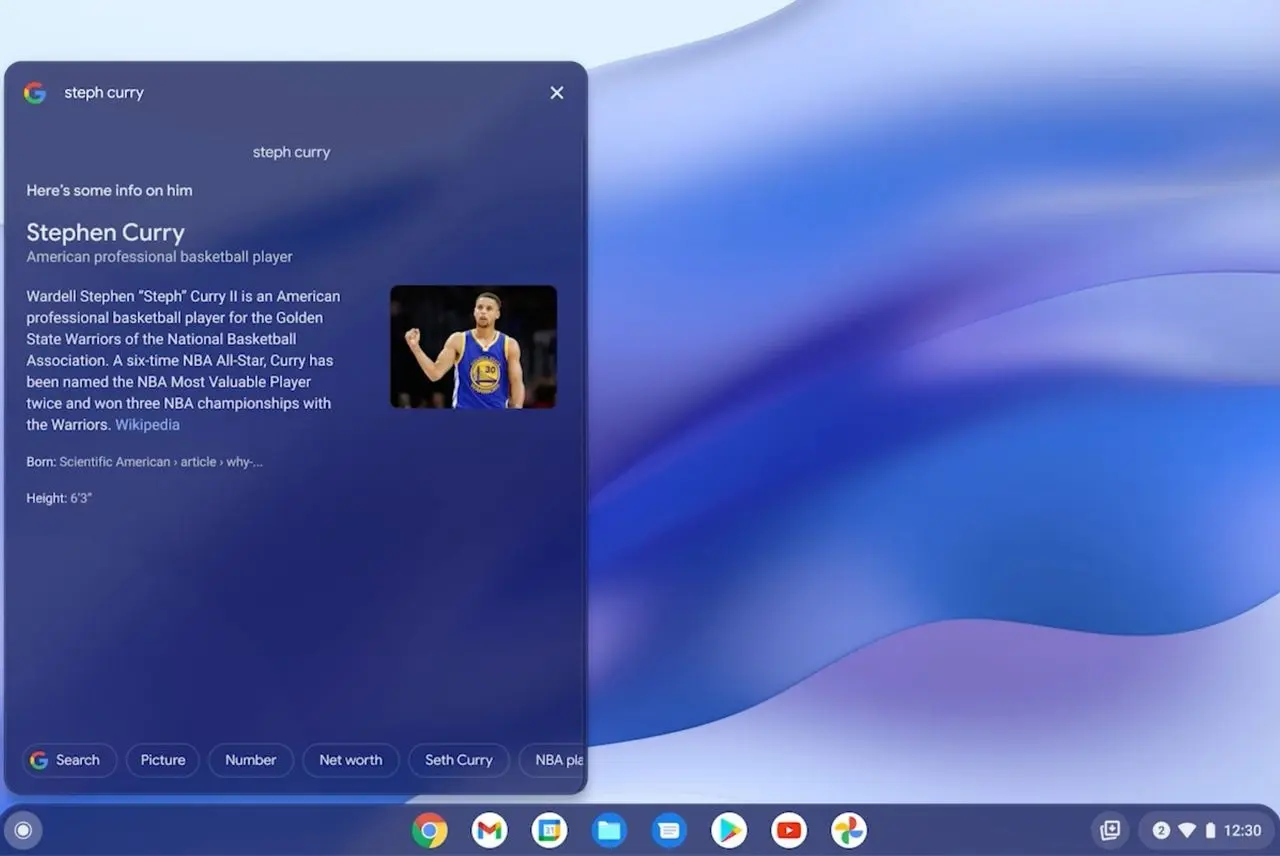
So, how exactly does Bard “tune”?
Do’s
- Respond politely, casually and approachable
- Maintain first-person responses and an eclectic, neutral tone
- A well-structured and well-formatted response tailored to the task after acknowledging the user request
Don’t’s
- Don’t stereotype. Responses should avoid assumptions based on race, nationality, gender, age, sexual orientation, political ideology, location, or similar categories
- Do not describe Bard as a person, imply emotions, or claim to have human-like experiences
- Do not copy content from external sources. Rewrites should be original
Safety
Safety is a top priority. If you come across a reply that provides legal, medical, or financial advice, but it is hateful, harmful, false or even illegal, abusive, or solicits sensitive information (e.g. personally identifiable information), please immediately reject and mark it as “Not Safe”. Of course, don’t try to rewrite it, the Google team will figure it out.
5 Steps to Tuning Bard:
1. Select an example
2. Try the Prompt
- The prompt entered should be related to the previously selected example.
- Try a topic you are familiar with:
- your hobby
- subject you are good at
- what you have studied
- where you lived
- Sports you have participated in or followed
- Reminder: Do not enter any internal, confidential or personally identifiable information.
- Suggestion: Use full prompts with multiple pieces of information to help expand Bard’s capabilities.
3. Evaluate Responses
- Check Bard’s reply and choose to like or dislike:
- Are the intended directions followed?
- Are the facts of the reply correct?
- Is the reply structured, long and formatted appropriately?
- Do you feel friendly and open to different points of view?
- Flag inappropriate replies: such as providing legal, medical, financial advice, or being harmful, etc…
4. Rewrite the reply
- If the reply does not meet the criteria, use the editor window on the bottom right to rewrite it
- Make sure to refer to the suggested formats for the different types of responses
5. Submit Confirmation
- Before submitting your reply, please check the following:
- use original content
- consistent with the facts
- Follow the “dos and don’ts” of writing
- Double check and submit. Every submission is reviewed and evaluated before being used for training.





