The iPhone 14 Pro and iPhone 14 Pro Max, Apple’s latest flagships, were launched in the fourth quarter of last year. One of the major features advertised by the company was the Always on Display mode. It allows users to view key information, such as the time, date, and notifications, without having to wake up the phone. However, concerns have been raised about the potential for screen burn-in due to this feature. And it seems that these fears have been confirmed.
The premium iPhone 14 Pro Max appears like this after its screen is burned: This is a result of the Always on Display function
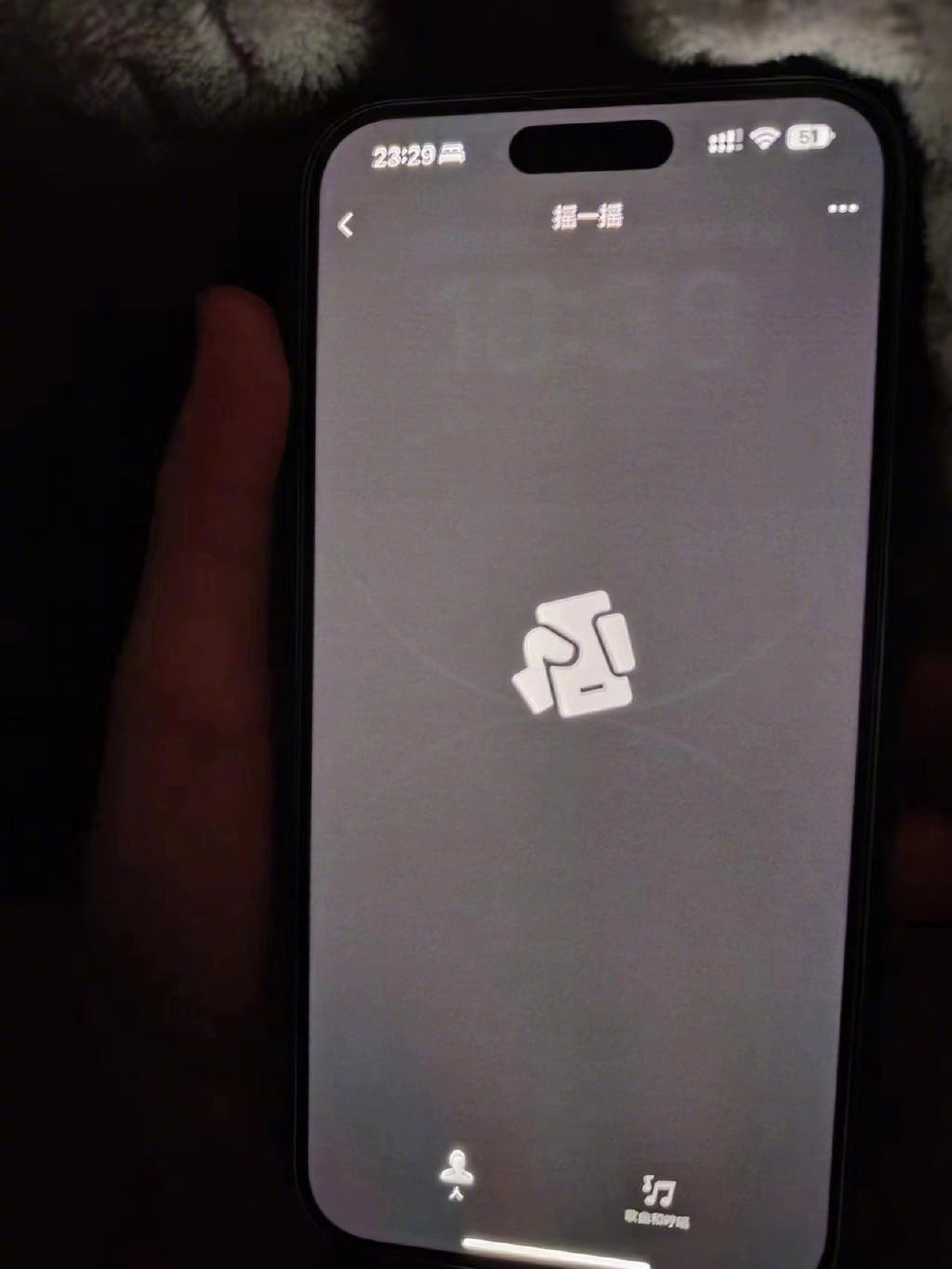
According to reports from social media, some users of the iPhone 14 Pro and iPhone 14 Pro Max have experienced screen burn-in as a result of using the Always on Display feature. The burn-in is visible as an afterimage that remains on the screen even after the phone has been off. The images shared online clearly show the lock screen wallpaper and the time displayed in the WeChat application.
What’s more concerning is that these reports indicate that the screens of the iPhone 14 Pro and iPhone 14 Pro Max are burning out quickly in the Dynamic Island cutout area. This is the small notch at the top of the screen that houses the front-facing camera and other sensors. The issue appears to be more prevalent when running one or two applications. As this increases the visual size of the notch.
It’s unclear how widespread this problem is. But several users have reported the issue and have sought help from Apple’s after-sales service. One user reported that they were told by Apple employees that they had not experienced screen burn-in on the new iPhones before. However, the user was able to get a free screen replacement under their extended Apple Care+ warranty. Another user reported that they had only owned their iPhone 14 Pro for less than a month. But the afterimage from Dynamic Island had already remained on the screen.

At this point, Apple has not commented on the situation, and it’s unclear what steps the company will take to address this issue. Screen burn-in is not a new problem, and it can due to a variety of factors. Such as long-term static images that appear on the screen. However, with the Always on Display feature, it seems that this problem could become more prevalent on the iPhone 14 Pro and iPhone 14 Pro Max.
For now, it’s important for iPhone 14 Pro and iPhone 14 Pro Max users to be aware of the potential for screen burn-in and to take steps to minimize the risk. This could include avoiding the Always on Display feature or reducing the time that it is active. As well as regularly changing the wallpaper and avoiding using apps that have static elements. As more information becomes available, it will be interesting to see how Apple responds to this issue. And what steps the company takes to address it.
Screen burn-in on smartphones
Screen burn-in on smartphones can occur when a static image appears on the screen for a long period of time. Causing some pixels to become overused and permanently brighter than others. This can result in a “ghost image” or “burn-in” effect. Where the outline of the static image remains on the screen even when other images appears.
The following are some of the reasons for screen burn-in on smartphones:
- Displaying static images for extended periods of time: This is the most common reason for screen burn-in. If a static image, such as a logo or navigation bar, appears on the screen for hours every day, the pixels used to display that image can become overworked and permanently brighter than the surrounding pixels.
- High screen brightness: When the brightness is at its maximum, the pixels on the screen are at their limits. And this can lead to screen burn-in over time.
- Aging of the display: Like all electronic components, smartphone displays degrade over time. As the display ages, the pixels may become more prone to screen burn-in.
- High temperature: Exposing your smartphone to high temperatures. For example, leaving it in direct sunlight or in a hot car, can also lead to screen burn-in.
To avoid screen burn-in, it’s recommended to vary the content on your smartphone’s screen, use a screen saver, reduce the screen brightness, and avoid exposing your phone to high temperatures. Additionally, some smartphone manufacturers use techniques such as pixel shifting and automatic brightness adjustment to prevent or mitigate screen burn-in.






Samsung has led the industry in pixel shifting on OLED screens of their televisions. I’m guessing they do the same on their flagship phones as well. A flagship phone like the iPhone 14 Pro and and all that adopted the oled screen should incorporate that same functionality/technology to avoid burn-in issues that are being reported. The consumer deserves the the sort of fail safe measures in a product such as the iPhone, that is a high priced investment.