The Win11 system settings program is being improved by Microsoft, and one of the new features is support for VHD and VHDX hard disks. The company will also add a new “Home” page and enhance the keyboard choices.
Support for VHD/VHDX hard disks on the Win11 system
Win11 users are allegedly about to make a virtual hard drive (VHD) in the settings app, according to a tip from @thebookisclosed. Microsoft will deeply integrate this feature with the Win11 system. However, t here isn’t a matching Feature ID in ViveTool at the moment.
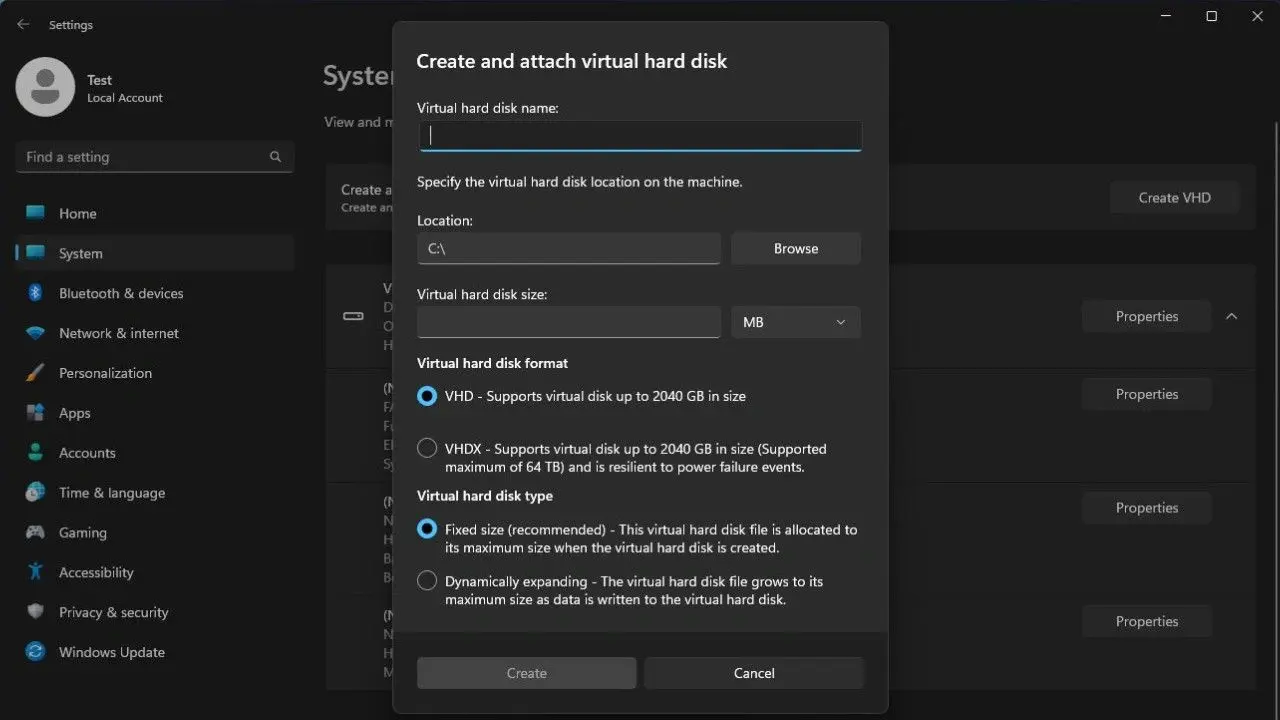
Users can choose to make fixed/dynamic VHDs up to 2TB in the options. Plus, they can select VHDXs with power loss protection up to 64TB. After specifying, users must decide between the GPT and MBR partition styles.
Improve keyboard settings
The updated Keyboard area now allows you to change the primary keyboard on the login and starting screens as well as the sequence of the languages in the input language popup.
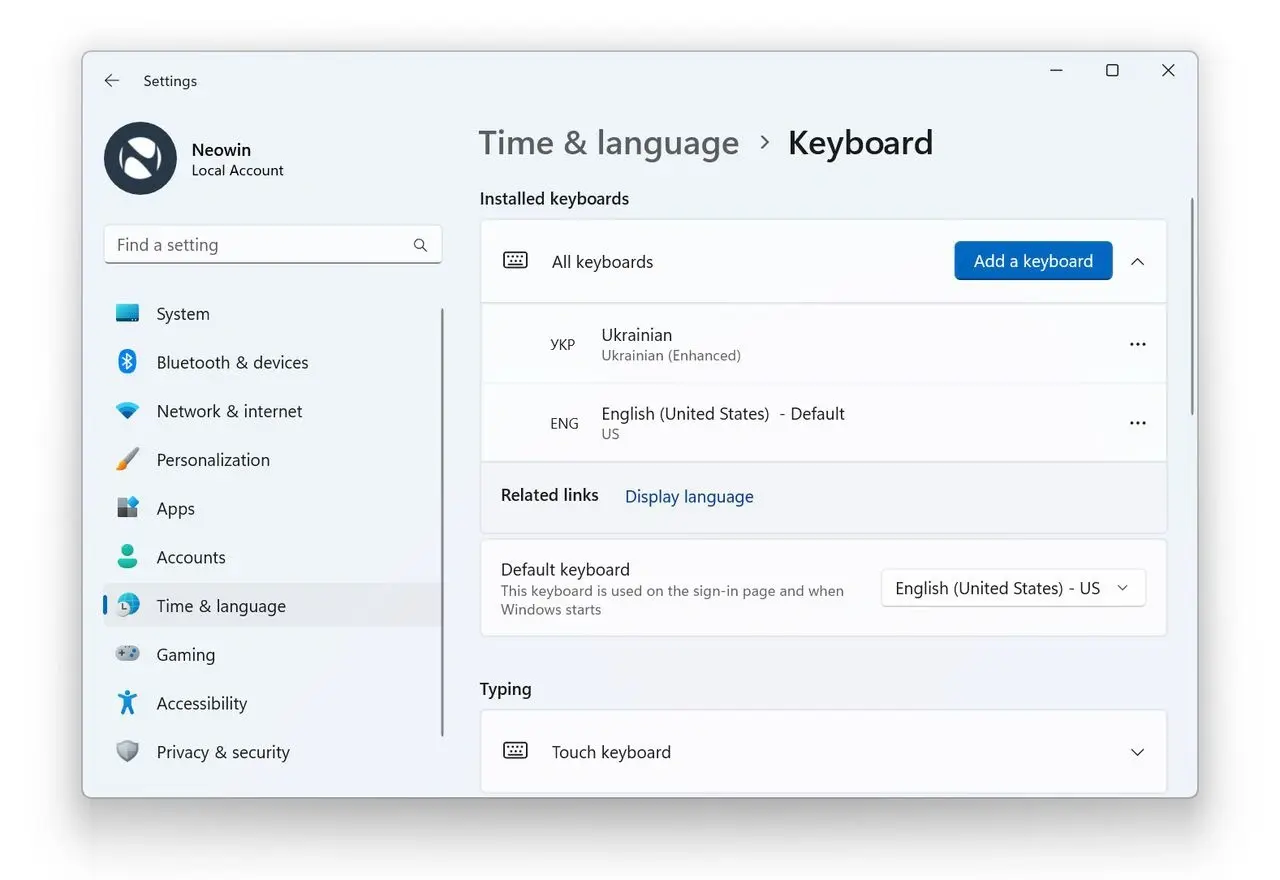
Users can activate the the above new features/functions using the ViveTool tool:
- Extract the Vivetool tool to any folder after downloading it from the GitHub website. However, you must keep in mind the location of the subdirectory (for instance, C:Program Files (x86)ViVeTool-v0.3.2).
- To launch the command line, hit the Win key (or click with the cursor) to bring up the start menu, type “cmd,” and then choose “with administrator privileges”
- To access the ViveTool subdirectory, use the cd command, such as “cd C:Program Files (x86)ViVeTool-v0.3.2.”
- Simply hit Enter after typing Vivetool /enable /id:34912776.
- Restart the device.
New Home page
Microsoft also intends to replace the current default “System” page in the Settings program with a new “Home” tab. The website is still being worked on by Microsoft and when activated in Windows 11 version 25300, it appears to be empty. What Microsoft intends to display on the new tab won’t be known until later versions or fresh findings.
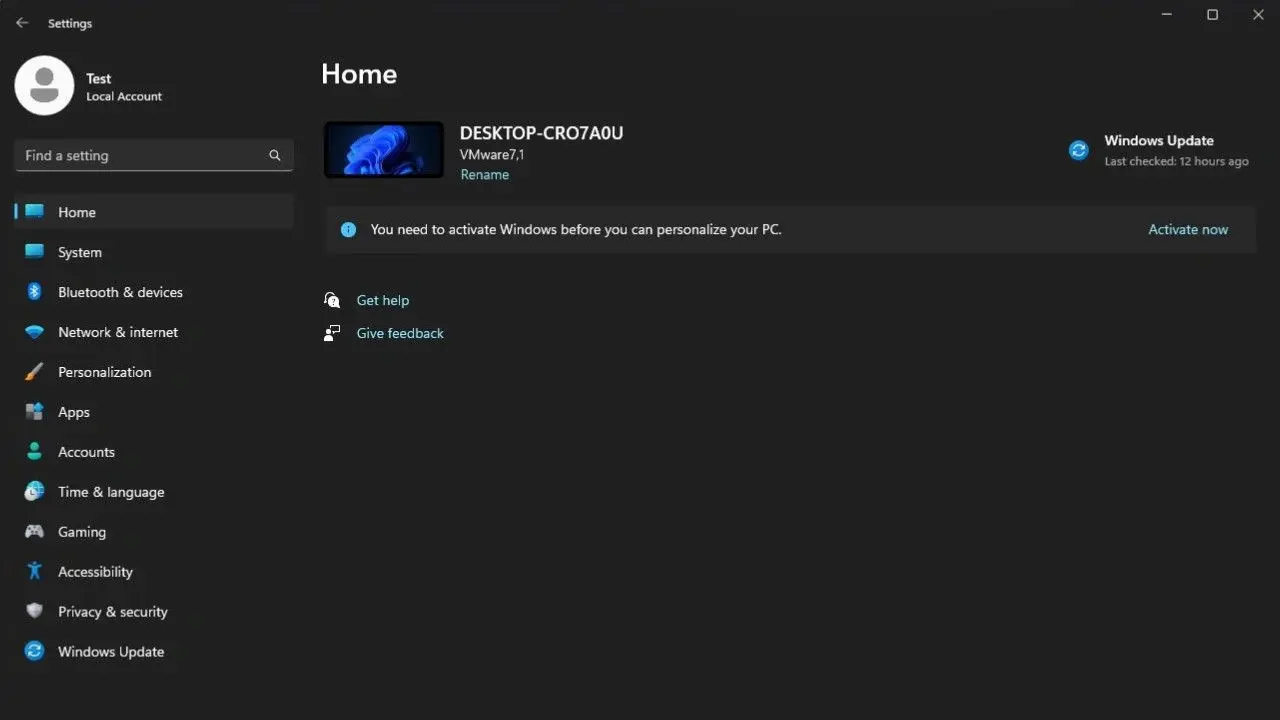
Presence area
The new “Presence” area in the Settings program in Windows 11 Build 25300 makes it possible to determine whether the user is in front of the computer. Some computers have unique sensors that can rouse them up when you walk up to them or put them to sleep while you’re gone. It is unclear, though, whether the new component is connected to this monitor.
Microsoft is about to launch Win11 Moment 3 update
According to a recent info shared by the Twitter account, PhantomOcean3, Microsoft is testing the Win11 Build 22624.1390 update internally. This indicates that Microsoft will soon invite members of the Windows Insider project in the Beta channel to test the Win11 Moment 3 update. In the tweet, Microsoft may push KB5023011 and enablement package KB5023595 for Win11 Moment 3 in the future. In the Win11 Build 22624.1325 update currently pushed by Microsoft, Moment 3 is still marked as 22H2.
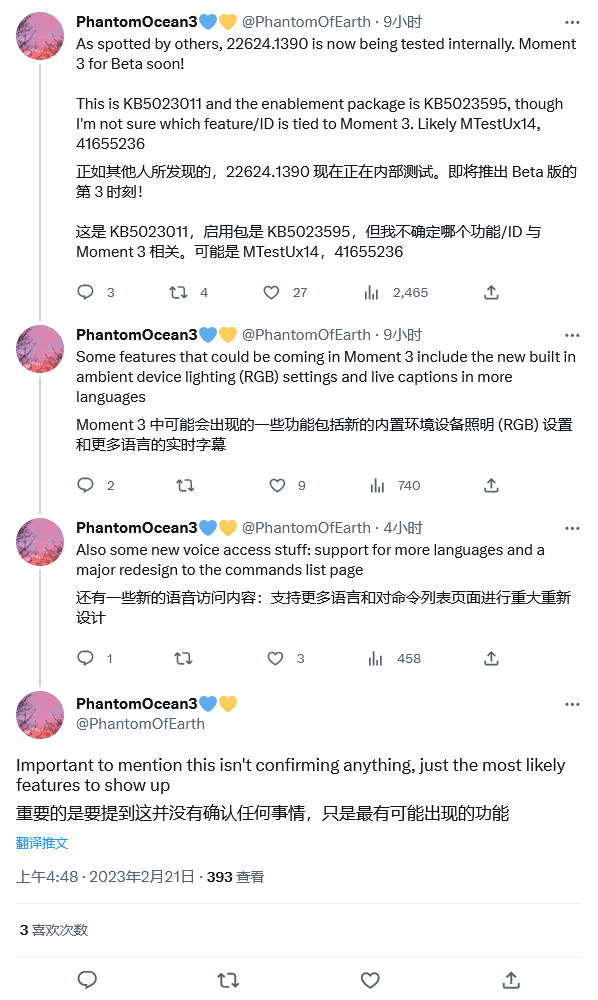
PhantomOcean3 said in a follow-up tweet that Win11 Moment 3 will bring built-in device RGB lighting management, Live subtitles support more languages, and more. Users of these new features can learn more details through Win11 related articles.
In another report from VideoCardz, Windows 11 will launch a general-purpose RGB lighting effect control function. Users do not need to install control software from various hardware brands. According to the exposed screenshots, a new personalization option will appear in the Windows menu.
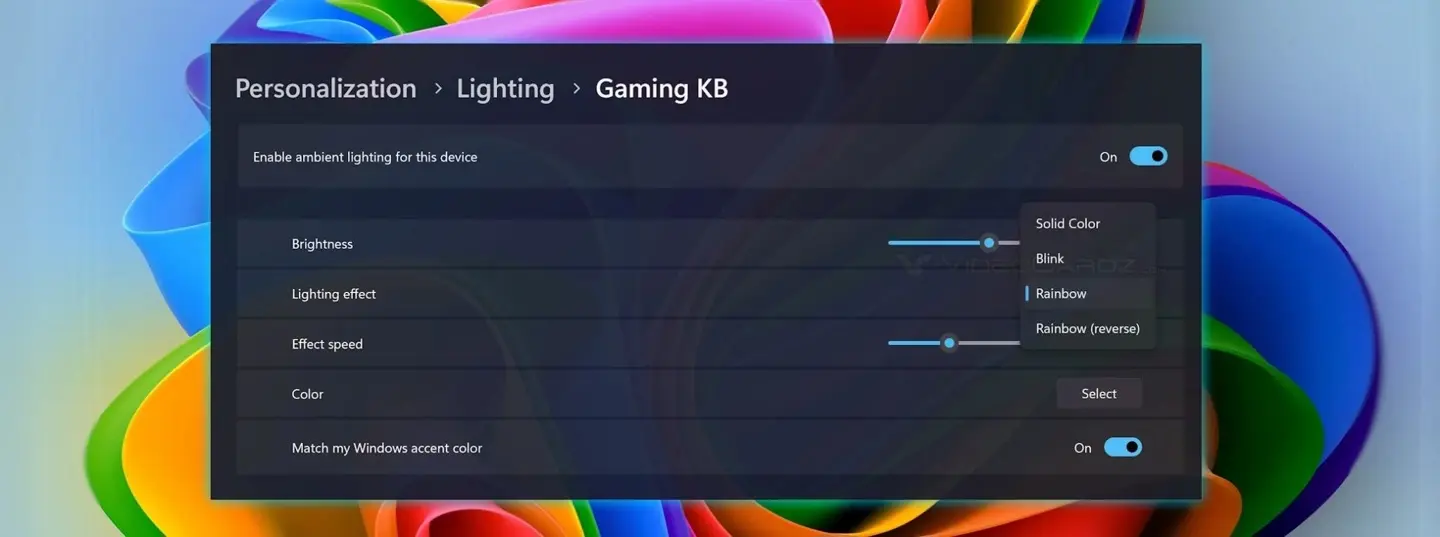
It will control the RGB lighting effects of external hardware such as gaming keyboards, mice or headphones. Users can change brightness, lighting effects and colors. This feature is applicable to hardware connected via USB. It is currently unclear whether this feature also supports RGB lighting effects on motherboards and graphics cards. At present, Microsoft has not yet announced when this feature will be officially launched.





