Nowadays, it’s essential to set up good passwords in order to protect your accounts. Hackers are constantly trying to find ways to exploit websites, and money accounts, in order to get access to sensitive data. With the “digital revolution” users tend to keep precious data stored on smartphones, like bank accounts, credit cards and etc. Some of them are protected by simple passwords. You may think that a long password is enough to keep your data safe, but that is not exactly the case.
A new trend of using big words or sentences as password
Of course, making a big one with more characters will be difficult the access. However, it’s not that simple. Setting a big word like “pineapple” is not exactly safe, and don’t try adding sequential numbers like “pineapple123” that can be exploited. One like “3gP#%3” has just 6 characters and is safer than a 14-character password that is simply “password”. Nowadays, there is a new trend for users when determining passwords. That’s a new practice that could not be more wrong than it is – using phrases as passwords.
Many people is using a long phrase that is familiar to them. After all, one familiar phrase will be easy to remember right? And also, if it’s bigger, then it’s safe, right? Wrong. Nowadays, some users are setting their full name, city, country, or favorite song as passwords. Using several words that can be easily remembered will not make it safer.
Why it is not safe to use a phrase as a password?
The big issue when using a simple sentence is that it only has letters. A potential attacker will launch a brute force attack, and then it will be easy for him to crack the password. A lyric, or address, can be part of a list of leaked list, that someone else has already used. Then, it will be easier for the attacker to get access. Thankfully, nowadays, there are multiple platforms that can tell you it has been leaked before. So you can go with the ones that are considered safer.
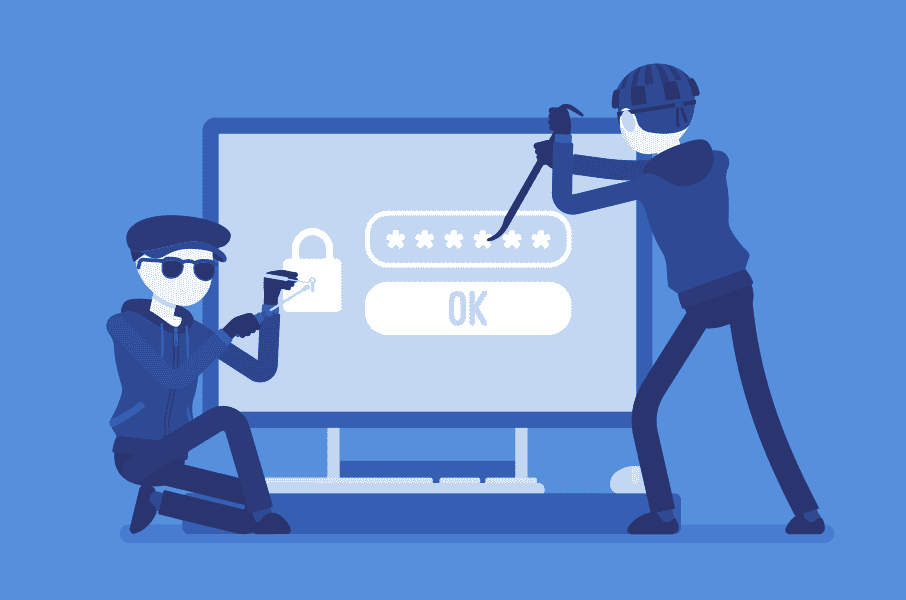
As you can see above, don’t use a simple phrase. There are much better options, and we will help you with some tips. Keeping a decent password, will protect you from attackers and avoid future problems. It’s something that may be used in any service, website, app, or platform that you use.
Tips to make a decent password
So, what do you need to consider when setting up a password? The first thing is that it must be random. Don’t go with standards like known words, phrases, character names, brands and etc. These are easily exploitable, names can be easily cracked on a brute force attack. Also, you will need to combine uppercase and lowercase letters. Add numbers and special symbols to the mix, and you’re good to go. In this kind of combination, yes, using more characters may be a good idea. However, take in mind that depending on the service, website, or app, there is a limit of characters you can use. Setting one like “3l$%KM2$#” is safe, but it’s hard to remember right? So you’ll probably need to take note of it until you get familiarized with it. That probably is hard for some people, but you can try out some variations.
Do not use the same one
Another good hint for the sake of security is to change it from time to time. That is something that most users will not do because it takes time. And there is also the whole process of getting familiarized with the new password. Despite this, it’s strongly recommended to change it from time to time. Do not leave the same one for years, after all, leaks can happen and you could get your password exposed. This is something that you can’t control, even if your password is safe. If the platform you’re using suffers an attack that exposes the password of users, then, you will be exposed and there is nothing you can do. For that reason, it’s a good idea to change it from time to time.

Also, don’t keep the same password on multiple services, apps, or platforms. If your password gets leaked, that means that you are not safe on any platform you’re using. Another tip to create a strong one is to use a key manager. They are going to help you generate good passes with security that meet requirements that make them reliable. They will never create the same one, and they will be totally random.
Conclusion
As you could learn through this article, you should avoid using phrases as passwords. Also, having more characters in a password does not mean you’re safe unless you fit the right requirements. To get a safe password, it’s better to use random keys and combine uppercase, and lowercase letters, special symbols, and numbers. There are a lot of good password managers on popular browsers that can also help you to store your passwords and make access to websites safer.





