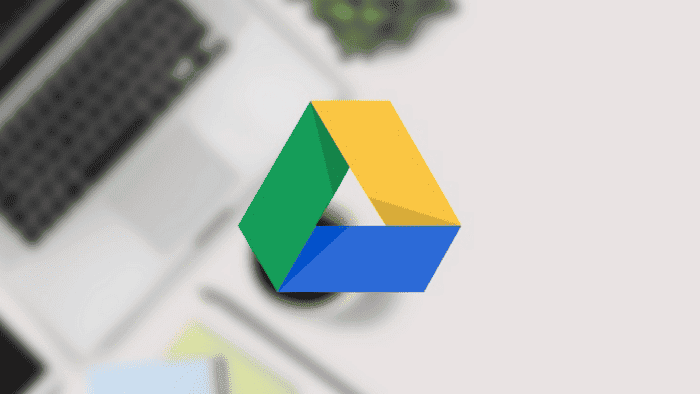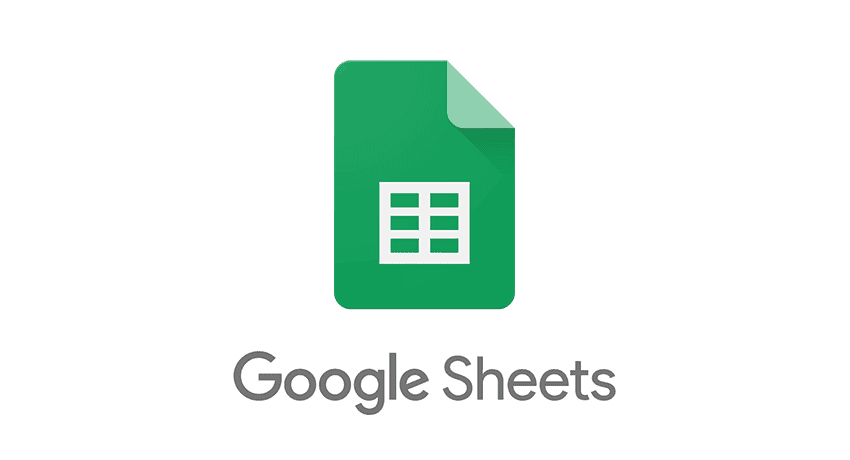The new Material You designs for Google Drive and its different sub-apps (Docs, Sheets, or Slides) on mobile devices will be familiar to anyone who has used it in the past year. These apps were given an update for the web and for pcs. However, they weren’t as attractive as their mobile versions. Now that Material You modules like the famous two-tone colouration have been added, Google Drive, Docs, Sheets, and Slides are all getting a long delayed update. These images, which the firm posted on its Workspace site yesterday, show how comments in docs, the editing tools in the upper ribbon, and different UI icons now stick out more with lovely cards.

Recently, there was a redesign for Material You Gmail. If you have used this Gmail, you will see that the Google Drive interface above is really similar to the Material You Gmail revamp. It uses rounded corners and a blue or grey tint. This helps to separate its primary body from the side panel and other UI elements.
Last but not least, the movable action button (FAB) that says “+ New” above your left-hand sidebar has been changed from being a pill to a squircle. Although this upgrade hasn’t yet arrived at our end, Google claims it will “in the coming weeks” as a server-side update. With these new upgrades, Google claims it hopes to blur the lines between apps and simplify how work gets done.
Google Drive & its various sub-apps
Google Drive
This is a cloud storage and collaboration platform developed by Google. It allows users to store files, including docs, photos, and videos, on Google’s servers. They can be accessed from anywhere with an internet connection. Google Drive also offers a suite of productivity tools, including Google Docs, Sheets, and Slides. These allow users to create and edit documents, spreadsheets, and presentations online. These tools can be accessed directly from Google Drive or from a web browser. They allow multiple users to collaborate on the same document in real time.
In addition to the web interface, Google Drive has desktop and mobile apps for Windows, Mac, iOS, and Android. They provide seamless integration with the user’s device and make it easy to access and edit files on the go. Google Drive offers a free plan with 15 GB of storage, as well as paid plans with more storage and additional features. It also has robust security features, such as two-factor authentication, encryption, and access controls. This helps the user to keep the data safe and secure.

Google Docs
Google Docs is a web-based word-processing program developed by Google. It allows users to create and edit documents online. It is a part of the Google Drive suite of productivity tools and is available for free to anyone with a Google account. Google Docs provides a wide range of features for creating and editing docs. The docs include formatting tools, font styles, and paragraph spacing. Users can collaborate on a document in real time, sharing access with multiple people who can simultaneously make edits and leave comments. It also includes features like revision history, which allows users to see changes made to the document over time and revert to earlier versions if necessary.
Google Docs is a cloud-based platform, which means that users can access their docs from any device with an internet connection. This makes it easy to work on docs while on the go, and it allows users to easily share and collaborate on docs with others. In addition to its web-based interface, Google Docs also has mobile apps for iOS and Android devices. This allows users to create and edit docs on their phones or tablets.
Overall, Google Docs is a powerful and versatile tool for creating and collaborating on docs. Its easy accessibility and collaborative features make it a popular choice for students and professionals. Especially for those who need to create and share docs online.
Google Sheets is a web-based spreadsheet program developed by Google that allows users to create and edit spreadsheets online. It is a part of the Google Drive suite of productivity tools and is available for free. If you have a Google account, then you can access it. Google Sheets provides a wide range of features for creating and managing spreadsheets. This includes formulas and functions, charting tools, and conditional formatting.
Google Sheets is a cloud-based platform. This means that users can access their spreadsheets from any device with an internet connection. This makes it easy to work on spreadsheets while on the go. It allows users to easily share and collaborate on spreadsheets with others. In addition to its web-based interface, Google Sheets also has mobile apps for iOS and Android devices. This allows users to create and edit spreadsheets on their phones or tablets.
Google Slides
Google Slides is a web-based presentation program developed by Google that allows users to create and edit presentations online. It is a part of the Google Drive suite of productivity tools and is available for free. Google Slides provides a wide range of features for creating and delivering presentations. This includes slide layouts, themes, animations, and multimedia tools such as videos and images. Users can collaborate on a presentation in real time, sharing access with multiple people who can simultaneously make edits and leave comments. It also includes features like revision history, which allows users to see changes made to the presentation over time. They can also revert to earlier versions if need be.

Google Slides is a cloud-based platform, which means that users can access their presentations from any device with an internet connection. This makes it easy to work on presentations while on the go, and it allows users to easily share and collaborate on presentations with others. In addition to its web-based interface, Google Slides also has mobile apps for iOS and Android devices, which allow users to create and edit presentations on their phones or tablets.