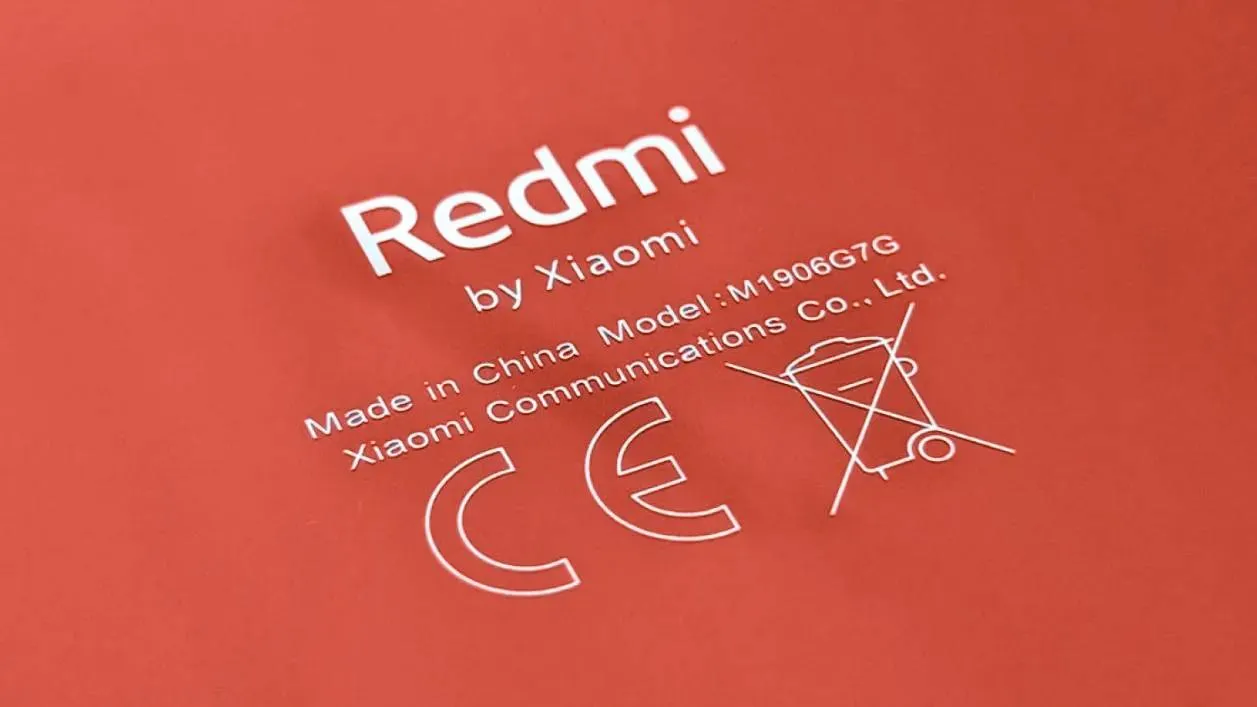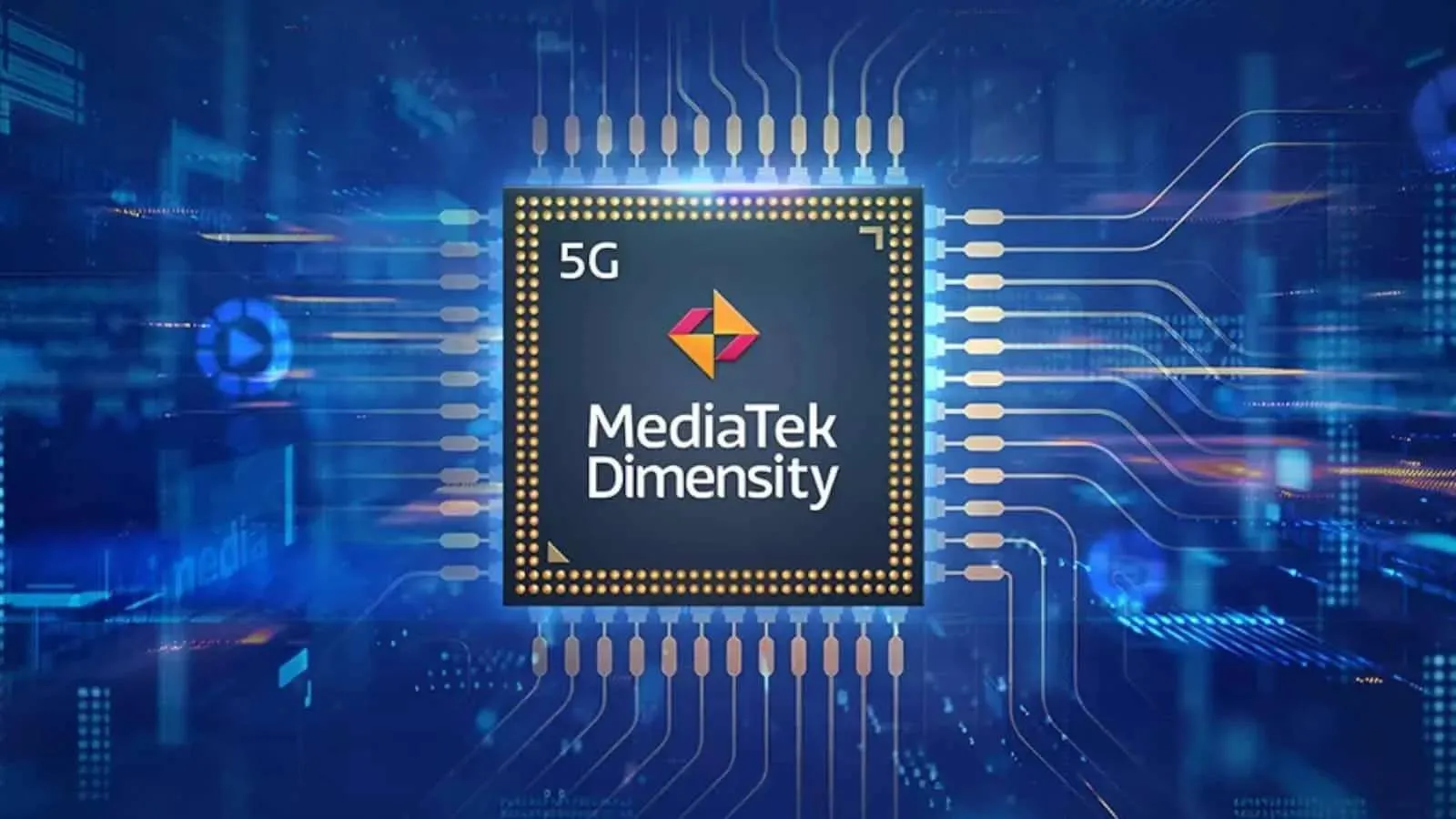In October 2022, Google launched the Pixel 7 and Pixel 7 Pro phones, which had some issues at release. But Google managed to fix most of them through updates. However, occasional Pixel bugs still arise, leaving users searching for solutions. Recently, a weird Pixel 7 glitch was reported that caused the phone to crash when playing a particular YouTube video clip. Now, another strange issue has come to light, involving both the Pixel 7 and Pixel 7 Pro cameras. With the phones refusing to save close-up zoom shots.
Google Pixel 7 has another big bug: The smartphone refuses to save some photos

A Reddit user posted a video demonstrating the problem. His Pixel 7 Pro was unable to save close-up photos of his PC's internals taken using the 5x periscope lens with the flash turned on. While the phone could take pictures from the zoom camera just fine, it would not save any photos of his PC's internals for an inexplicable reason.
Another Reddit user attempted to test the issue by taking close-up images of his jeans at 5x with the flash turned on. But the phone refused to save the photos.
The issue seems to be popular among multiple Pixel 7 and Pixel 7 Pro devices. Including one running the latest Android 13 QPR2 build and Android 14 DP2. However, all phones were running Google Camera version 8.7.250.494820638.44, regardless of which Android version. The problem occurs when the flash is enabled. And a close-up photo is taken in low-light conditions with the zoom level set between 2-5x.
Some Redditors attempted to debug the issue and pulled a log while using the Google Camera app. According to the captured data, the problem appears to be due to the HDR bugging out. This suggests that the bug is related to the Google Camera app and its image processing algorithm. Rather than the Pixel phone itself.
Until Google fixes the issue, users must wait for an update. In the meantime, the easiest way to avoid the problem is to turn off the flash and rely on the Pixel 7's excellent Night Sight mode instead.
Popular News
Latest News
Loading