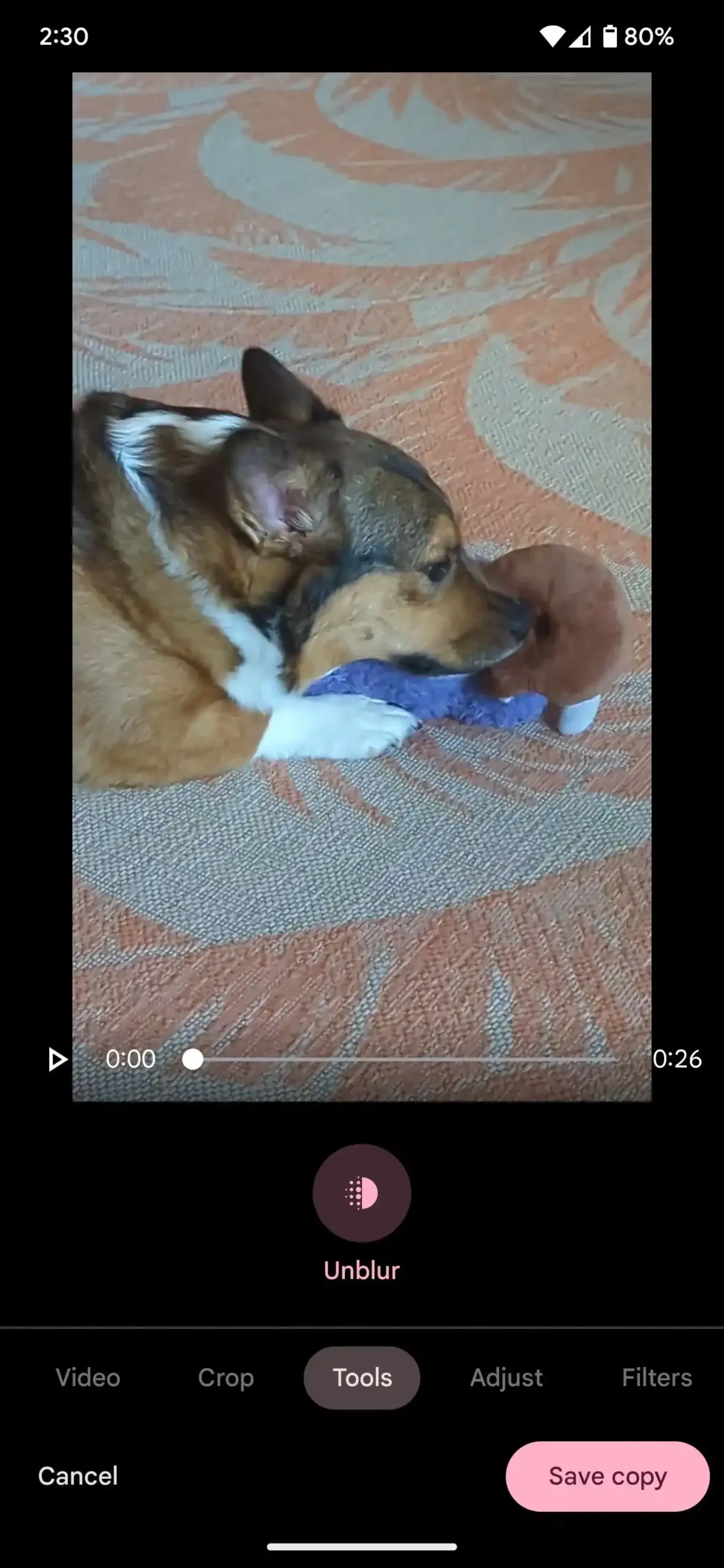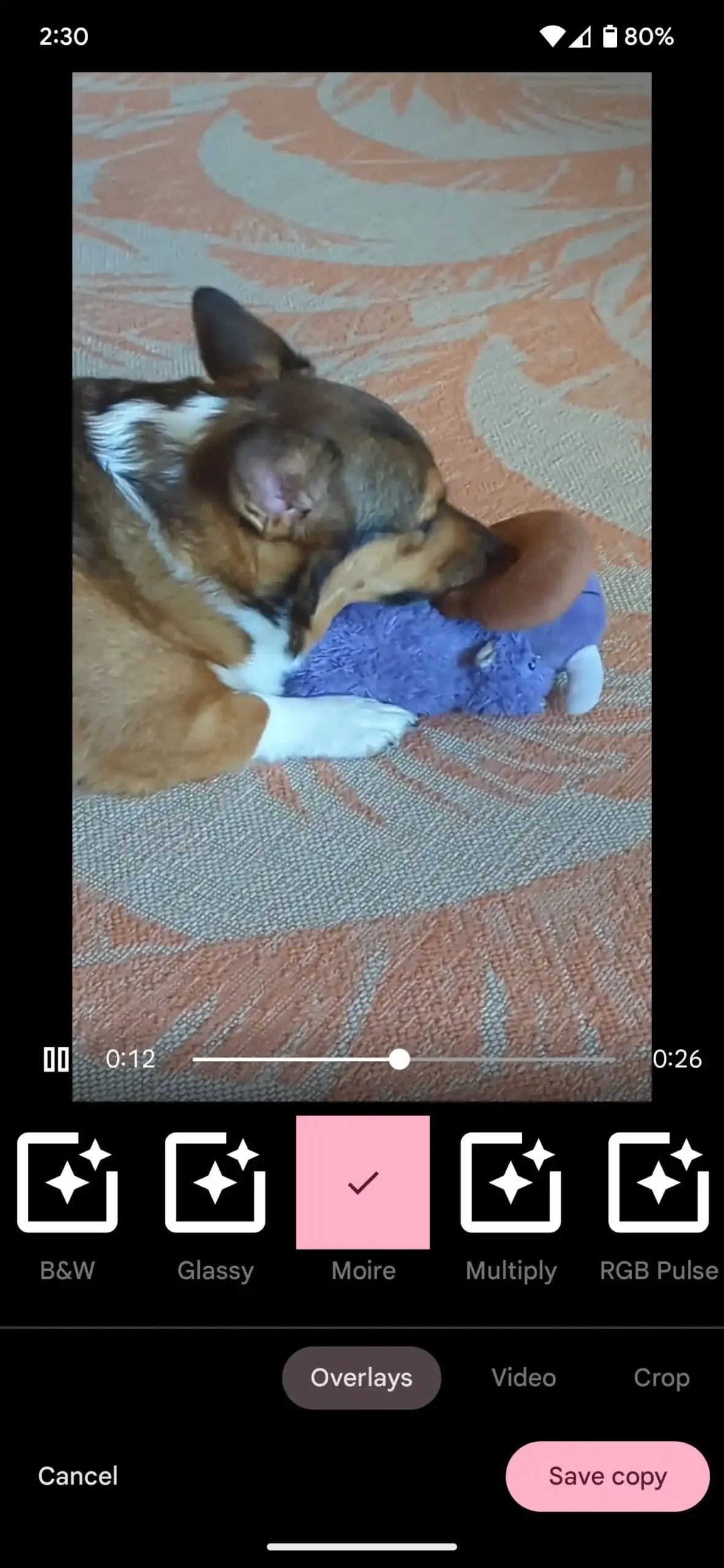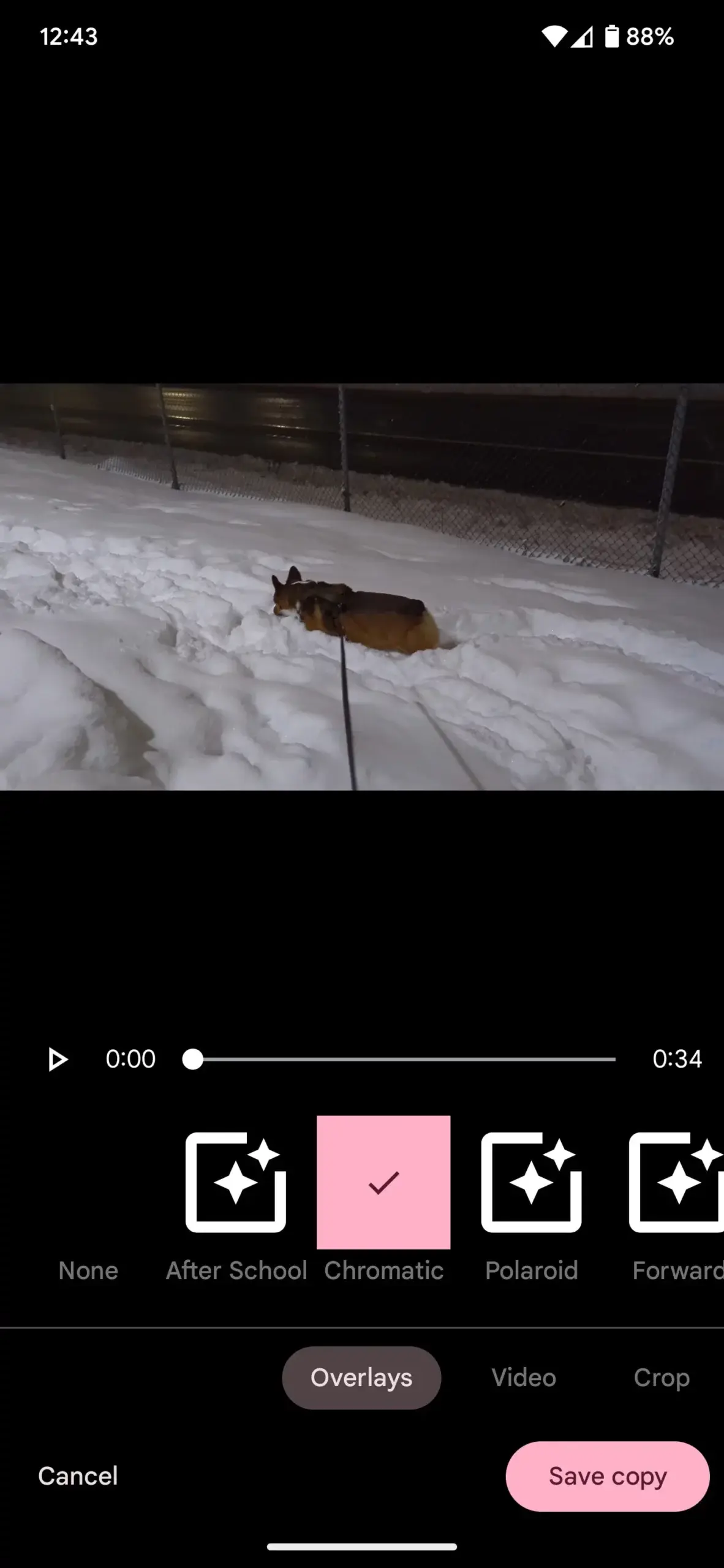According to a recent report by 9to5Google from its APK analysis, Google Photos is working on Video Unblur, which could be launched for the future Pixel 8. The company is currently working on a new tool that will improve the clarity of your films and offer numerous video effects, after the launch of Picture Unblur on the Pixel 7 range.
Unblur video on Google Photos
“Photo Unblur,” a new feature in Google Photos, uses machine learning to improve photos. It doesn’t matter if the images were recently captured with a Pixel camera or phone for this to work. While only available on the Pixel 7 series, there are rumours that Google is aiming to make the same unblur feature available for videos.
Although the tech has not yet been fully created, it is hoped that it will use machine learning to give previously recorded films a clearer look. “Video Unblur” is probably going to be a Pixel series-only feature that launches on the Pixel 8 and Pixel 8 Pro later this year.
Effects of adding videos to Google Photos
Users will soon be able to add video effects to their films with a new feature coming to Google Photos. The app’s video editing function will have a “Overlays” option where you may access the effects.
The UI for the 14 anticipated effects has already been shown by 9to5Google, even if they are not yet active. Some of the effects have names derived from vintage video formats, such “VHS” and “Super 8,” while others have names that allude to their particular purpose, like “Chromatic” for a chromatic aberration effect. Among the effects are Polaroid, Rainbow Rays, and RGB Pulse.
Google has announced that Google I/O 2023 will occur on May 10. The occasion will highlight the most recent developments in technology, including cloud, mobile, and web technologies.
Google Photos
Google Photos is a photo and video storage and sharing service developed by Google. It allows users to back up their photos and videos to the cloud, access them from any device, and share them with others.
Some of the key features of Google Photos include:
- Unlimited storage for photos and videos (with some limitations on resolution)
- Automatic organization of photos and videos by date and location
- Intelligent search capabilities that can recognize objects, people, and places in photos
- Tools for editing photos and creating collages, animations, and movies
- Easy sharing of photos and videos with others, either privately or publicly
- Integration with other Google services, such as Google Drive and Google Assistant
Google Photos is available as a web app and as a mobile app for Android and iOS. It is free to use, but users can also purchase additional storage space if needed.

Additional details about Google Photos:
- Backup and Sync: Google Photos allows users to automatically back up and sync their photos and videos across all their devices. Users can choose to backup all their photos or only selected ones, and can also choose to backup photos and videos only when they are connected to Wi-Fi.
- Search: Google Photos uses machine learning algorithms to automatically recognize and tag objects, people, and places in photos. This allows users to easily search for specific photos using keywords or phrases. For example, users can search for “beach photos” or “dog photos” and Google Photos will show all relevant results.
- Editing Tools: Google Photos offers a variety of editing tools that allow users to enhance their photos and videos. These tools include cropping, rotating, adjusting brightness and contrast, adding filters, and more. Users can also create collages, animations, and movies using their photos and videos.
- Sharing: Google Photos makes it easy to share photos and videos with others. Users can share individual photos or entire albums with others via email, text message, or social media. They can also create shared albums that allow multiple people to contribute photos and videos.
- Storage: Google Photos offers unlimited storage for photos and videos, but with some limitations. Photos and videos are stored at “high quality” rather than original quality, which means that they are compressed to save space. However, the compression is generally not noticeable to the human eye. If users want to store their photos and videos at original quality, they can purchase additional storage space.
Google Photos is a powerful and user-friendly service that makes it easy to store, organize, and share photos and videos. Its intelligent search capabilities and editing tools make it a great choice for anyone who wants to manage their photo collection in a simple and efficient way.
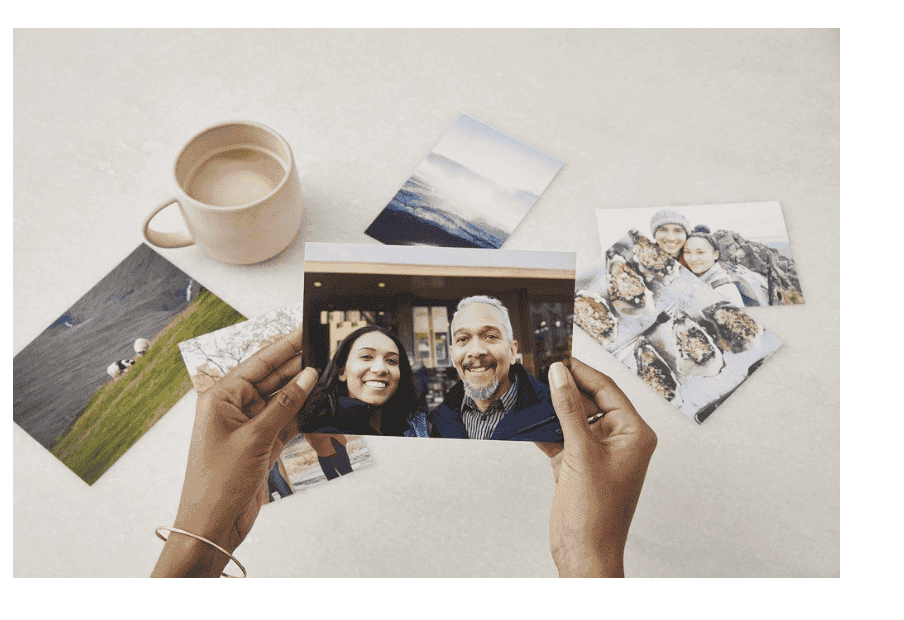
Third-party apps to sharpen your videos
To sharpen your videos, you can also use various video editing tools that have a sharpening effect. Here are some popular video editing tools that you can use:
- Adobe Premiere Pro: Adobe Premiere Pro is a professional video editing software that has a sharpen effect. You can apply the sharpen effect to your video clips and adjust the settings to make the footage appear sharper.
- Final Cut Pro: Final Cut Pro is a popular video editing software for Mac that has a sharpen effect. You can apply the sharpen effect to your video clips and adjust the settings to make the footage appear sharper.
- iMovie: iMovie is a free video editing software that comes pre-installed on Mac computers. iMovie has a sharpen effect that you can apply to your video clips and adjust the settings to make the footage appear sharper.
- Filmora: Filmora is a video editing software that has a sharpen effect. You can apply the sharpen effect to your video clips and adjust the settings to make the footage appear sharper.
- VirtualDub: VirtualDub is a free video editing software for Windows that has a sharpen filter. You can apply the sharpen filter to your video clips and adjust the settings to make the footage appear sharper.
These are just a few of the video editing tools that have a sharpen effect. There are many more tools available, both free and paid, that you can use to sharpen your videos.