One of the main highlights of the Google Pixel March Feature Drop was the Google Camera App 8.8. It made the already better Pixel 6 series gain faster and much improved Night Sight feature. In other words, the feature that the Pixel 7 and Pixel 7 Pro got out of the box is now available for Pixel 6 series.
Why did the Pixel 6 series get the feature this late? Well, Google does this all the time. It makes some exciting features available to the latest phones and then passes them down to older ones. Nonetheless, the Pixel 6 series getting improved Night Sight with Google Camera App 8.8 is surely a good thing.
Google Camera App 8.8: What Can It Do?
So, the new Night Sight feature available for Pixel 6 lineup improves exposure levels and motion blur issues. Google says the Google Camera App 8.8 will “offer less motion blur since exposures can be half as long as before.”
Also, “Night Sight now only needs half of the normal exposure time to produce beautiful low-light images that are sharper than before.” In other words, you can expect to get better nighttime photos with the Google Camera App 8.8 installed.
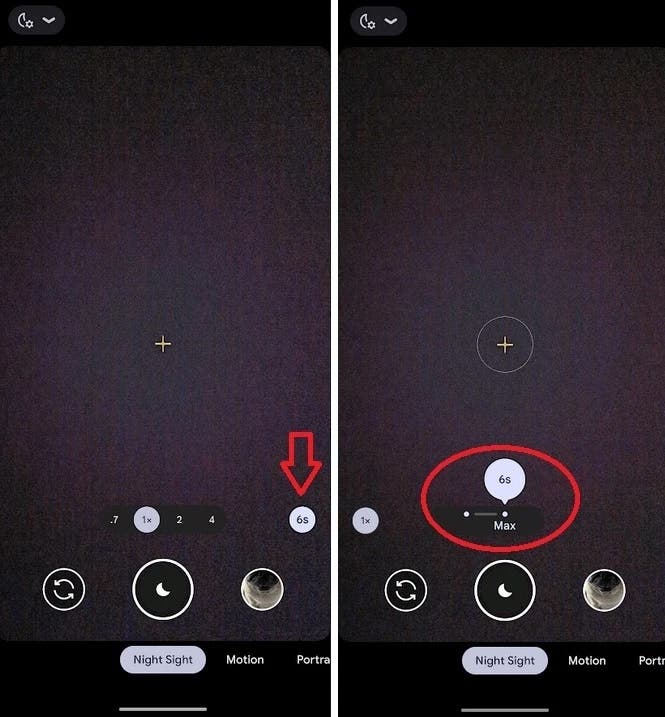
That said, the Google Camera 8.8 offers greater control over the exposure time. You will see a slider when you tap the “seconds” option on the Night Sight tab. This slider will let you select between 1,2, 3, or Max (6) exposure time. You can select one depending on the lighting conditions you are working with.
![]()
Nonetheless, as the exposure time is much shorter for Pixel 6 series, you will not need to hold the phone steady for longer. The Google Camera 8.8 will do a better job even when you keep the camera steady for a couple of seconds.





