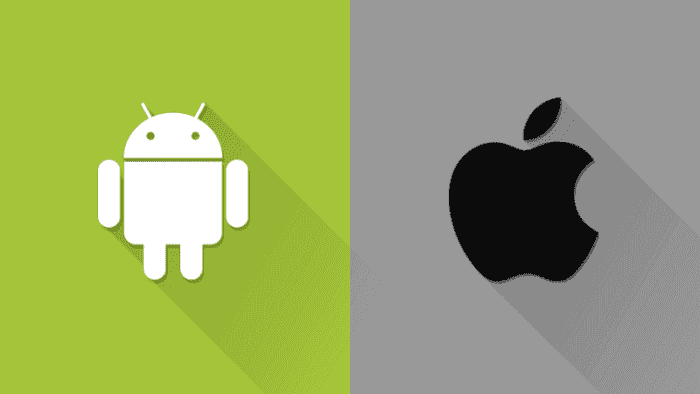Are you planning for transferring from Android to iPhone? But don’t know how to transfer data from Android to iPhone after setup? We got you covered. In this article, we have discussed how to transfer from Android to iOS without factory resetting your phone. You can follow this guide to transfer data from android to iphone using PC.
Why do you want to transfer data from Android to iPhone after setup?
It won’t be wrong to say that smartphones have made our work easier. From downloading apps to managing work with one click, everything is possible with the help of mobile. However, when it comes to choosing a mobile, many people prefer using the iPhone because it is faster, has fewer risks, etc. Apart from that, some users complain that Android lags a lot and doesn’t provide all the amazing features which are found in iPhone. No matter what possible reasons causing you transfer data from Android to iPhone, continue reading below if you don’t know how to transfer data from Android to iOS.
Any limitations of ‘Move to iOS’ to transfer data?
Using the Move to iOS application is always first choice to transfer data from Android to iPhone, but some iPhone users face glitches while moving from Android to iOS. So, if your Move to iOS is not working, then here are some limitations that are creating this problem.
- You didn’t connect your Android and iPhone to the same internet.
- Your app is not compatible with the application. Remember that, Move to iOS works on Android OS 4.0 or higher and iOS 9.0 upwards.
- You don’t have a stable internet connection.
- There are cache files available on your device.
- You don’t have enough storage to save the data.
What should we do if Move to iOS unable to migrate?
Move to iOS has various limitations, such as storage issues, connectivity problems, cache, and more. It’s time to try a different application to move from Android to iOS? Instead of wasting time on this app, you can use Tenorshare iCareFone iTransGo. This Move to iOS Alternative helps transfer data from Android to iPhone using PC. Moreover, it is easy to use and has a straightforward interface. Want to know more about this app? Here are its top features that you should know.
- You can easily transfer data from Android to iPhone after setup
- You can move data of your own choice, including photos, videos, and more
- It works with almost 8000+ Android devices
- This app is compatible with the latest iOS 16 and Android 13
- You don’t need to factory reset your device
- Its success rate is 99% which is much higher than Move to iOS
How to transfer data from Android to iPhone after setup via ‘Move to iOS’ alternative?
Don’t know how to transfer data from Android to iPhone after setup? Don’t worry because here is the complete guide of Tenorshare iCareFone iTransGo, which will help you transfer data in no time. This application is easy to use for non-technical users. These are the simple steps using Tenorshare iCareFone iTransGo that you can follow to transfer data from Android to iPhone if your Move to iOS is not connecting.
- Once you have downloaded and launched the app, click the “Start” button under the Android to iOS section.
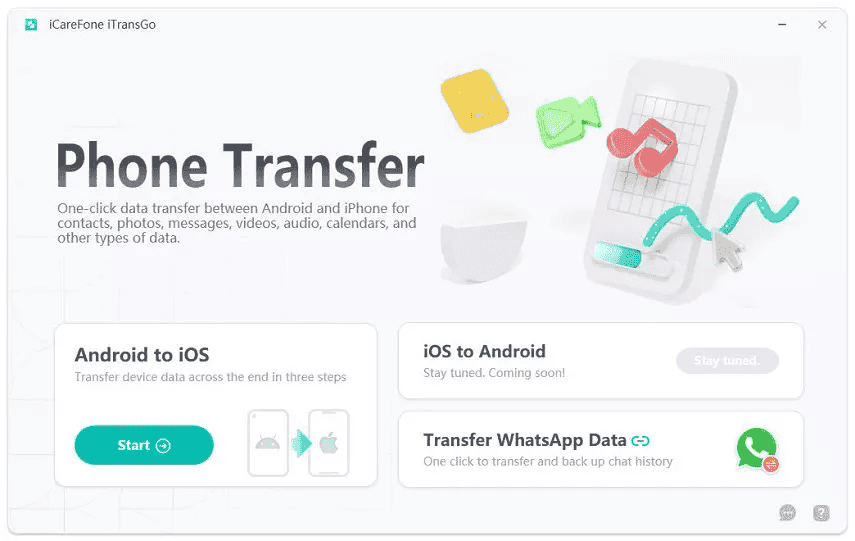
- Connect both your Android and iPhone devices with the PC. Once your devices are detected, click the “Start” option to scan your device.
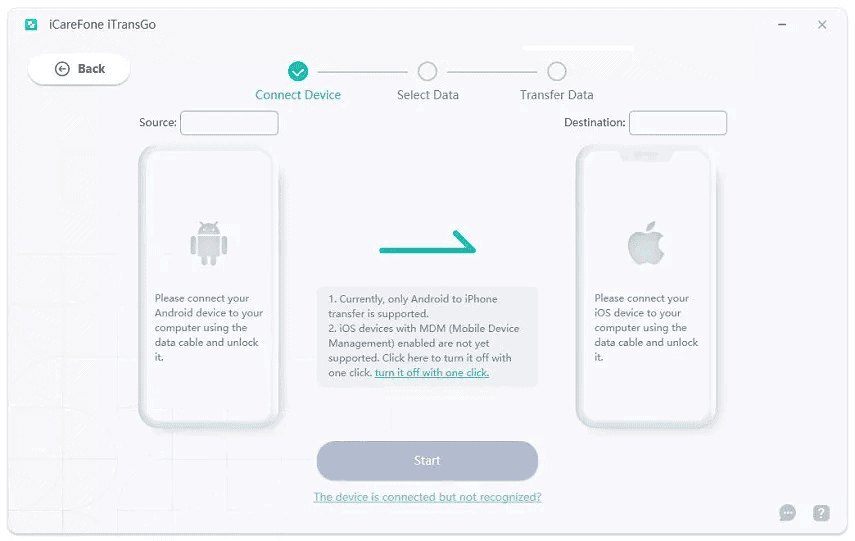
- Once the scanning process is done, choose the data from your Android device and move it to your iPhone. You can either click the “Select All” option or choose images, videos, etc.
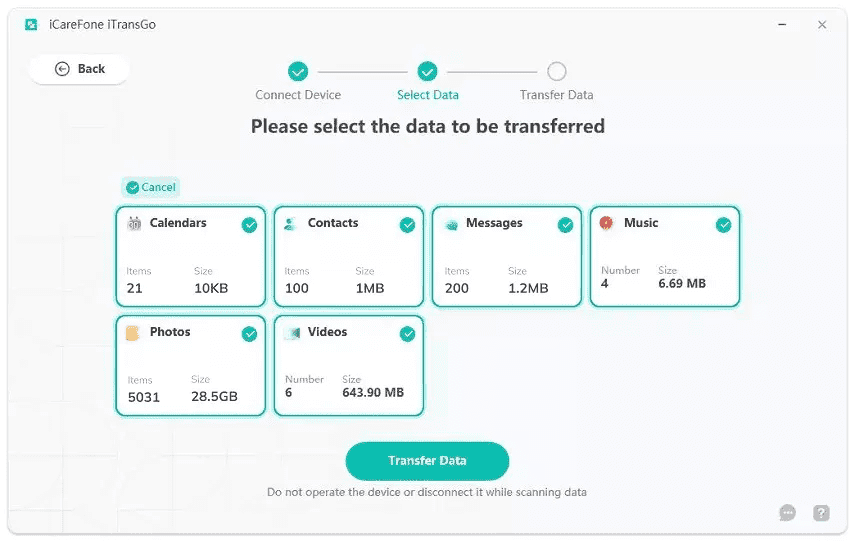
- After you have selected the data, click the “Transfer Data” option to transfer the data.
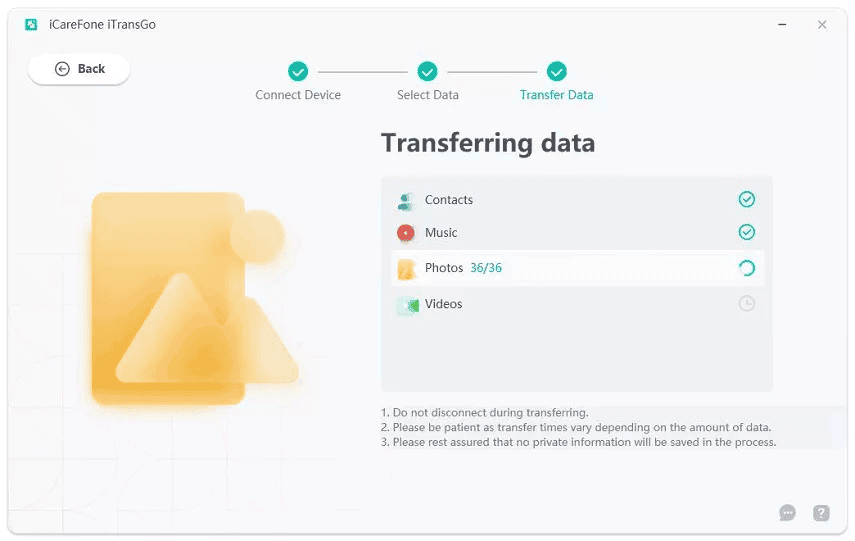
- Within a few minutes, your data will start transferring. Don’t disconnect the devices during the process.
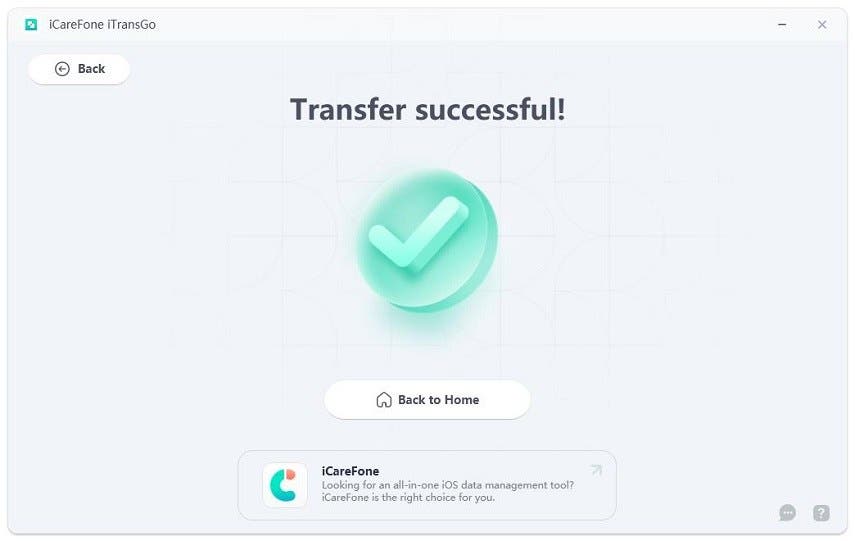
- Finally, you would transfer data from Android to iOS ! If you want to transfer more, try the above steps again.
To Sum Up
Almost 20% of Android users do Android transfer to iOS each year. But using Move to iOS to transfer data is not a good idea for Android transfer to iOS, while Tenorshare iCareFone iTransGo, perfect Move to iOS alternative, is easy to use and transfer data from Android to iOS within minutes.