Recently, Microsoft released an update for Windows 11 in March 2023 that has caused outrage among some users. The update includes alerts promoting Microsoft account and OneDrive in the power menu of the Start menu. Microsoft calls them “notifications for Microsoft accounts in the Start”. Some users find them intrusive. The users label them as ads. Although, Microsoft refers to them as notifications. However, Microsoft fans see them as helpful notifications for Windows 11’s features.
Windows 11 Start Menu to Feature Microsoft Ads, But Users Can Choose to Disable Them
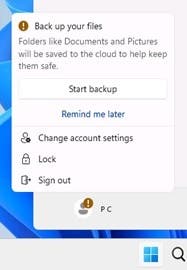
The company is testing a feature. It’s a small group of users. The company plans to roll it out. The decision is based on feedback. But, Microsoft is also working on a new feature. It will allow users to disable these alerts or ads in the Start menu. The option called “Show account-related notifications option” can be found under Settings > Personalization > Start and will turn off OneDrive or Microsoft account ads. The feature isn’t visible in production or preview builds. It can only be enabled by making certain OS changes. However, it’s not visible.
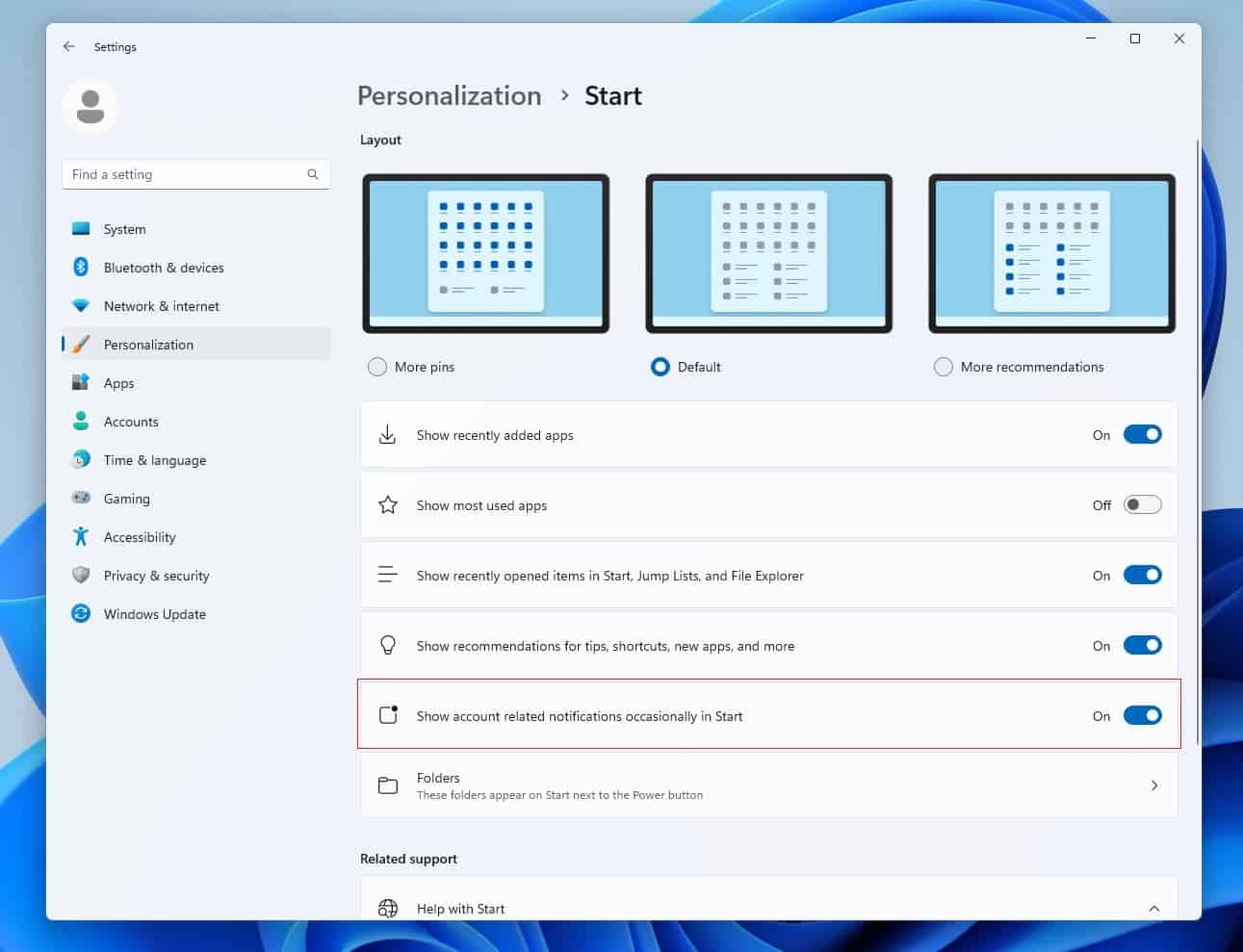
Aside from this, Microsoft is also making changes to Windows Settings. The latest update introduced a dedicated page to manage USB4-connected devices. Users can find the dedicated USB4 Hubs and Devices Settings page under Settings > Bluetooth & devices > USB > USB4 Hubs and Devices. This new page allows users to dock high performance devices and displays. And provides information about the connected devices and their capabilities. Users can view the tree of connected USB4 hubs and devices, attributes and capabilities. And copy the details to the clipboard to share with customer support for troubleshooting purposes.
In conclusion, Microsoft’s recent optional update for Windows 11 has caused dispute among some users. Due to the alerts promoting Microsoft account and OneDrive. However, Microsoft is working on a new feature that will allow users to disable these alerts or ads. Additionally, Microsoft is constantly making changes to Windows Settings, including introducing a dedicated page to manage USB4-connected devices.





