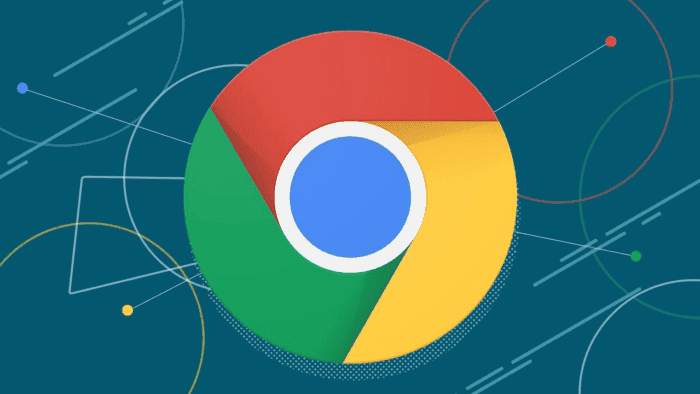Google has recently shared some tips and tricks to help users make the most of its products and services. These tips often focus on the Chrome browser, which offers countless functions and options that many users may not be aware of.
To help users navigate better and faster using Chrome, Google has shared five new tricks. Some of these tricks are related to managing browser tabs, while others are more general tips for browsing with Chrome.
Google Recommends 5 Chrome Tab Tricks You Need to Try
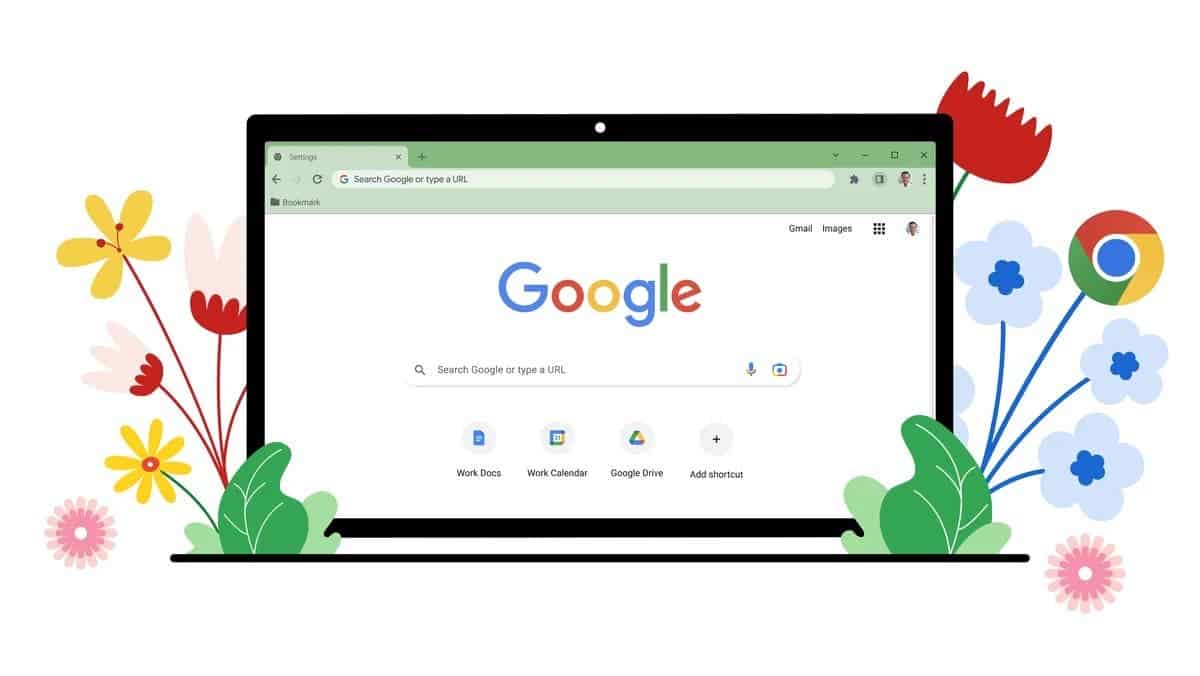
The first tip is about managing bookmarks from the search bar. By typing “@bookmarks” in Chrome’s URL bar, users can quickly search through their saved bookmarks in the browser.
The second tip is about organizing tabs. With features like tab groups, users can keep their open websites organized by category and color. They can also add websites to the reading list, which is useful for those who want to read interesting articles later.
The third tip is about hiding distracting websites. Google recommends using extensions like BlockSite, which allows users to temporarily hide distracting websites during work or study hours.
The fourth tip is not related to tabs, but it’s always a good reminder to update old, weak passwords used for some accounts. Google offers a free and useful password manager.
The fifth and final tip is about muting website notifications. Users can prevent annoying notifications or sounds by double-clicking on the tab and selecting the “mute site” option.
These are just a few of the many Chrome hacks out there. Users can also explore the most useful Chrome extensions available to get even more out of their browsing experience.
In conclusion, by mastering tab management with these five tricks and exploring other Chrome hacks and extensions, users can navigate the web more efficiently and effectively.