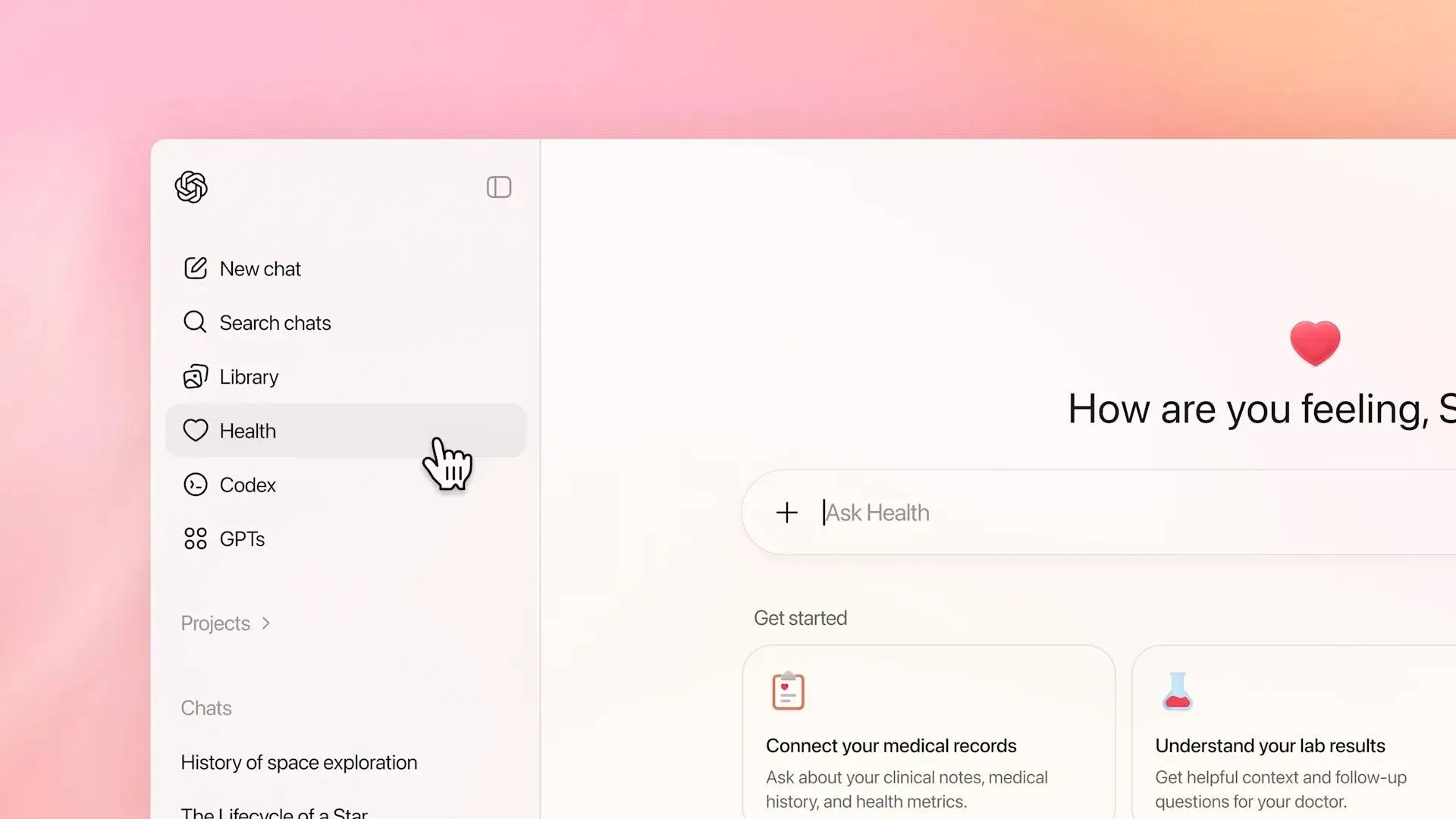Breaking News: Google's new tool turns Bard into a code wizard
GoogleSaturday, 22 April 2023 at 10:20

Although AI is intended to replace humans wherever feasible in all fields, at this stage, it is clearly concentrating on certain activities. The first rows of the list are devoted to programming. Microsoft has already included GPT-4 into a number of its tools that assist programmers in writing scripts more quickly and precisely. It's now Google's turn. Recently, we discovered that Google's Bard chatbot can assist with programming issues.
How To Use Google Bard
As Google said, many users had been asking for the ability to develop, debug and explain code. So they decided to give Bard those skills. C++, Java, Python and JavaScript are just some of the 20 programming languages Bard can now write in. Apart from this, Google Bard can export code to Colab, Google's cloud-based Python notebook environment, and help users create functions for Sheets. This is a clear hint that Google will integrate it with other Google products in the near future.
Besides that, Bard can now explain code snippets and generate code. In other words, it’s capable of explaining why a block has the result that it does. With this, Bard will become a very useful tool in helping those who have started to learn to program. Yes, Bard can now help you troubleshoot code that doesn't work the way you want it to.
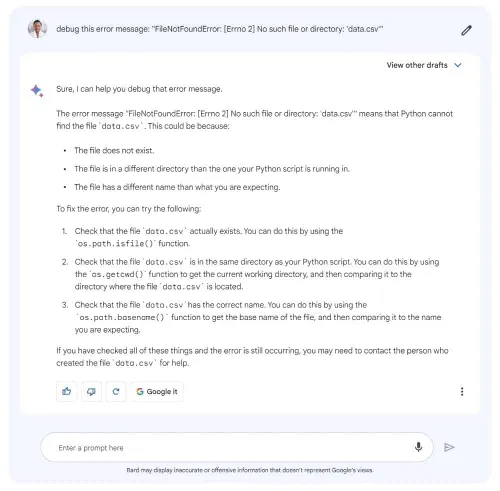
As usual, Google notes that Bard might make mistakes when writing code. So at this phase, it’s highly recommended to check it yourself. If you find that Bard is reporting an error, you can even debug your own output by typing "this code didn't work, please fix it". As for experienced programmers, Bard can be useful as well. They can ask the chatbot to tweak their code to make it faster or more effective.
Popular News
Latest News
Loading