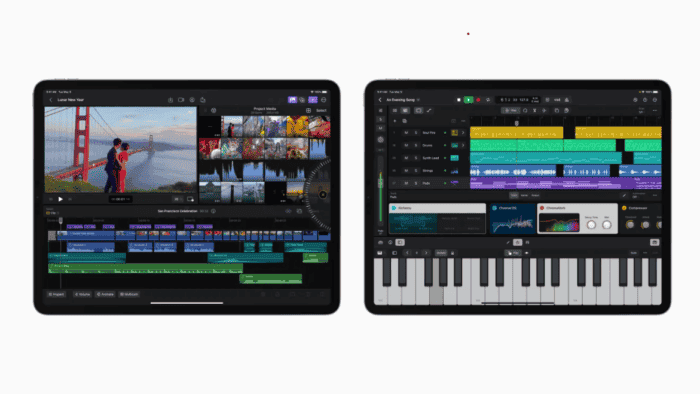After years of waiting and begging, Apple finally brings Final Cut Pro and Logic Pro to the iPad. According to an announcement by the fruit company today, Final Cut Pro and Logic Pro for iPad will each be available in the Apple Store. There’s a catch, though, both applications are not free. To use Final Cut or Logic Pro, you’ll have to pay $4.99 per month or $49 per year with a one-month free trial.
For those not in the know, Final Cut Pro is Apple’s non-linear video editing software that video creators and Hollywood use. Logic Pro, on the other hand, is a digital audio workstation and MIDI sequencer for audio production. According to the announcement, the apps have been designed for touchscreen use and feature updated interfaces that support multi-touch.
Users can effortlessly import projects created in iMovie for iOS and export them for use in Final Cut Pro on Mac. Additionally, Logic Pro for iPad is capable of opening projects created in GarageBand for iOS.
Final Cut Pro for iPad
The latest version of Final Cut Pro designed for the iPad comes with a brand-new touch interface and easy-to-use tools. One of the most noteworthy features of the app is the job wheel, which simplifies the editing process and allows users to interact with content in innovative ways. Thanks to this tool, you can easily navigate the Magnetic Timeline, move clips around, and make precise edits with just a simple tap of your finger.

There’s also a feature called Live Drawing that lets you utilize your Apple Pencil to draw and write on top of videos. The M2 iPad Pros come with the added advantage of the Apple Pencil hover feature, which makes it possible to preview footage quickly. Moreover, Reference Mode and keyboard shortcuts are also supported.
What’s more, Final Cut Pro for iPad offers support for editing multicam videos. The app can be configured to automatically merge clips and synchronize up to four angles, which can then be switched between by simply tapping the screen. Some AI-powered features in Final Cut Pro for iPad include Scene Removal Mask, Auto Crop, and Voice Isolation.
The software also features a library of motion graphics that can enhance your creations. These include HDR backgrounds, effects, transitions, audio, customizable animated patterns, and professional soundtracks that adjust automatically to the length of the video.
Logic Pro for iPad
Logic Pro for iPad also has some additional features. These include Multi-Touch Gestures, which allow music creators to interact with controls and naturally play software instruments. The pinch-to-zoom and swipe-to-scroll features also enable users to navigate complex projects with ease. Additionally, there is a new sound browser that incorporates dynamic filtering to help music creators find the perfect sound.

This feature displays all instrument patches, audio patches, plug-in presets, samples, and loops in one location. Users can easily audition any sound before loading it into their project, which saves time and allows them to stay in their creative flow.
There’s also a new time and pitch-morphing plug-in known as Beat Breaker. This new plugin allows music creators to modify sounds by swiping and pinching them. Additionally, Logic Pro for iPad now supports Apple Pencil, allowing users to draw precise track automation.
It is also possible to connect both apps with a Magic Keyboard or Smart Keyboard Folio to utilize keyboard commands. In addition, users can transfer projects in Logic Pro between the app on Mac and iPad, and also export songs to Final Cut Pro for iPad.
More information on Apple’s website
To help audio and video editors make the most of these apps, Apple has created special web pages providing additional information:
Creators, what do you think of this? Let us know in the comments section below.