Apple has revealed that iOS 16.5 and watchOS 9.4 will be available to the public next week. The new Pride Celebration watch face and iPhone wallpaper require iOS 16.5 and watchOS 9.5, but iOS 16.5 also includes two additional features.
According to an announcement published on the Apple Newsroom, the new Pride Celebration watch face and iPhone wallpaper will be released next week. To use them, you must have watchOS 9.5 and iOS 16.5 installed. This update marks the final one before the release of iOS 17 and iPadOS 17, which will be showcased at WWDC in June, along with other Apple software. However, Apple will still provide maintenance and bug-fix updates for iOS and iPadOS 16 to address zero-day exploits and significant security issues.
The new dedicated Sports tab in News
For sports lovers, you’ll love this new iOS 16.5 feature. iOS 16 will bring forth a new Sports tab in the News app. This tab will allow you to browse sports news for the leagues, teams, and athletes you follow. The new tab in the News app has a unique feature that showcases sports news and enables you to access the coverage of your preferred sports.
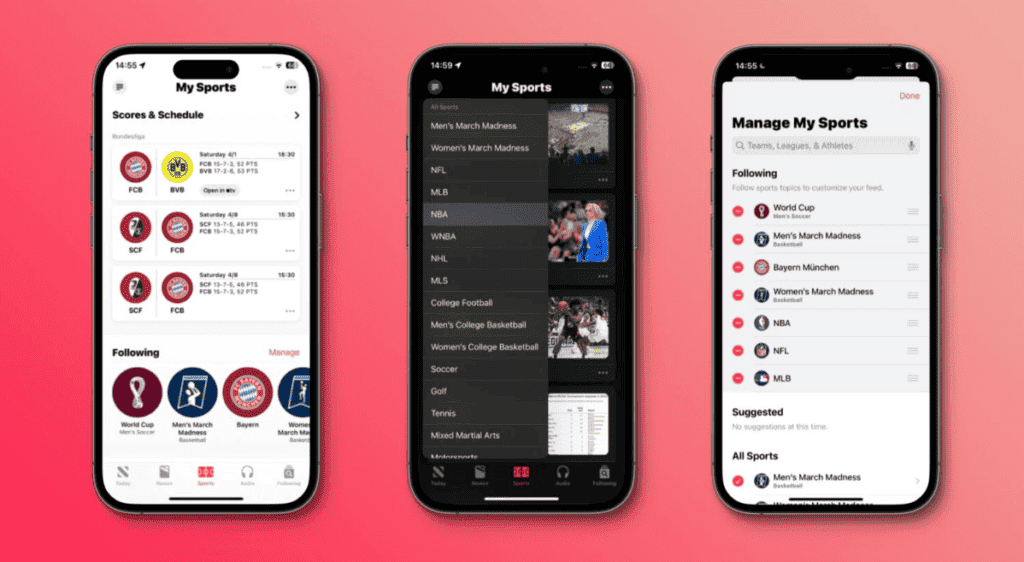
The app allows you to select your preferred leagues and teams and display relevant news articles based on your preferences. Previously, sports articles were mixed with other content in the Today and Following views, which was inconvenient. With this dedicated tab for sports content, finding sports-focused articles in the News app will be very easy.
Siri will now handle screen recording.
You can start or stop a screen recording in the iPhone’s Control Center. However, this is only possible if the screen-recording control has been added in Settings > Control Center. But now, with iOS 16.5, you can ask Siri to stop a screen recording using just your voice. However, you’ll have to use the following commands:
- “Hey Siri, start screen recording.”
- “Hey Siri, stop screen recording.”
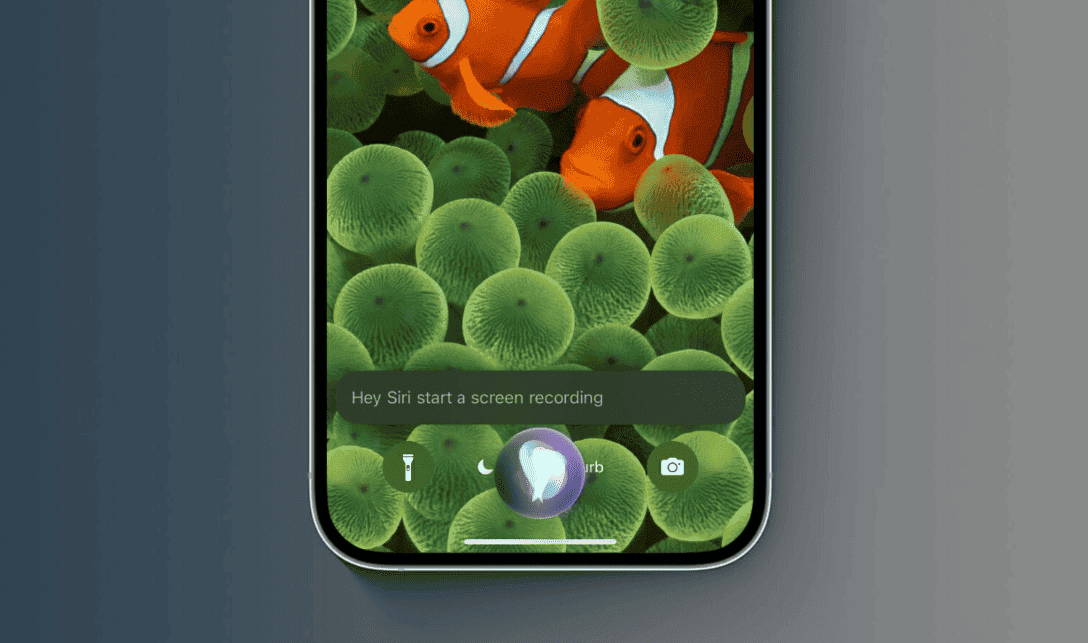
If you use commands different from the ones listed above, they won’t work. I do hope Apple adds the ability to stop or start a screen recording session in the Shortcuts app. Such a feature would enable you to generate automated scripts that can programmatically initiate and terminate screen recordings.
watchOS 9.5: What’s new?
The latest iOS 16 version has developed a new process for users to download and install public and developer betas of upcoming iOS releases. This process eliminates the need for configuration profiles. Apple changed this to prevent developers from sharing configuration profiles with non-privileged users who cannot access early iOS betas.
WatchOS beta updates can now be downloaded and installed directly via Software Update with the new system. However, to use this feature, users must register their Apple Watch’s associated Apple ID on the Apple Developer or Apple Beta Software Program website.
iOS 16.5: How to install the Public Beta
The process for installing beta versions changed in iOS 16.4. Here’s how the new process works:
- Click Sign Up on the Apple Beta page and register with your Apple ID.
- Log in to the Beta Software Program.
- Click Enroll your iOS device.
- Open the Settings app, tap General, then Software Update.
- In the Beta Updates section, select the iOS Public Beta.
It may take a few moments after registering for the beta option to appear in Software Update.
iOS 16.5 Release Notes
This update includes the following enhancements and bug fixes:
- A new Pride Celebration wallpaper for the Lock Screen to honor the LGBTQ+ community and culture
- Sports tab in Apple News gives easy access to information for the teams and leagues you follow
- My Sports score and schedule cards in Apple News take you directly to game pages where you can find additional details about specific games
- Fixes an issue where Spotlight may become unresponsive
- Addresses an issue where Podcasts in CarPlay may not load content
- Fixes an issue where Screen Time settings may reset or not sync across all devices
Are you excited about the new features coming with iOS 16.5? Do let us know in the comments section below.

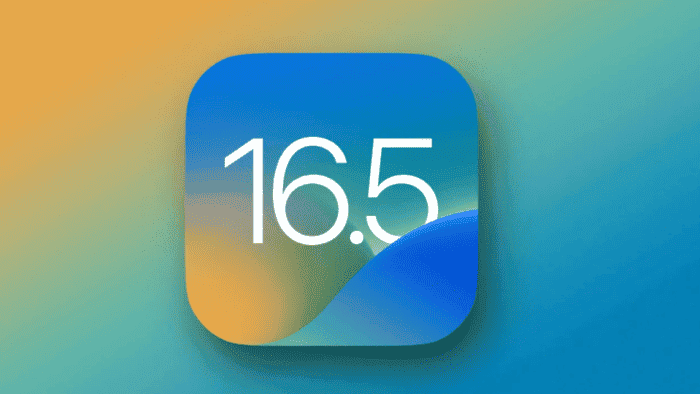




I want to tell everyone how much I appreciate BASIC RECOVERY CONSULTANT since they literally saved my family and me when I lost all of my bitcoins as a result of a bad decision to invest in the incorrect platform. Thank God, once I contacted them with my worries, they were able to locate my misplaced bitcoin in less than 48 hours. I truly value the work that Basic Recovery Consultant has done, and I strongly recommend that everyone contact them by utilising the details provided below:
Whatsapp: +16072323894
Telegram: Basic Recovery
Email address: Basicrecovery@consultant.com
Signal : +17402581890
Go to https://dev-basicrecovery.pantheonsite.io to see their website.