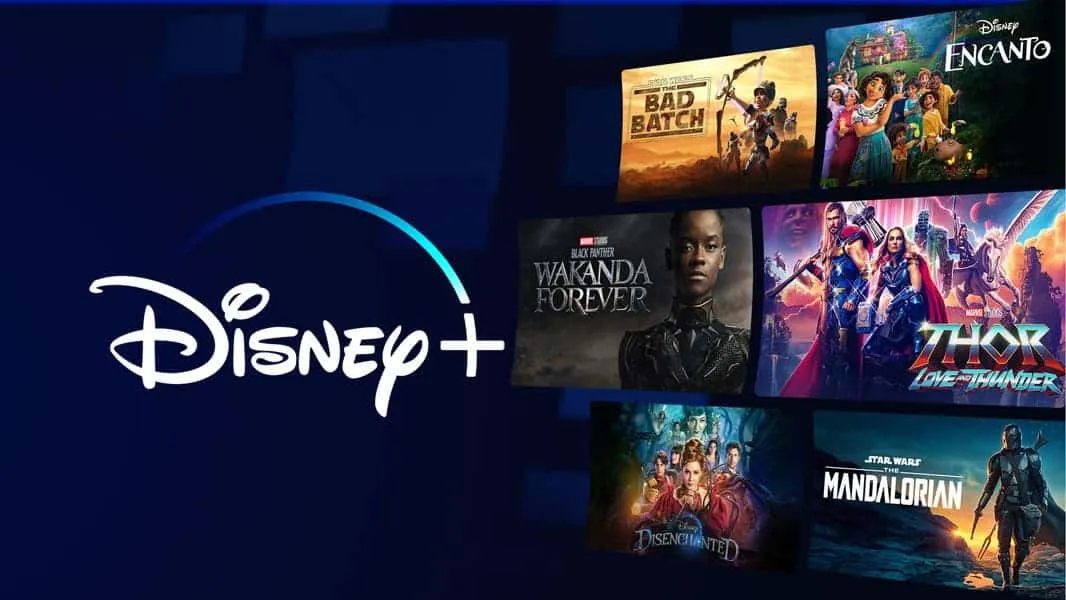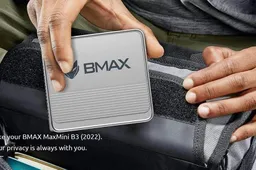The world is constantly changing at a very rapid pace. Shifting the world through a 360 degrees angle, we can all agree that the technology we use today will not be the same tomorrow. Thus because of these, there has always been a demand for various professionals in various industries. Also, this has made running personal and professional tasks very difficult. If you are a student, Freelancer, or even a person who wants to manage their time well to be productive, a task management app may be the best option for you to consider.
With the Countless Number of task management apps you can access on Google and ios stores, it has made it difficult to choose the correct Application for you. You need to know that almost these applications work the same, but they have unique features that set them apart. Therefore we have checked some of the best Applications that will help you to manage your daily routine well.
Let us now get started.
Todoist
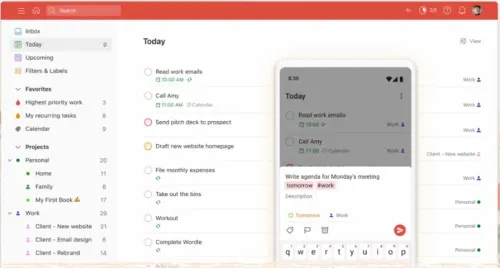
First on our list is the great Todoist App. Todoist is a useful task management app that is loved by many users worldwide thanks to its array of features that makes running tasks easier. The Application is relatively easy to use, from its welcoming user interface to the number of platforms one can access. You can see the app's main functionality in adding tasks by the user, which has a checkbox after finalization. Enter natural text to perform the addition. The system automatically recognizes the set time and priority information and takes care of converting them itself.
Some of the best Features of Todoist include:
- Natural language input
- Automatic deadline recognition
- Cross-platform match
Habitica
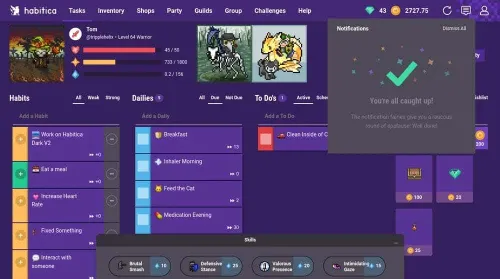
Another great and effective task management app we couldn't leave out is Habitica. The Application is fun and engaging to use. What sets it apart from the many is its unique gamification feature. By that, we simply or can be seen Habitica App converts your daily tasks into little monsters that you need to defeat. So the Gameplay here is that the monster represents each task you must do within a specific duration. After completing a task, you earn bonus points that can reward you. You lose points if you fail to complete your tasks on time. The Application is available as a web browser and on Android and iOS.
Some of the Key Features that we liked include the following:
- Gamification of tasks
- Social dimension for collaborative task management
- Free to use
[irp posts="417414" ]
Focus To-Do task management app
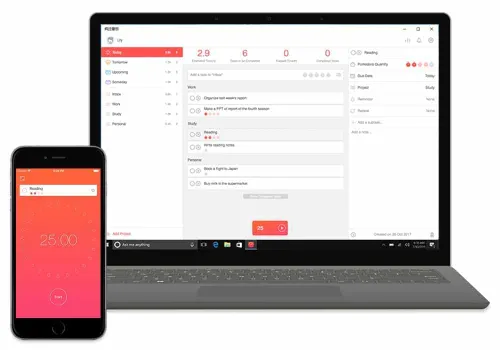
Focus To-Do App offers many handy features in its way that you will also like. The Focus To-Do app is excellent because it helps you beat procrastination. The app uses the Pomodoro technique to achieve this, breaking tasks into timed sessions with regular breaks. In that way, it allows you to be as busy as possible. The Application is available on Windows, Android, iOS/watchOS, Windows, and macOS, as well as an extension for Google Chrome. The Application does not require an account with them, but signing an account allows you to access more features that will entice you.
Some of the Notable features of the Focus To-Do App include:
- Pomodoro technique setup
- Task prioritization
- Productivity reporting system
Notion App

You must be kidding us if you have never encountered the Notion Platform as a professional. The Application fully deserves to be included in this article. It is a feature-rich Task management tool with much to offer beyond helping you stay organized. What sets Notion apart from the rest is that it comes with unique patterns and goes further to provide collaborative features. The Notion is perfect for any professional or anyone looking to manage tasks, projects, and more. Notion is a web browser tool and an app for Windows, macOS, Android, and iOS, just like the others.
Some of the Key features that may entice you tube attracted with Notion include:
- Customizable templates
- Collaboration capabilities
- Cross-platform match
[irp posts="404432" ]
Trello task management app
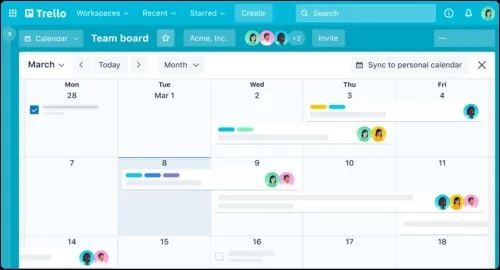
Trello has been here with us for a while, and since its unveiling, it has proven to be one of the best task management tools. Like the rest, it offers many features, but what sets it apart from the competition is its ability to allow users to create, assign, and track tasks within a workspace. The tool also offers an attractive user interface that is column-based, thus providing its users with many view options that make it easy to monitor their progress.
The Application is free and paid, but the latter offers many features once you subscribe to their plans. It is also available for Windows, Android, and iOS phones, like the rest.
- Trello effortlessly defines some key features, including:
- Column-based interface
- Multiple view options
- Free and paid plans are available
Google Tasks management app

Google has placed too in this niche with its own homemade Google Tasks. The app works closely with the Google Workspace suite, thus allowing you to manage your tasks well and efficiently. The App is also exceptional in its unique way. The Application offers a simple screen that allows quick task entry and management, while its integration with Google Calendar ensures timely reminders. However, you must sign in with a Google account to use Google Tasks. Again similar to other applications in this article, Google Tasks is also available on Windows, Android, and iOS phones.
Some of the best features of Google Tasks include the following:
- Minimalist interface
- Integration with Google Calendar
- Free access with a Google account
Final words
If you lack organization, leading your daily routine can be scary and hard. With the various task management apps we have listed in this article, we hope you will choose one to help you stay more focused. Remember that each app mentioned in this article has its main selling points. Thus you need to identify where your need falls and choose the one you easily echo with.
We wish you all the best.
Popular News
Latest News
Loading