Microsoft Defender is the default antivirus software that comes pre-installed on Windows computers. It is a free and effective antivirus program that can protect your computer from malware and other threats. However, Microsoft Defender has been criticized for its impact on the performance of a computer.
In a recent study by AV-Test, Microsoft Defender was found to have a significant impact on the performance of a computer. The study found that Microsoft Defender increased the CPU usage of a computer by an average of 10%. This can lead to a noticeable slowdown in the performance of a computer, especially on older or less powerful machines.
Microsoft Defender: A Pain in the Performance of a Computer
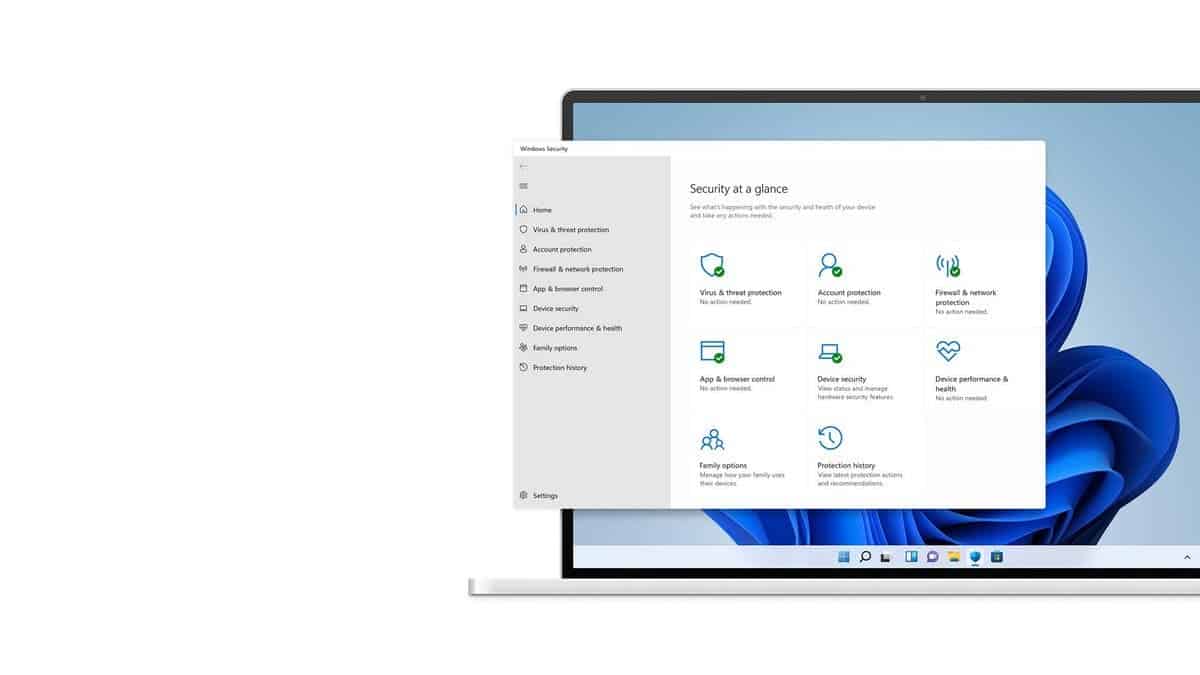
Microsoft Defender also had a negative impact on the battery life of a computer. The study found that Microsoft Defender reduced the battery life of a computer by an average of 15%. This can be a major problem for users who rely on their laptops for work or school.
The performance impact of Microsoft Defender is due to the way that it scans files. Microsoft Defender scans all files that are opened or executed on a computer. This can be a time-consuming process, especially on large files. The scanning process can also use up a significant amount of CPU and battery power.
There are a few things that you can do to reduce the performance impact of Microsoft Defender. One thing that you can do is to disable real-time scanning. Real-time scanning scans all files as they are opened or executed. Disabling real-time scanning will reduce the performance impact of Microsoft Defender, but it will also reduce the level of protection that you have against malware.
Another thing that you can do to reduce the performance impact of Microsoft Defender is to schedule scans for when you are not using your computer. Scheduling scans will allow Microsoft Defender to scan your computer without impacting your work or play.
Overall, you can also use a different antivirus program. There are a number of free and paid antivirus programs that are available that do not have the same performance impact as Microsoft software.
Is Microsoft Defender Good Enough?
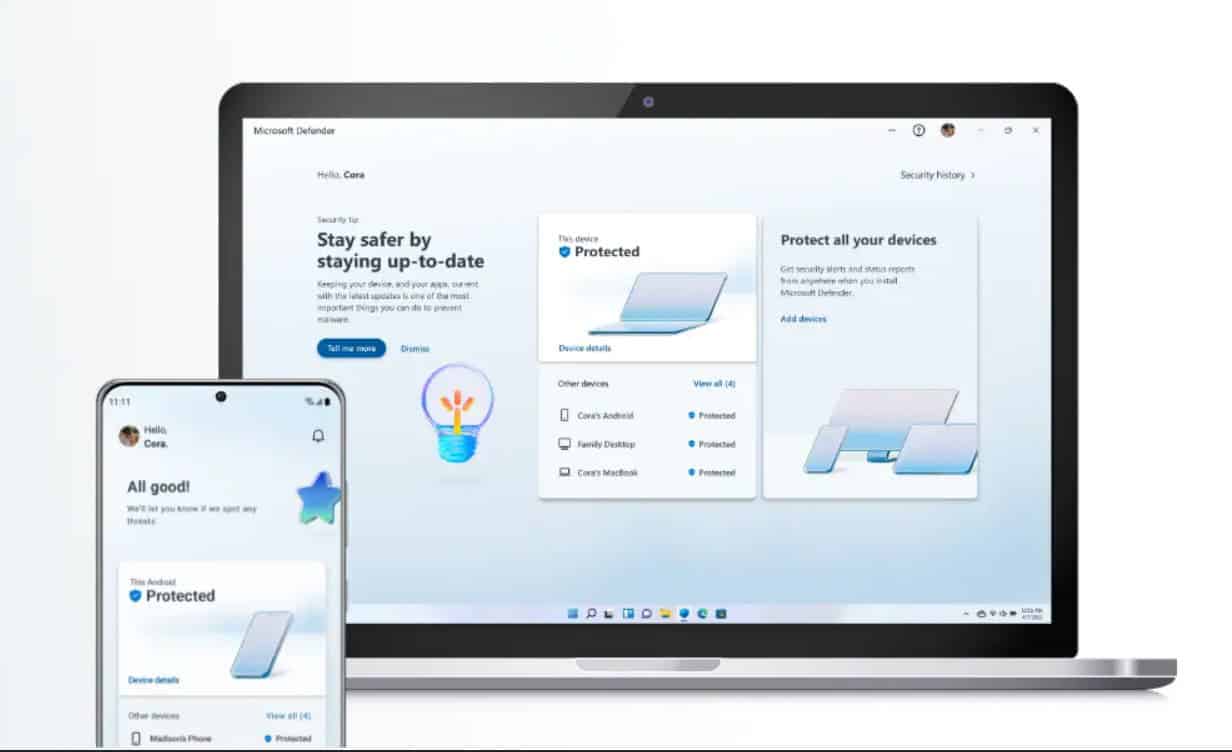
Despite its performance impact, Microsoft Defender is still a good antivirus program. It is effective at detecting and blocking malware, and it is free to use. However, if you are concerned about the performance impact of Microsoft Defender, you should consider using another antivirus program.
Here are some of the pros and cons of Microsoft Defender:
Pros:
- Free
- Effective at detecting and blocking malware
- Easy to use
- Integrated with Windows
Cons:
- Can have a negative impact on the performance of a computer
- Not as customizable as some other antivirus programs
- Does not have as many features as some other antivirus programs
Overall, Microsoft Defender is a good antivirus program. It is free, effective, and easy to use. However, if you are concerned about the performance impact of Microsoft Defender, you should consider using a different antivirus program.
The best Windows security program
The best Windows security programs are those that offer comprehensive protection against a wide range of threats, including viruses, malware, ransomware, and other malicious software. They should also be easy to use and have a low impact on system performance.
In a recent test by AV-Test, a leading independent security testing lab, a total of 14 Windows security programs were evaluated. The results showed that the following 6 programs earned the maximum score of 18 points:
- Avast
- Avira
- Bitdefender
- G DATA
- Kaspersky
- Trend Micro
These programs all offer excellent protection against a wide range of threats. They are also easy to use and have a low impact on system performance.
In addition to the 6 programs that earned the maximum score, 8 other programs received an excellent score of 17.5 points. These programs are:
- AhnLab
- AVG
- F-Secure
- K7 Computing
- Malwarebytes
- McAfee
- Norton
- Protected.net
These programs also offer excellent protection against a wide range of threats. They are easy to use and have a low impact on system performance.
The 3 programs that received a score of 17 points are:
- ESET
- Microsoft Defender
- Microworld
These programs offer good protection against a wide range of threats. However, they may not be as easy to use or have as low of an impact on system performance as the programs that received higher scores.
Overall, the best Windows security programs are those that offer comprehensive protection against a wide range of threats, are easy to use, and have a low impact on system performance. The programs listed above all meet these criteria and are excellent choices for protecting your Windows computer from malware and other threats.
Here are some additional factors to consider when choosing a Windows security program:
- Price: Security software can range in price from free to hundreds of dollars per year. It is important to find a program that fits your budget.
- Features: Some security programs offer more features than others. Consider which features are important to you, such as parental controls, a firewall, or a password manager.
- User interface: The user interface of a security program should be easy to use and understand. You should be able to find the settings you need quickly and easily.
- Support: Security software companies offer different levels of support. Some offer 24/7 support, while others only offer support during business hours. Choose a company that offers the level of support you need.
By considering these factors, you can choose the best Windows security program for your needs.





