Google has announced a bunch of new accessibility features on the occasion of Global Accessibility Awareness Day (GAAD). One of these features is a Chrome tool that helps users avoid visiting incorrect websites. It will be helpful for people with disabilities. Or anyone who may have difficulty typing or reading website addresses. Apart from these, there are new features in Maps, Live Caption, and Lookout App. So let’s learn more about them here.
Google’s Chrome new accessibility feature
Now, whenever you enter URLs, Chrome can detect your typo and suggest a website based on what it thinks you meant. The feature is currently only available to desktop users. Whereas, it will soon roll out to mobile users in the coming months.
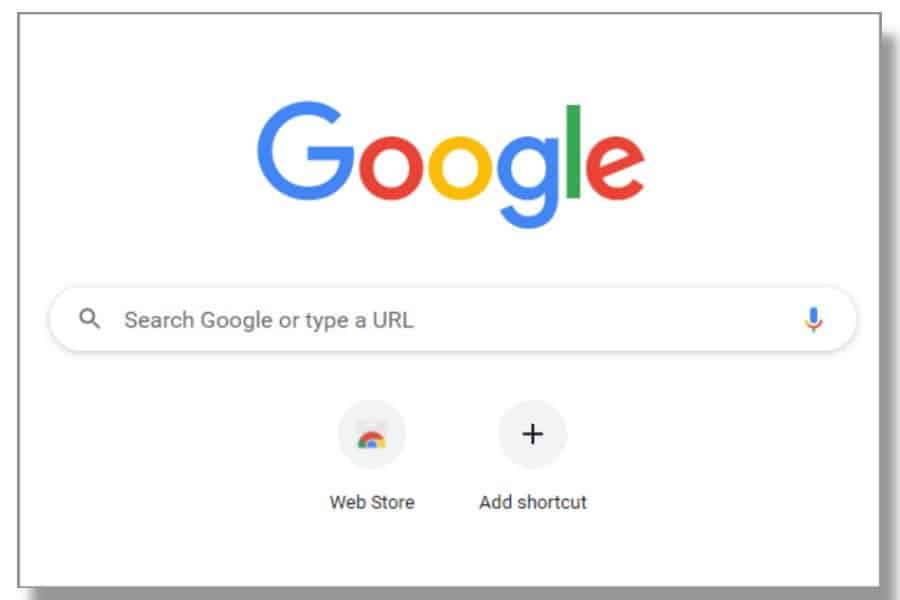
Chrome on Android has also added new functionality for TalkBack users, making it easier to manage and organize tabs. Previously, TalkBack users had a limited view of tabs when navigating to the tab switcher. Now, they will have access to a tab grid with additional features like tab groups, bulk tab actions, and reordering.
Live Captions
Moreover, Google has announced new features for Live Caption, its real-time transcription feature. One of the most notable new features is a new captions box that is optimized for Android tablets. Another new feature is Live Caption for calls. It allows you to type back responses during calls and have the response read aloud to the other caller. This can be helpful for people who are deaf or hard of hearing, or who are in noisy environments. Google is also adding Live Caption support for French, Italian, and German on the Pixel 4 and 5, as well as other Android devices.
Image Question and Answers
Google is adding a new feature called “Image Question and Answer” within its Lookout app. And it tackles a big problem for blind and low-vision users. Many images uploaded on the web do not have captions or alt text. In fact, a Carnegie Mellon study in 2019 shows that of 1.09 million tweets, only .01% contain alt text. That means, over 99% of those images were not easily accessible to people who have blindness.

To address this issue, Google is introducing a new feature in its Lookout app.” The app can now process images to provide a description, even if they do not have captions or alt text. People can then use their voice or type to ask questions to have a more detailed understanding of what’s in an image. The feature is currently being tested with a limited number of users. But Google plans to make it available to everyone soon.
Wheelchair Accessible Places in Google Maps
Another new feature announced by Google is Wheelchair Accessible places in Google Maps. Since 2020, individuals have had the option to enable the Accessible Places feature on Maps. It lets users see the wheelchair-accessible entrances through a recognizable wheelchair icon. The company has now expanded the visibility of its wheelchair-accessible icon to all users in Maps.
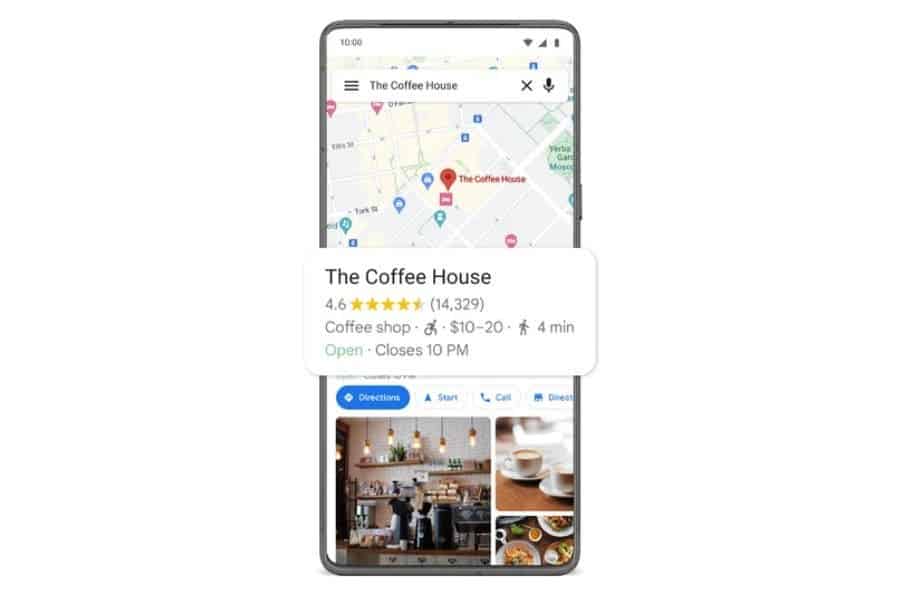
This feature is helpful for people who use wheelchairs, strollers, or other mobility devices. You can also use it to find places with accessible seating, parking, and restrooms. Google has gathered wheelchair accessibility information for over 40 million businesses worldwide. This information is contributed by business owners, Local Guides, and the Maps community.
But if you find a place that is missing accessibility information, you can easily add it yourself. Just open the “About” tab and select “Edit features” on Android or “Update this place” on iOS.
New accessibility feature on WearOS 4
Google is also rolling out new accessibility features to its Wear OS platform. The new Wear OS 4 will be released later this year. And it will include a new text-to-speech experience that is faster and more reliable.





