Meta-owned WhatsApp is finally rolling out the ability to edit messages. We’ve been eagerly waiting for this feature for quite some time. And it’s been a long wait for WhatsApp to make it available to the public. Nevertheless, as the saying goes, “Better late than never.” Today, the company officially announced the release of message editing on WhatsApp through a blog post.
How to edit messages on WhatsApp?
Message editing on WhatsApp is a great new feature that will make it easier to correct mistakes and typos. To edit a message, follow these steps:
- Open the WhatsApp conversation that contains the message you want to edit.
- Long-press on the message.
- Select “Edit.”
- Make your changes to the message.
- Tap “Done.”
The edited message will be sent to all of the participants in the conversation. It will be marked as “Edited” so that everyone knows that you have made changes. However, you can only edit a message within 15 minutes of sending it. After 15 minutes, the message will be locked and cannot be edited.
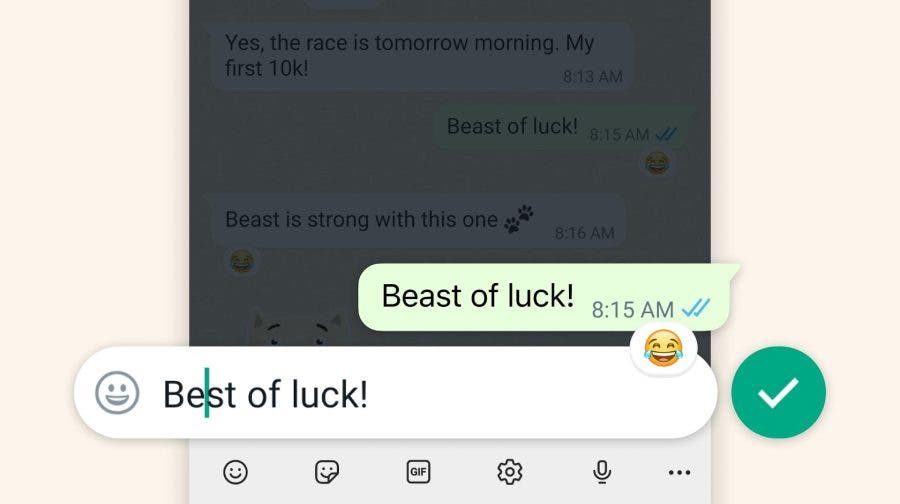
WhatsApp’s new message editing feature is similar to Apple’s, which was released last year. Both allow users to edit recently sent messages for 15 minutes. But unlike Apple, WhatsApp does not limit the number of edits.
While it’s a convenient way to fix typos, it may not be the ideal method for removing entire conversations or threads. In such cases, users can resort to deleting the message altogether. WhatsApp has long offered a delete function, but this replaces the deleted content with a “message was deleted” notice. The edit feature looks a bit neater in the feed, to be honest.
Availability
WhatsApp’s new edit feature starts rolling out today. But the feature is currently being released in a phased rollout, so it may take some time for everyone to receive it.
In addition to the edit feature, WhatsApp has also added a few other new features in recent months. These include a chat lock feature to protect conversations from unauthorized access, and a curated newsletter feature to help users stay connected with their contacts.




