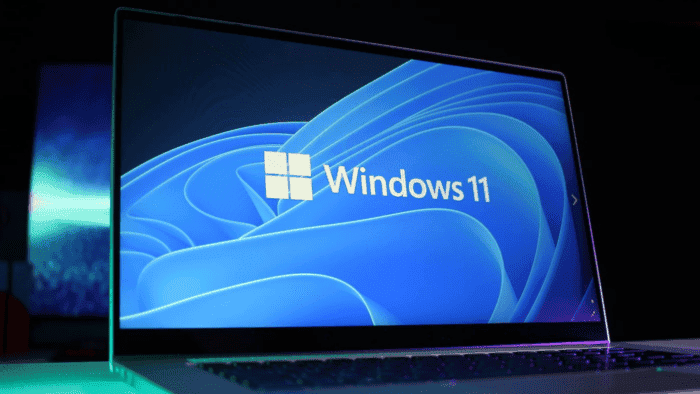Windows 11 is finally getting native support for RAR files, ending the need for third-party apps like WinRAR. Microsoft has announced (h/t: The Verge) that Windows 11 will natively support RAR files. Furthermore, the operating system will also support other file compression formats like 7-Zip, tar, and gz.
RAR files are a popular format for compressing files. They are also often used to share large files or to back up data. However, Windows has not natively supported RAR files since its release. This meant that users who wanted to open RAR files had to install third-party apps like WinRAR.
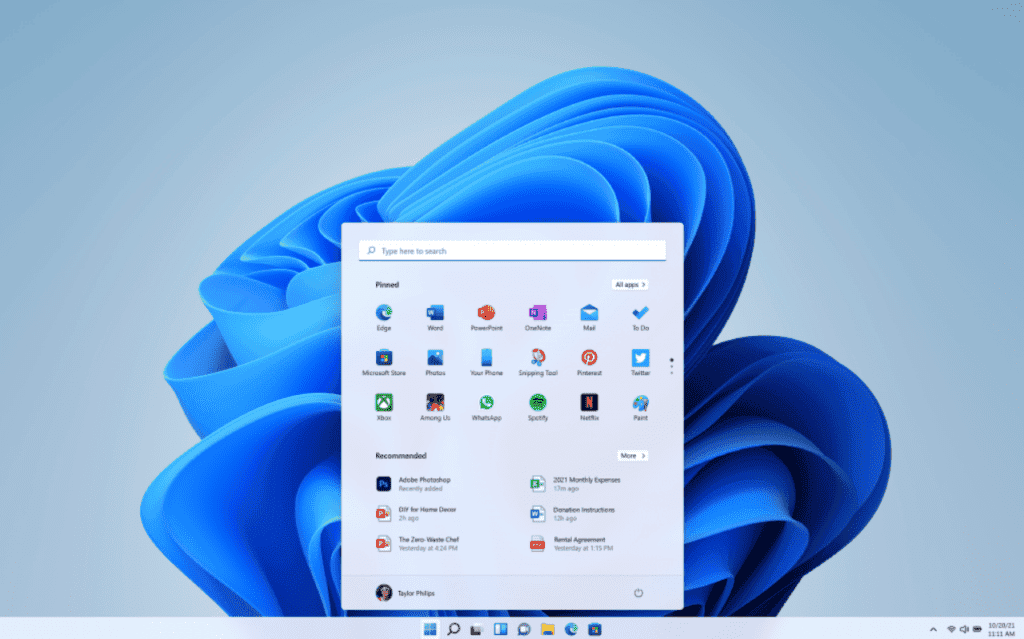
The new native support for RAR files in Windows 11 will allow users to open and extract RAR files without having to install any additional software. This will make it easier for users to share and back up files, and will also free up space on their computers. In addition to RAR files, Windows 11 will also support other archive formats, including ZIP, 7-Zip, and tar.
The new native support for RAR files is a welcome addition to Windows 11. It will make it easier for users to share and back up files, and will also free up space on their computers.
Here are some of the benefits of using native RAR support in Windows 11
- Ease of use: Native RAR support makes it easy to open and extract RAR files without having to install any additional software.
- Compatibility: Native RAR support is compatible with a wide variety of RAR files.
- Performance: Native RAR support can improve the performance of opening and extracting RAR files.
The Impact on WinRAR and Other File Compression Software
The addition of RAR support in Windows 11 may impact third-party file compression software. With the ability to manage RAR files directly in the operating system, users may no longer need additional software like WinRAR. This could potentially diminish WinRAR’s reputation as a must-have for PC users.

Some users may still prefer third-party software for advanced features. While Windows 11’s built-in RAR support may be enough for many users, those needing more comprehensive file management may still rely on software like WinRAR.
Timeline for RAR Support in Windows 11
While there is no specific timeline for the implementation of RAR support in Windows 11. However, it is clear that this feature is in the works and will be rolled out in the near future. Testing for this feature has already begun. This indicates that users will soon be able to open, extract, and compress folders using the RAR format directly within the operating system.
Conclusion
This is a significant development for Windows since currently, you need to download WinRAR or a similar app like 7-Zip to open RAR files. With Windows 11, you won’t need to download a separate file compression app. This change is long overdue, considering that WinRAR was initially launched in 1995. If you are a Windows 11 user, you can expect to see native RAR support in a future update. In the meantime, you can continue to use a third-party app like WinRAR to open and extract RAR files.
How do you open RAR files on your Windows PC? Do let us know in the comments section below.