Amazon Prime offers a plethora of benefits that can be shared with your family and friends. If you’re already an Amazon Prime member, why not spread the joy and let your loved ones enjoy the perks as well? In this comprehensive guide, we’ll walk you through the steps on how to share your Amazon Prime membership with others, while also discussing the benefits that can be shared and other important details.
What is Amazon Prime?
Amazon Prime is a premium subscription service offered by Amazon, providing various benefits such as fast and free delivery on many items, access to the Prime Video streaming service, Prime Reading, and much more. With the ability to share these benefits with up to one other adult and four children at no extra cost, it’s a great way to maximize the value of your Prime membership, especially during sales events like Prime Day.
Amazon Household: The Key to Sharing Your Prime Membership
Amazon Household is the feature that allows you to share your Prime membership with others in your household. You can set up your Amazon Household in the account section of your Amazon page. However, it’s important to note that sharing your Prime membership also means sharing your payment information. If you’re not comfortable with others having access to your card details, you should reconsider sharing your membership.
Who Can Share the Amazon Prime Benefits?
You can share your Amazon Prime benefits with one other adult and up to four children in your household. Keep in mind that you can’t share benefits if you’re a Prime Student, Prime Video-only user, or an invited guest of a Prime member.
Benefits That Can Be Shared with Amazon Household
While not all benefits are shareable, the following Prime benefits can be shared with the other adult and children in your Amazon Household:
- Prime Delivery (including Prime Now and Amazon Fresh)
- Prime Video streaming
- Prime Reading
- Family Library (sharing digital content like apps, eBooks, games, and other media)
- Access to Lightning Deals
- Try before you buy
- Prime-exclusive items
- Discounts on Amazon Music and Kids+
- Amazon Family benefits (such as 20% off diapers and baby food subscriptions)
However, there are certain benefits that cannot be shared, including Kindle First, Twitch Prime, Amazon Prime Music, and Amazon Video Channels.
How to Share Your Amazon Prime Membership Using Amazon Household
Step 1: Sign in and Open Prime Settings
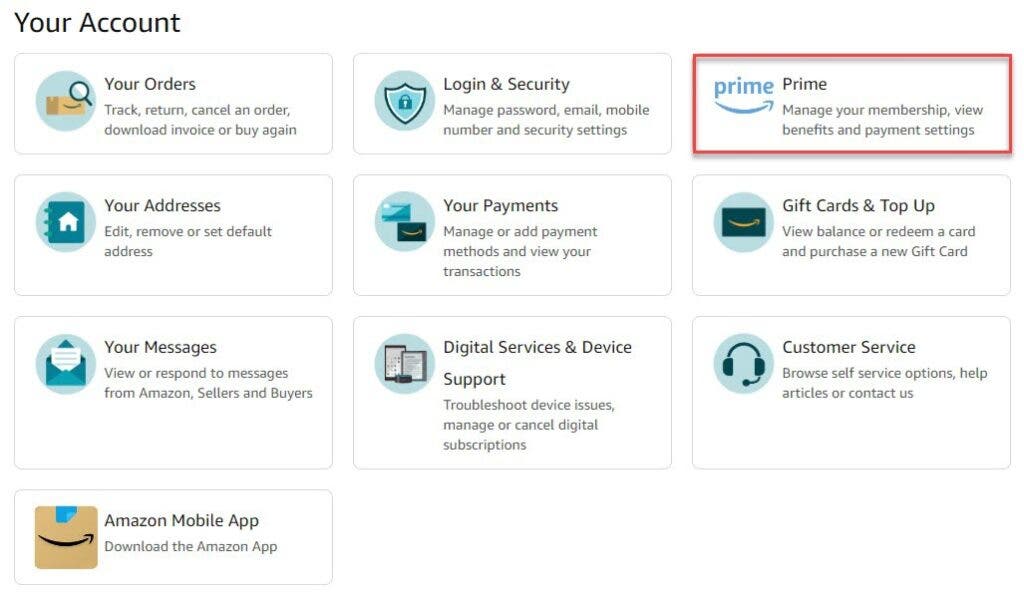
Visit the Amazon website and sign in to your account. Hover over “Account & Lists” and click “Your Prime Membership.” Alternatively, you can click “Account & Lists” and select “Prime.”
Step 2: Open the Amazon Household Page
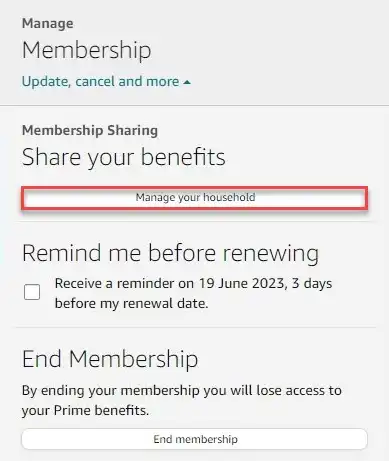
Under “Manage membership” at the top of the page, click “Update, cancel and more,” followed by “Manage your household.”
Step 3: Start Creating Amazon Household
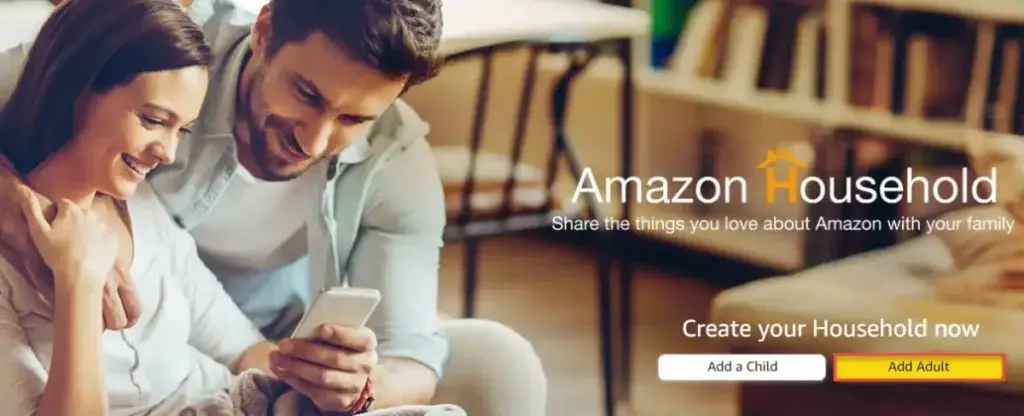
From the screen that appears, click “Add Adult.” If the option is greyed out, you’ve already set up your Amazon Household. If you decide to remove the adult, you’ll have to wait 180 days before re-adding anyone else.
Step 4: Choose Your Country of Residence

Use the drop-down box to find your country of residence, then click the “Set Country” button.
Step 5: Agree to Share Benefits
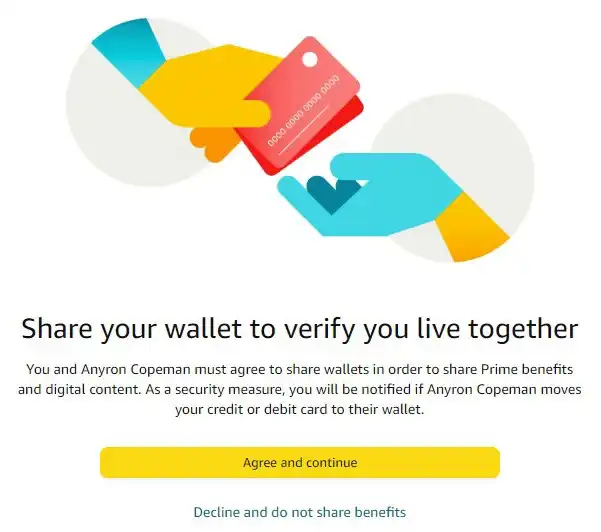
From the next screen, click “Agree and Continue.”
Step 6: Choose Your Billing Address
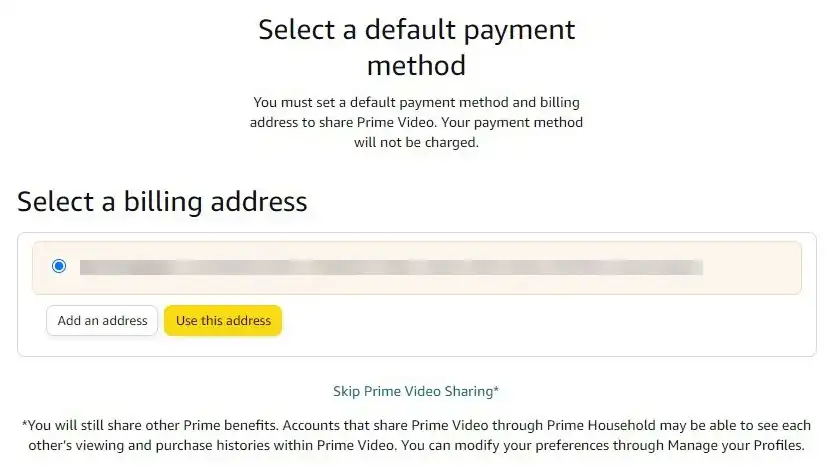
Select the address linked to the payment method you use for Prime. You can choose an existing address or add a new one. Click “Use this address.”
Step 7: Choose Your Payment Method
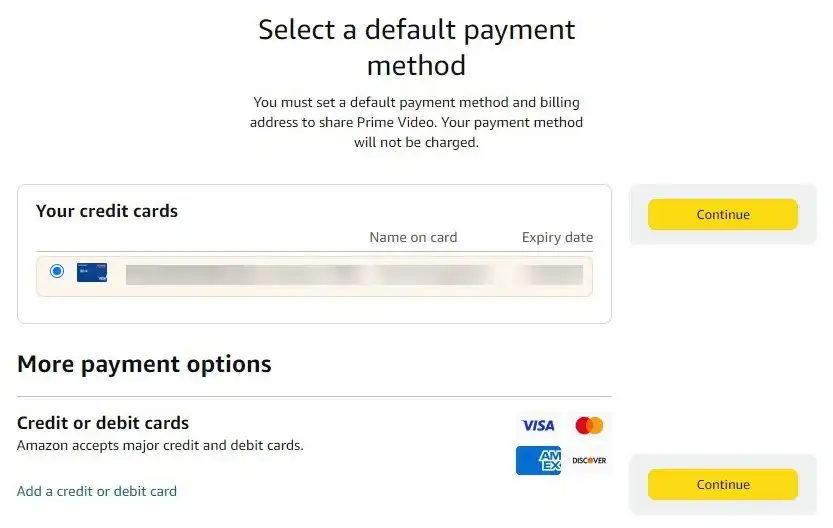
Select an existing payment method or add a new one, then click “Continue.”
Step 8: Decide if You’d Like to Share Apps/Games and eBooks
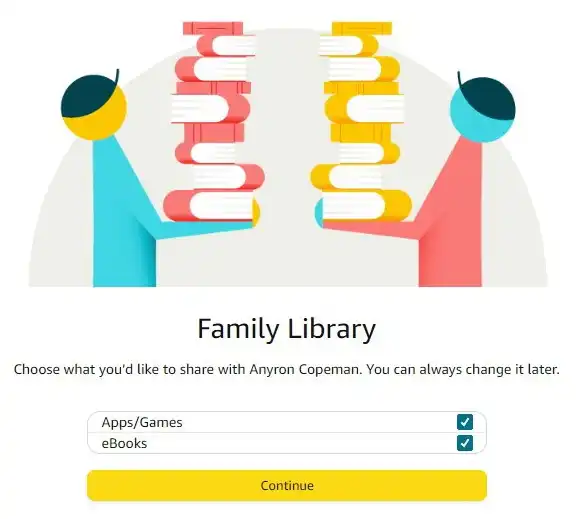
Uncheck the box next to either or both if you’d prefer they weren’t shared. Click “Continue.”
Step 9: Send Invite
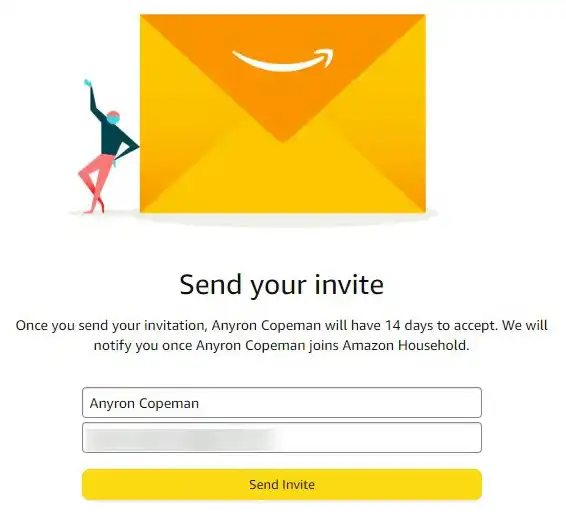
Enter the name and email address of the person you’d like to share Prime with, then click “Send Invite.”
Step 10: Check Email for Invitation

The person receiving the invite should check their email for an invitation with the subject “Name invited you to share their Prime membership!” They should open the email and click the “Get Prime Benefits” button. The invitation will expire after 14 days.
Step 11: Confirm You’d Like to Share Benefits
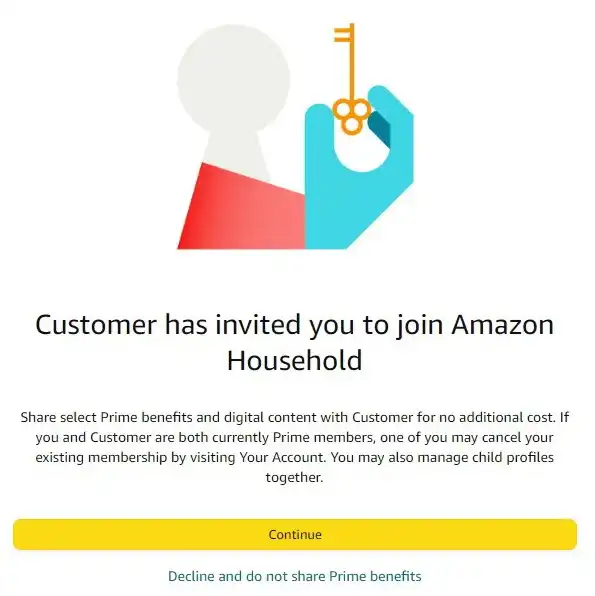
The invitee should click “Continue” from the screen that appears.
Step 12: Sign in or Create a New Amazon Account
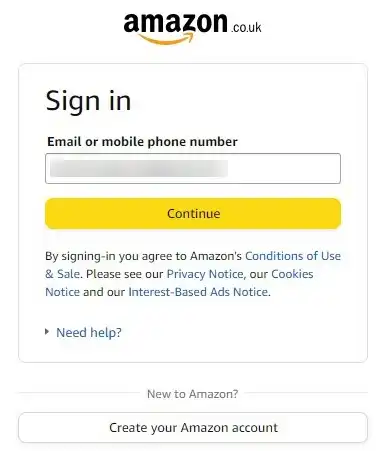
The invitee should sign in with their existing Amazon account or create a new one.
Step 13: Agree to Share Payment Information
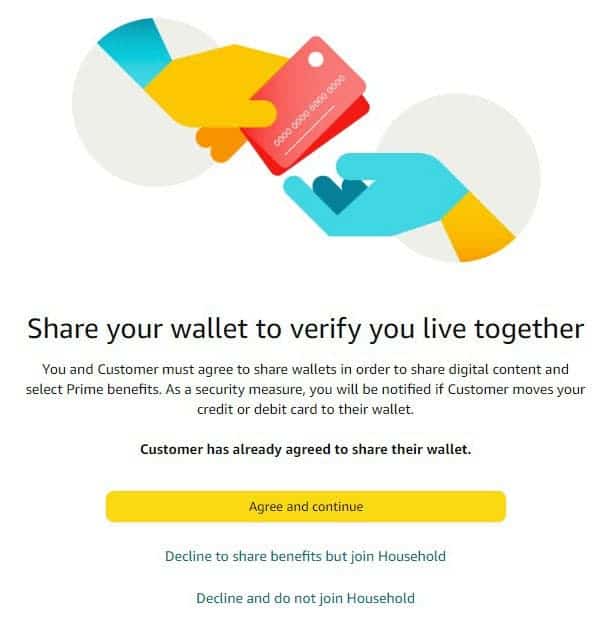
The person joining the household must agree to share payment information with the Prime subscriber. Click “Agree and Continue” to proceed.
Step 14: Choose a Billing Address
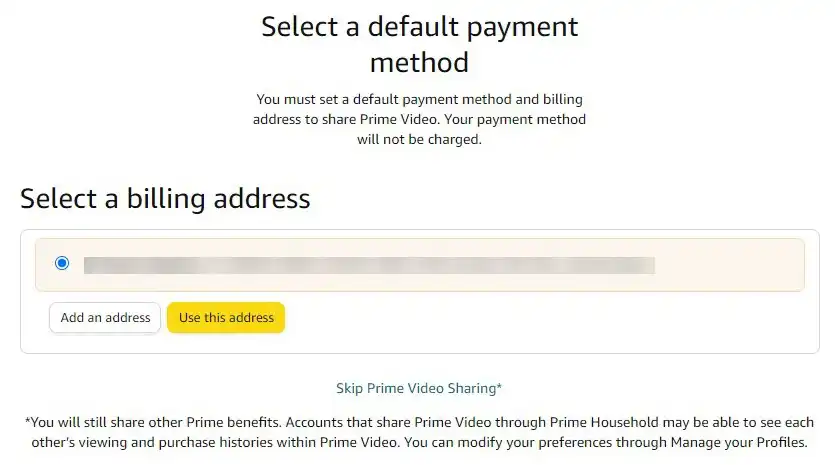
The invitee should choose an existing billing address linked to their main payment method or add a new one. Click “Use this address.” This step is necessary if the invitee wants to access the Prime Video subscription service. If not, they can click “Skip Prime Video Sharing.”
Step 15: Decide if You’d Like to Share Apps/Games and eBooks
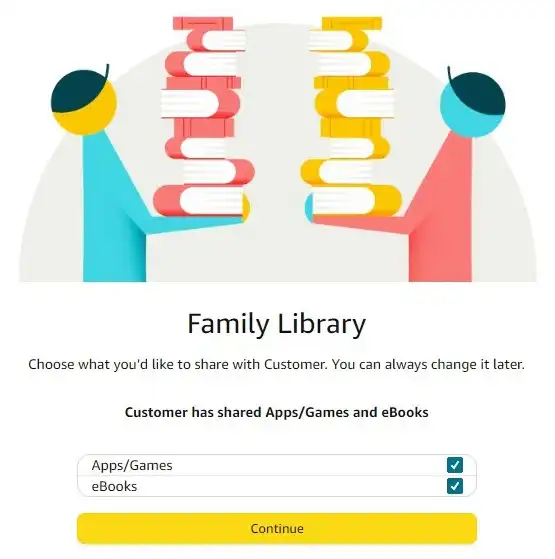
The invitee must repeat Step 8, unchecking the boxes if they’d prefer not to share apps, games, and/or eBooks. Click “Continue.”
Step 16: Enjoy the Benefits
That’s it! The invitee now has access to many of the benefits of Prime at no extra cost. From this screen, you can see what’s available and change how much you share.
FAQs about Sharing Amazon Prime Membership
Can I share my Prime membership with friends or extended family?
While you can technically share your Prime membership with anyone, it’s important to remember that you’ll also be sharing your payment information. If you’re not comfortable with people outside of your immediate household having access to your card details, it’s not recommended.
What happens when I remove someone from my Amazon Household?
When you remove someone from your Amazon Household, they will lose access to the shared Prime benefits. However, you will have to wait 180 days before you can add another adult to your Amazon Household.
Can I share my Prime membership with more than one adult?
No, you can only share your Prime membership with one other adult and up to four children.
Conclusion
Sharing your Amazon Prime membership with your loved ones is a great way to make the most of your subscription. With access to a variety of benefits such as Prime Delivery, Prime Video streaming, and Prime Reading, your family and friends will surely appreciate the perks. Just remember to consider the implications of sharing your payment information before inviting others to join your Amazon Household.




